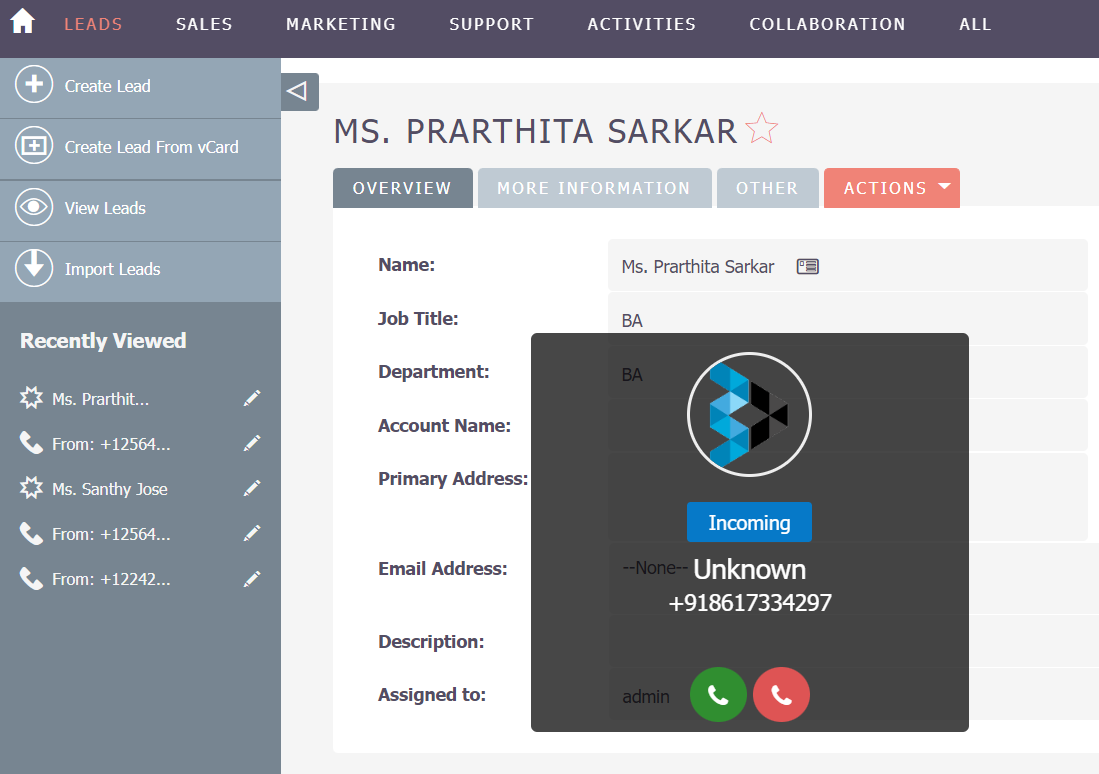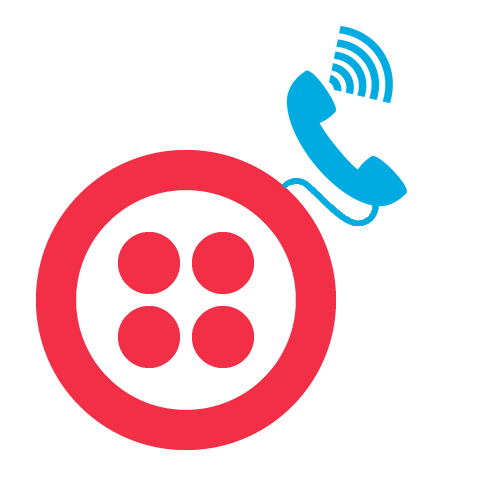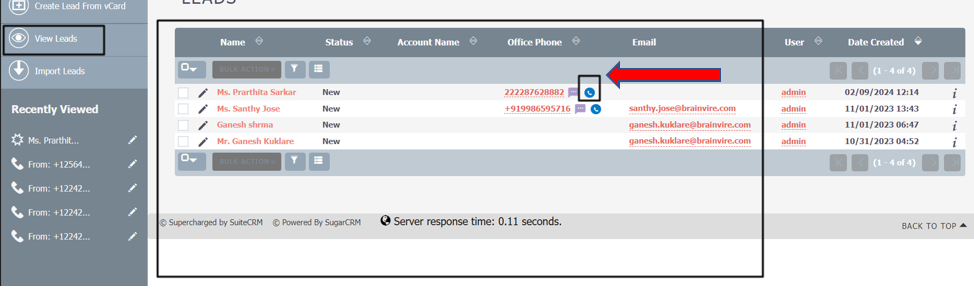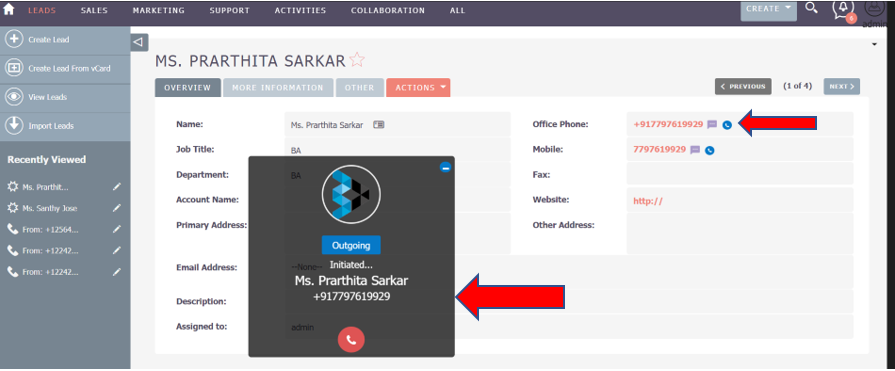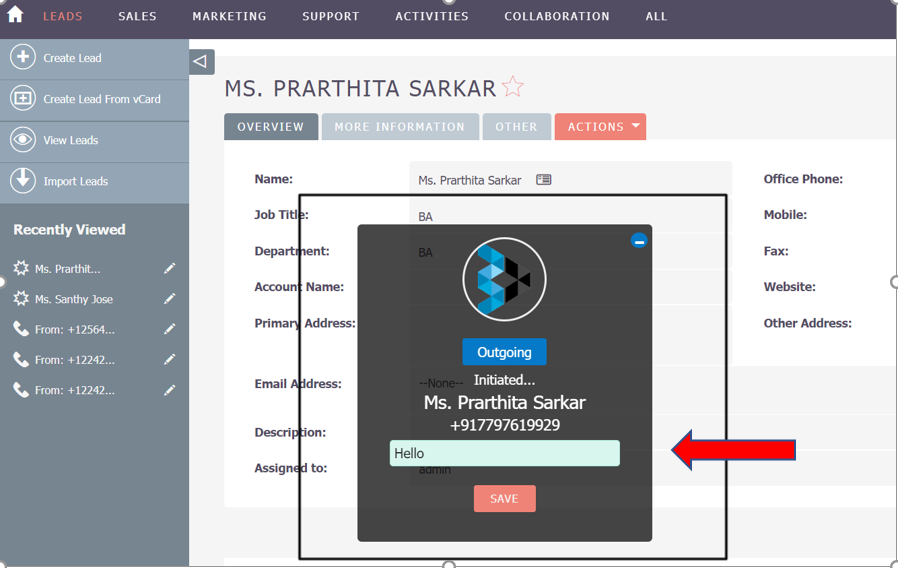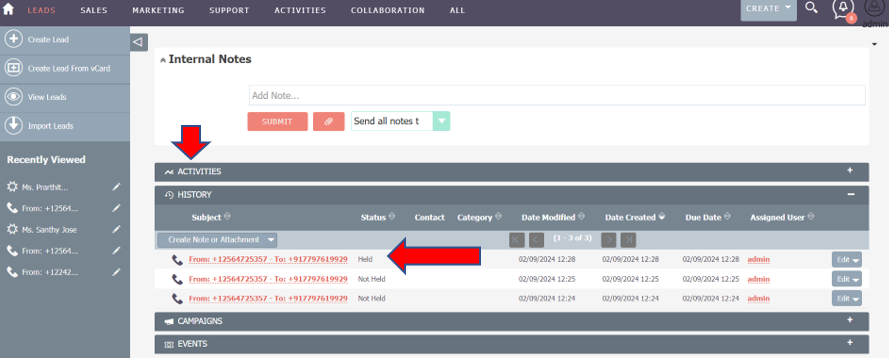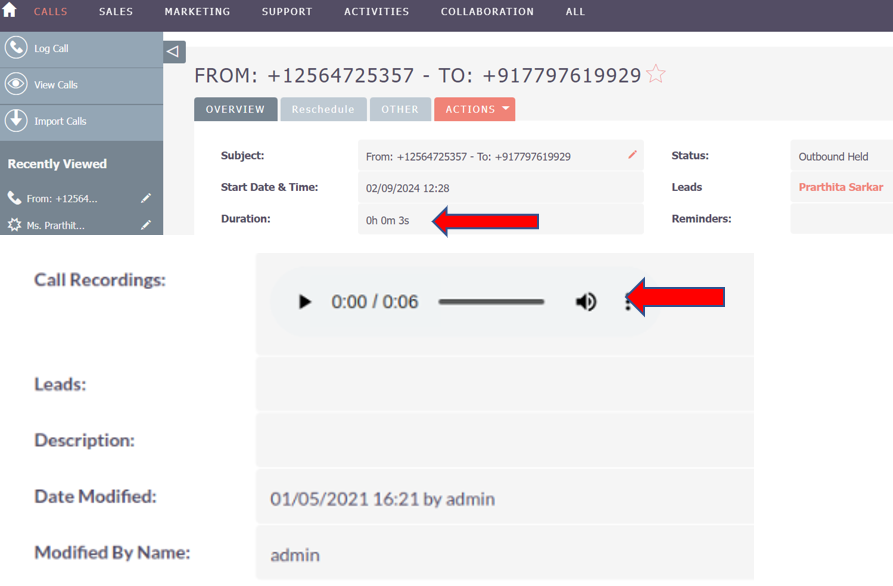The Twilio Call Extension adds incoming call, outgoing call, call logging, call notification, call notes and call recording functionality to your SuiteCRM. Users can make calls directly from SuiteCRM, check previous call history, and enjoy the convenience of call getting automatically logged to records containing matching phone numbers.
User Guide
Step:1. Check Contact Number Details from Lead/ Account/ Contact Module.
Note:
Twilio will dial the number, and when the automated system picks up. Phone numbers should be formatted with '+' and country code e.g., +16175551212. If you are making calls from a trial account, the To phone number must be verified with Twilio. You can verify your phone number by adding it to your Verified Caller IDs in the console.
Step:2. Click into the call icon and make an Outgoing Call.
Step:3. Enter Notes and Save--- Once the call is disconnected you can also add notes and save it for reference.
Step:4. Incoming Call Feature.