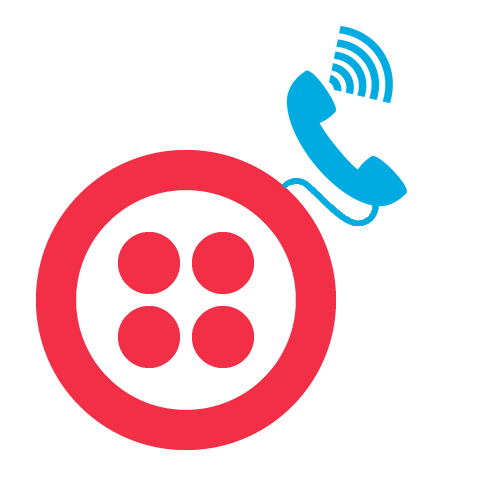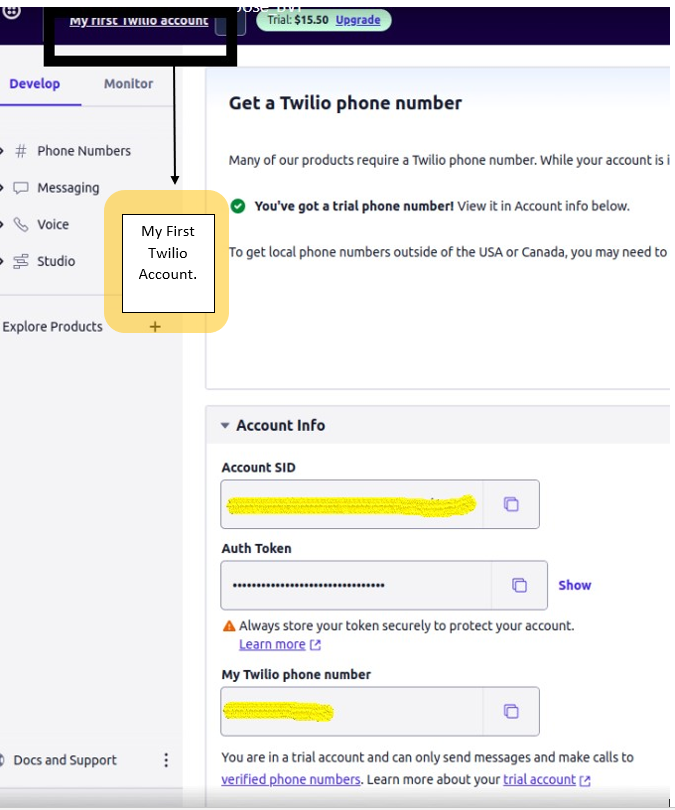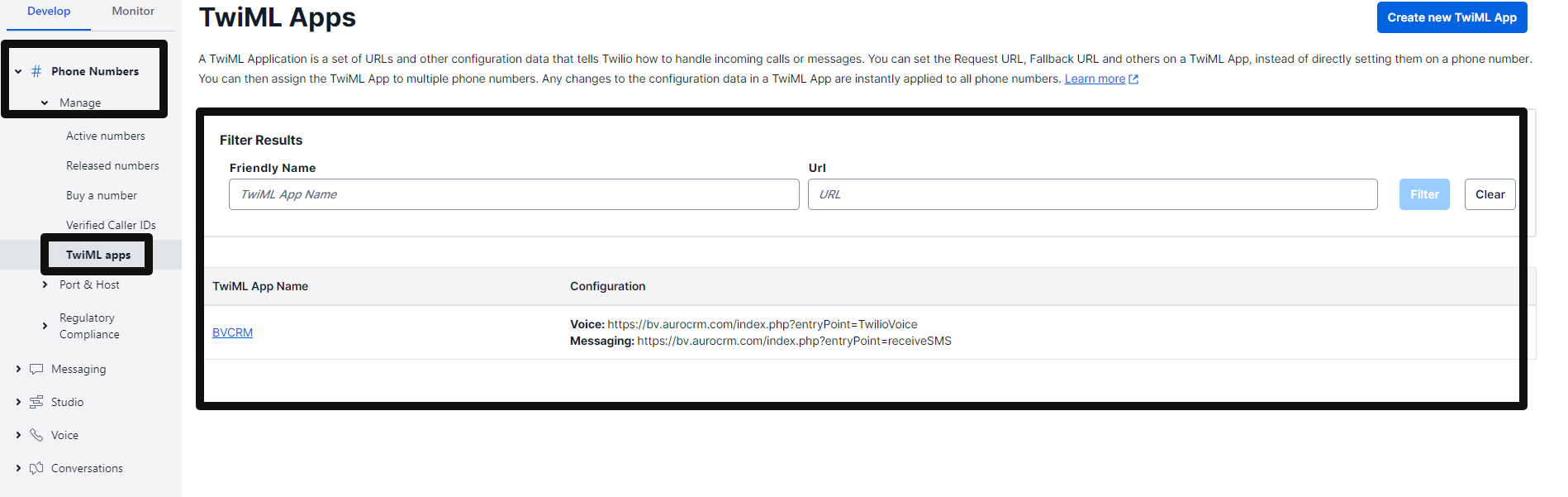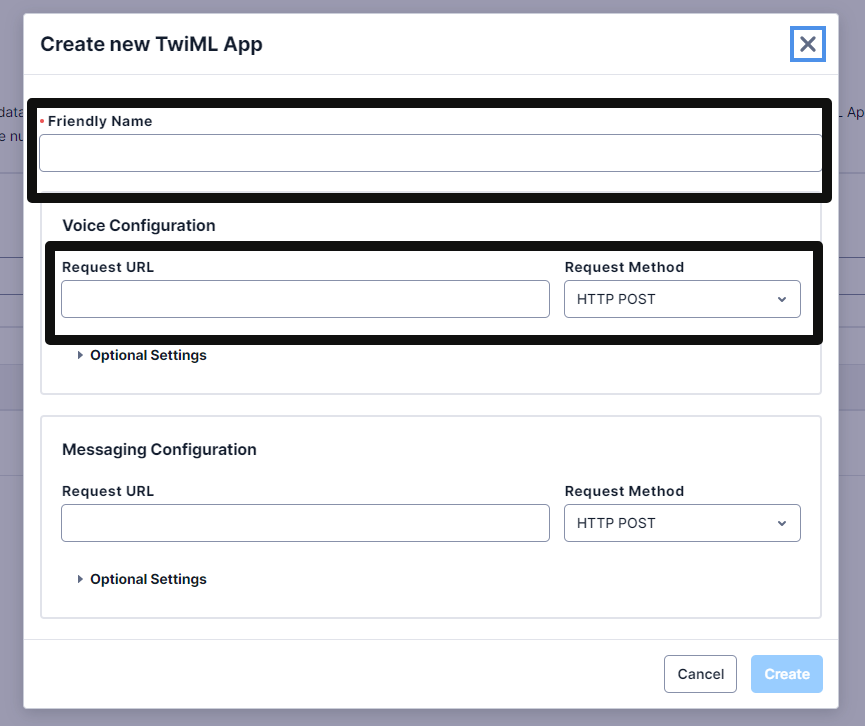The Twilio Call Extension adds incoming call, outgoing call, call logging, call notification, call notes and call recording functionality to your SuiteCRM. Users can make calls directly from SuiteCRM, check previous call history, and enjoy the convenience of call getting automatically logged to records containing matching phone numbers.
Admin Guide
Below is the admin settings you need to follow.
Need to configure one Twilio Account https://www.twilio.com/ . Once configured, please follow below steps
Step: 1. Generate Account SID and AUTH Token.
Once you purchase it, you will now have feasibility to generate Account SID and AUTH Token for Twilio Call Extension. Then Click on My first Twilio Account from top to get the details regarding Account SID and AUTH Token.
Step: 2. New Twiml App.
Phone Numbers --------> Manage ----------> Twiml App ----------> Create new Twiml App
Once you click on Create New Twiml App the below form shows up. Then you need to add Friendly Name------> Request URL.
Request URL would be /index.php?entryPoint=TwilioVoice
Once you click on Create, TwiML App SID will be generated.
Step: 3. Select TwiML app here to do voice configuration with Twilio.
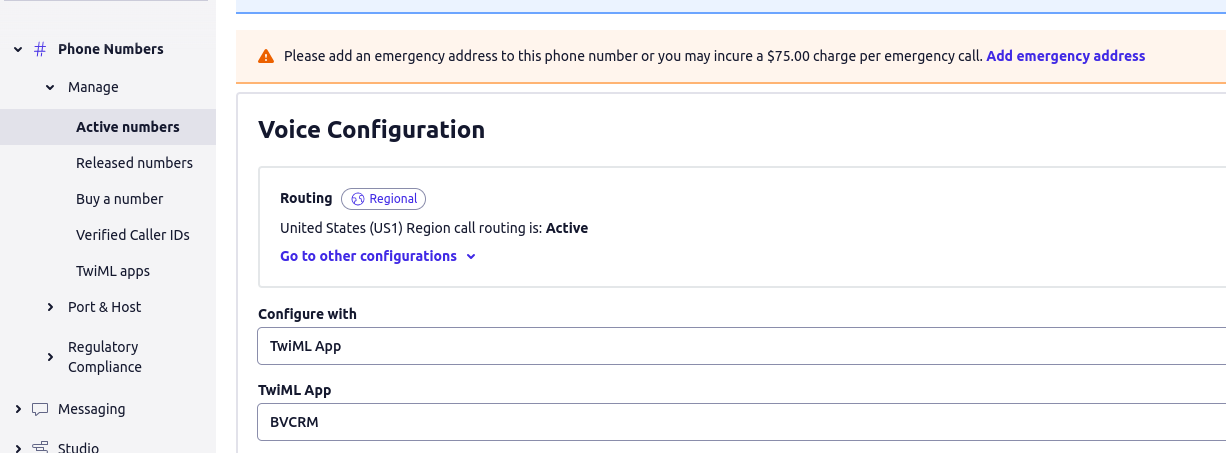
Step: 4. Save Account SID and AUTH Token Details.
Please click on Twilio configuration under Administration Panel
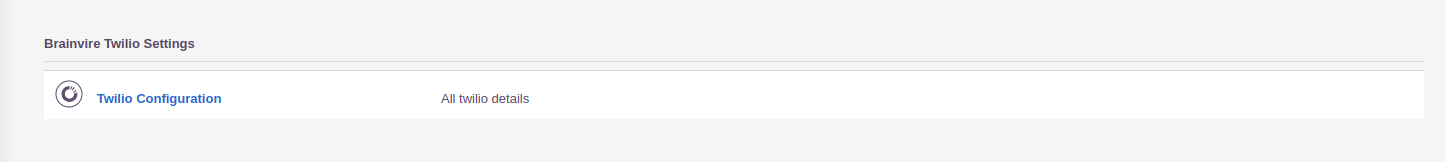
Then set the details got in Step 1 & Step 2
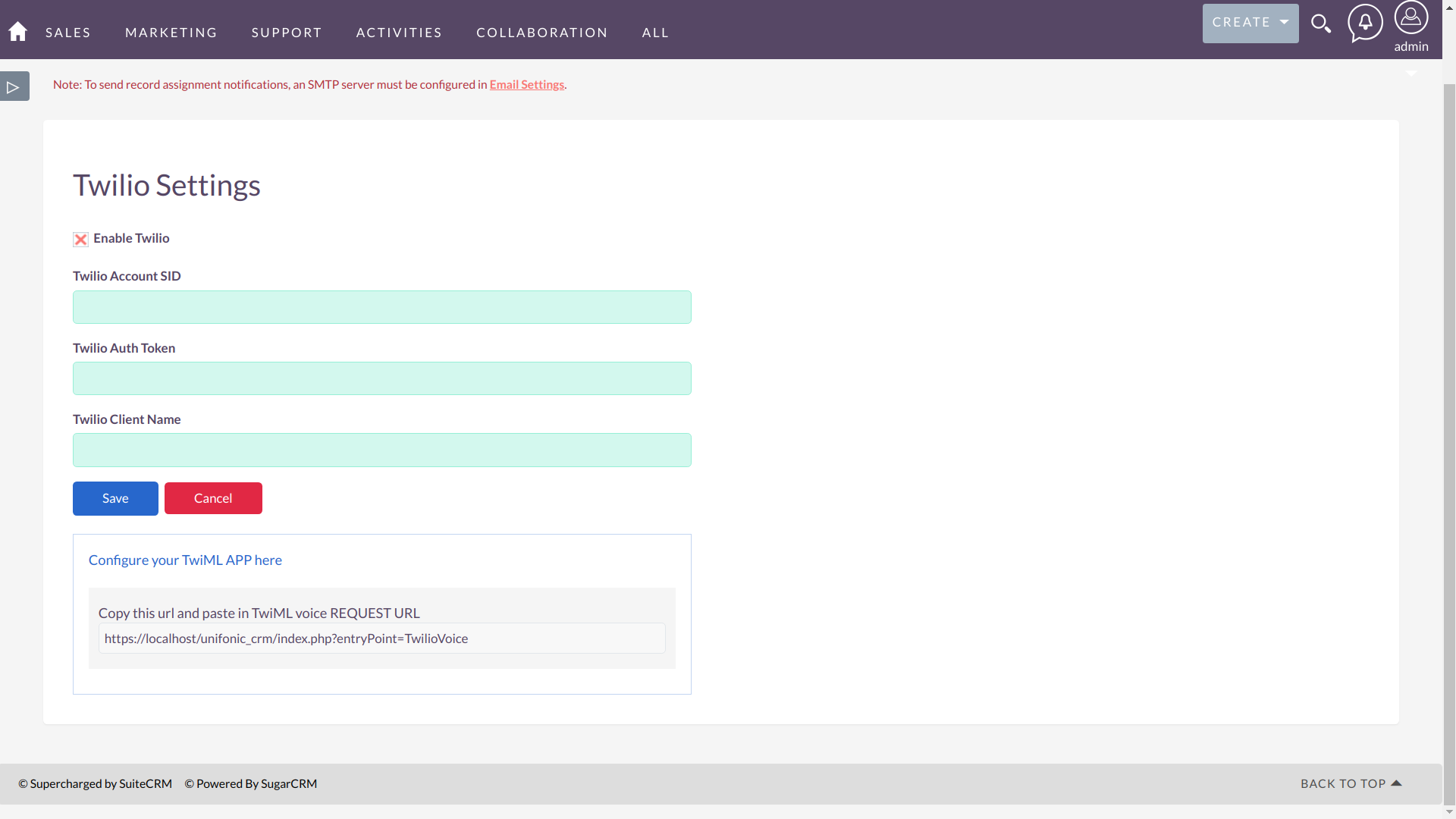
Provide Twilio Phone Number and TwiML App SID in Profile