Experts in Excel export. An export to Excel from any list, report or subpanel of SuiteCRM.
Introduction
Already tired to open CSV files? Our add-on spares everyone time and export data directly to Excel file! No data re-import from CSV to Excel anymore, everything is easy and quick.
Export from List View to Excel (up to 3000 records)
The best things are the simple things. Just open List View in any module, select records and click on Excel icon. Download of export will start instantly. Download start time depends on how much data were filtered.
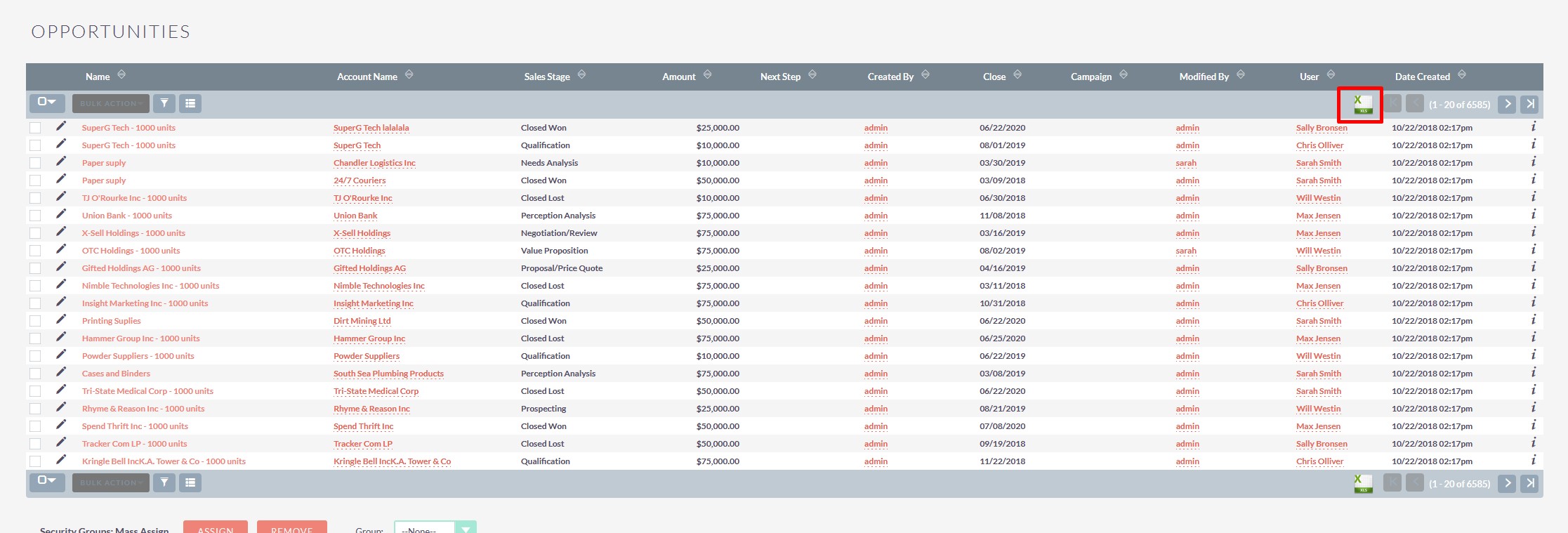
Export report to Excel (up to 3000 records)
Did you miss export to Excel in Reports module? Finally, it is here! After our add - on is installed, new button appear above each report in Report module. Click it and all report rows will go to generated Excel report which download will start instantly.
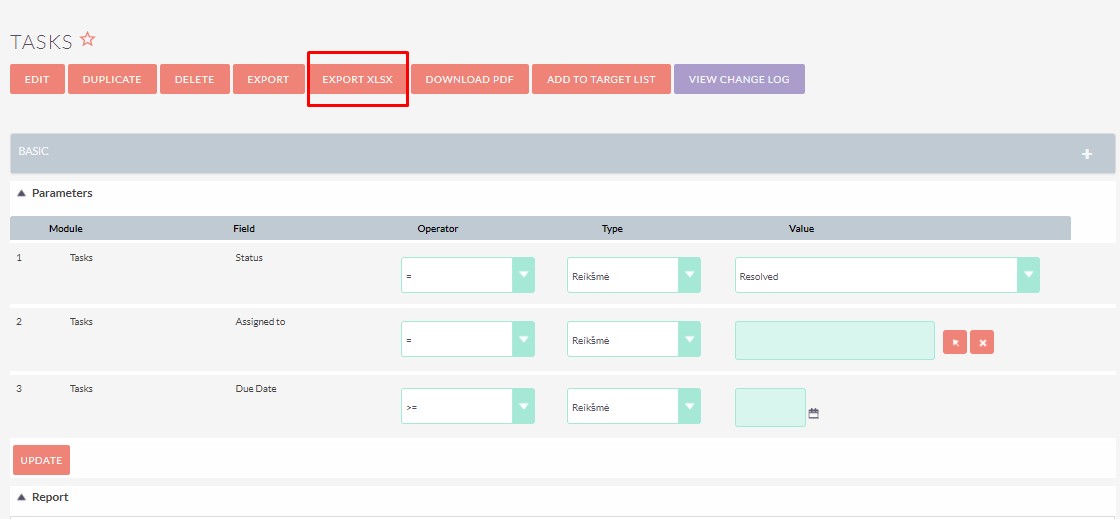
Export List in Campaigns Status from to Excel
Campaigns is another powerful tool of SuiteCRM. But if You want to dig deeper in campaign results You could do it only in Subpanels of Campaign Status form. It is little bit inconvenient way. Suite2Excel fill this gap! You could Export all Campaign results to Excel and analyze it in way You like.
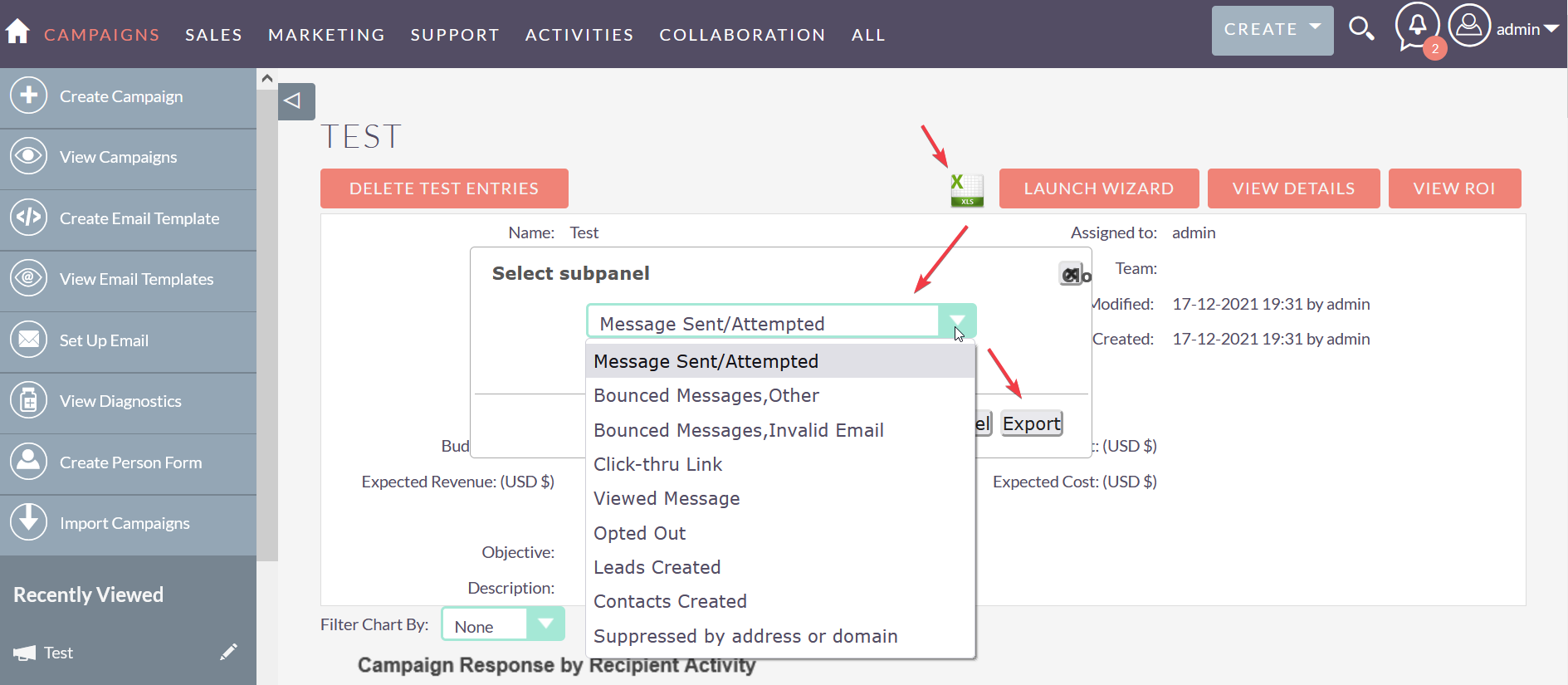
Events Delegates Export to Excel
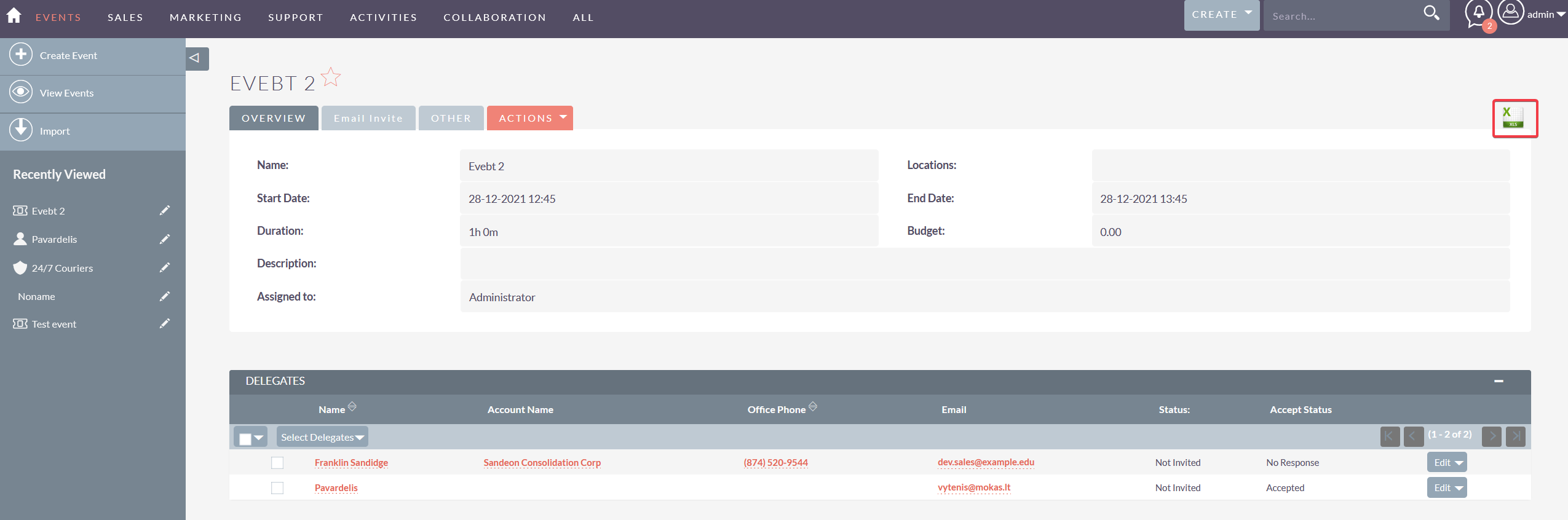
Just Simple Excel report
The output with Suite2Excel is the pure Excel file, just what is the most needed!
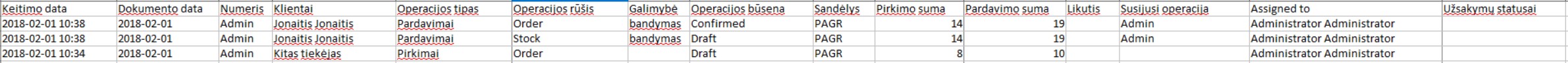
Package Installation
1. Upload Package
Go to Admin page - Module Loader and upload Suite2Excel package.
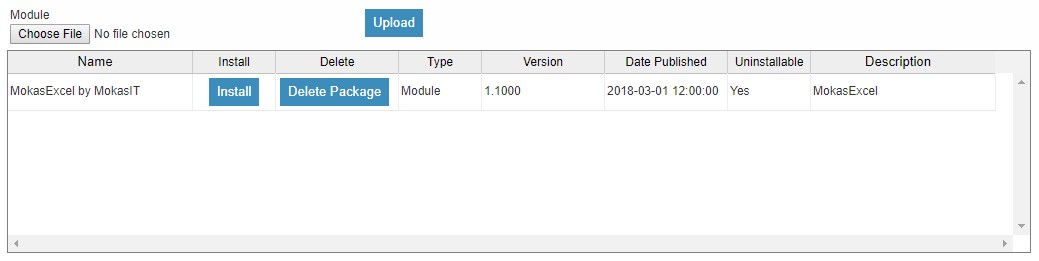
2. Install
When package is uploaded, click Install.
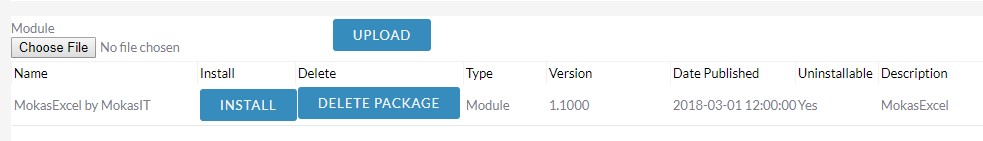
3. Commit
After Install pressed, make a Commit.
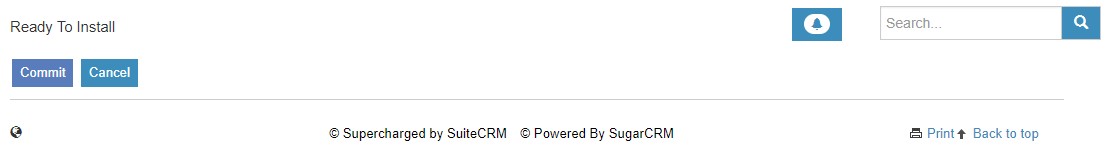
4. Enter Licence Key
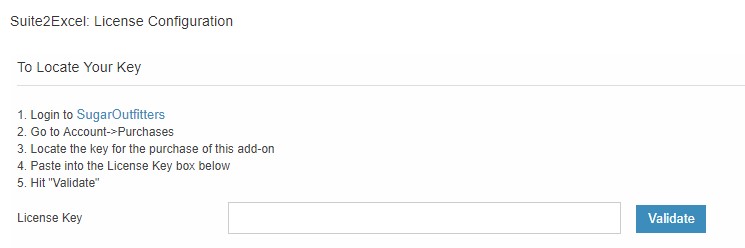
After install you will notice additional icon  in the List View in every module, as well as additional button, Export XLSX in reports module.
in the List View in every module, as well as additional button, Export XLSX in reports module.
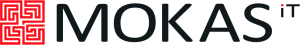


6 years ago
Does this utility can export related records AND/OR export records with their original (not translated) field names?
6 years ago
hi,
it exports just everything what you see in the list view. If there is an account related with that record and seen in list view, its name will be exported. So pure list view records list.
6 years ago
Sorry for my english)). CAN this utility do the above?