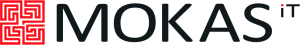Experts in Excel export. An export to Excel from any list, report or subpanel of SuiteCRM.
Installation Guide
Package Installation
1. Upload Package
Go to Admin page - Module Loader and upload Suite2Excel package.
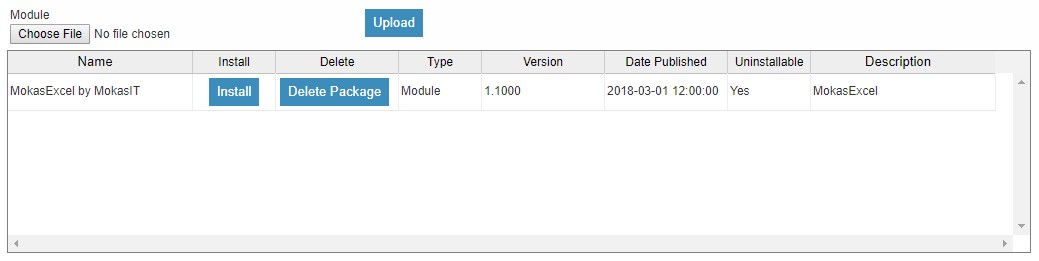
2. Install
When package is uploaded, click Install.
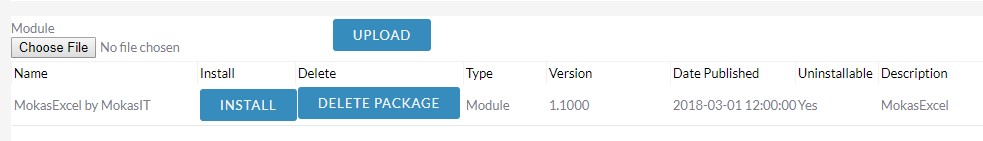
3. Commit
After Install pressed, make a Commit.
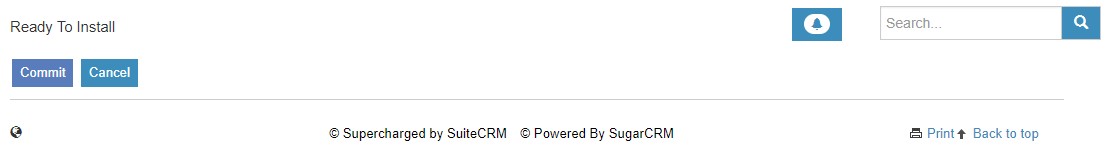
4. Enter Licence Key
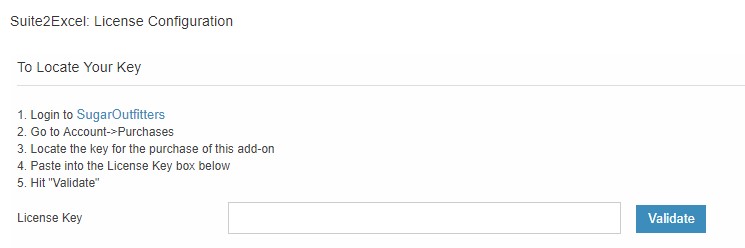
After install you will notice additional icon  in the List View in every module, as well as additional button, Export XLSX in reports module.
in the List View in every module, as well as additional button, Export XLSX in reports module.