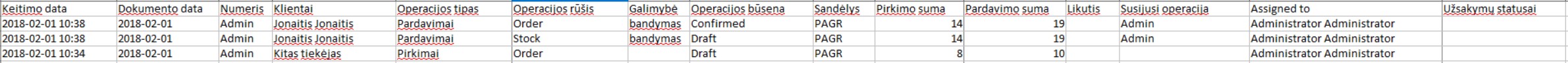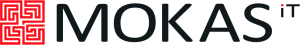Experts in Excel export. An export to Excel from any list, report or subpanel of SuiteCRM.
Have you already tried to open CSV files? Our add-on saves everyone time as you can export data directly to an Excel file! No need to re-import from CSV to Excel anymore. Everything is easy and quick.
Export from List View to Excel (NO RECORDS LIMIT!)
The best things are the simple things. Just open List View in any module, Filter according Your criteria and click on Excel icon. Download of search results will be exported instantly.A download will start immediately. Download finish time depends on how much data was filtered.
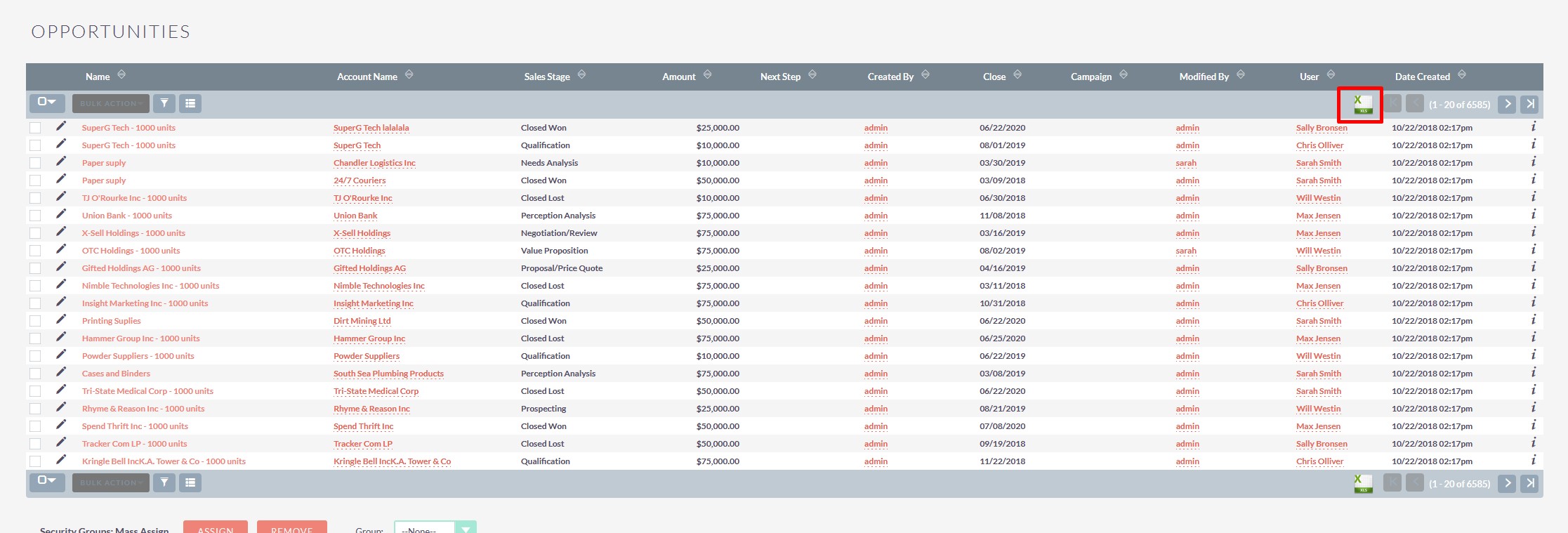
Export report to Excel (up to 3000 records)
Did you need to export to Excel from within the Reports module? Finally, it is here! After our add-on is installed, a new button appears above each report in the Report module. Click it, and all report rows will go to an Excel report which will start downloading automatically.
Just a note - if your report is very complicated - using relations between three modules or so and having thousands of records, the export can be slower.
If you need to export more than 3000 records from your report, try to split your report into smaller by filtering it by date or another significant dimension.
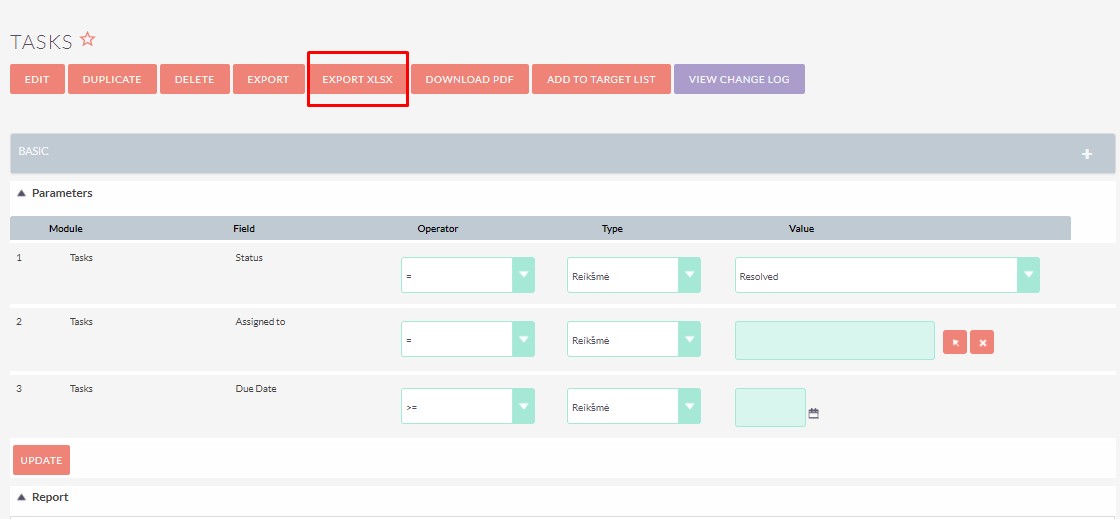
Export List inCampaigns Status to Excel
Campaigns is another powerful tool of SuiteCRM. But if You want to dig deeper in Campaign results You could do it only in Subpanels of Campaign Status form. It is little bit inconvenient way. Suite2Excel fill this gap! You could Export all Campaign results to Excel and analyze it in way You like.
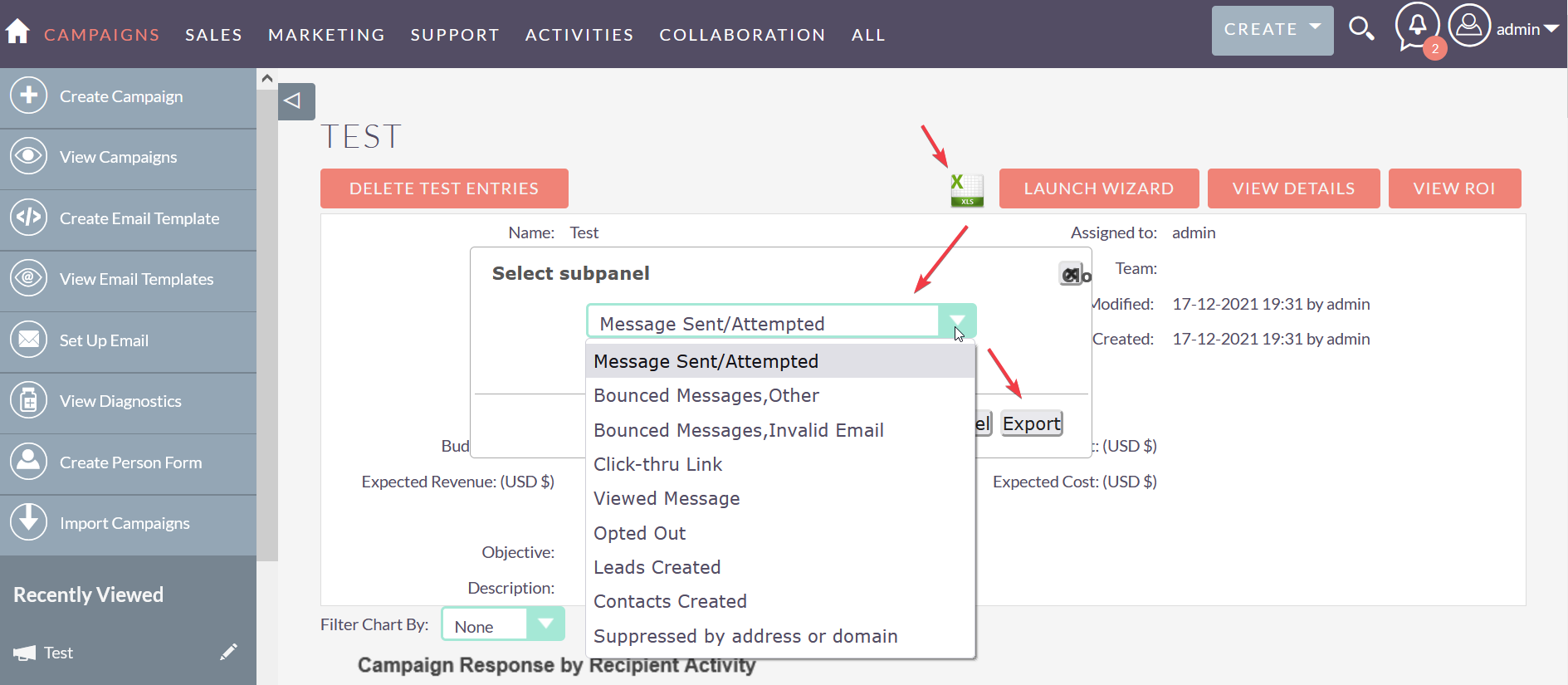
Delegates List in Events export to Excel
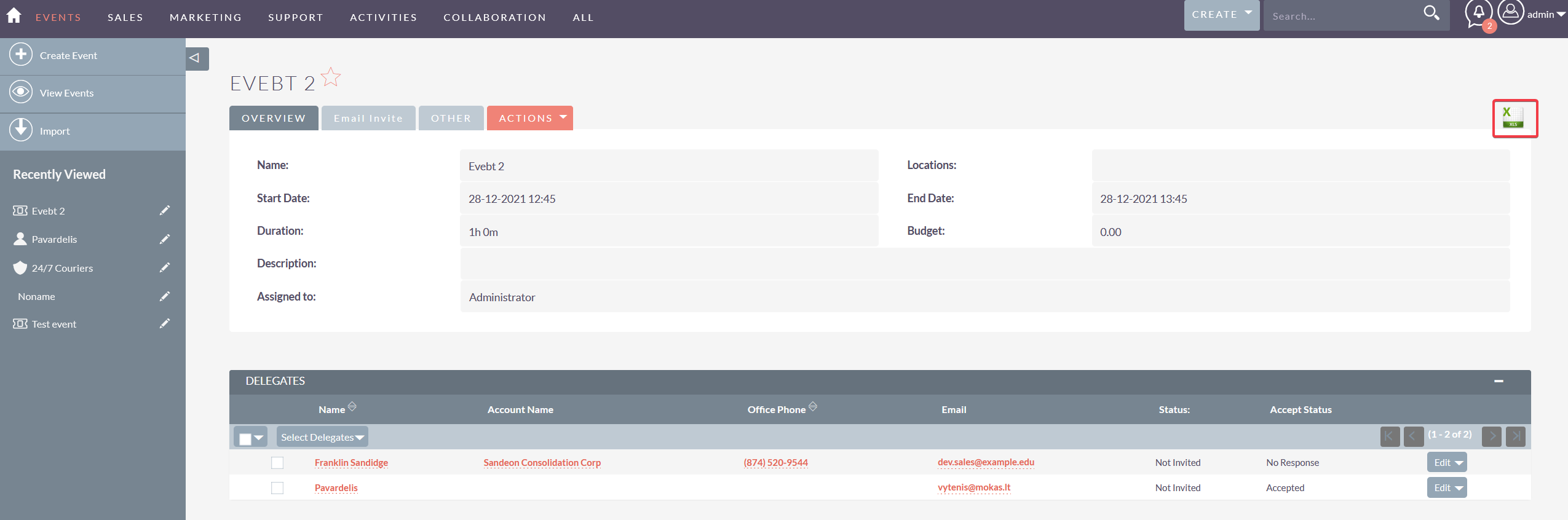
Suite2Excel - just same view in Excel as in SuiteCRM !
The output with Suite2Excel is a pure Excel file, just what is needed the most!