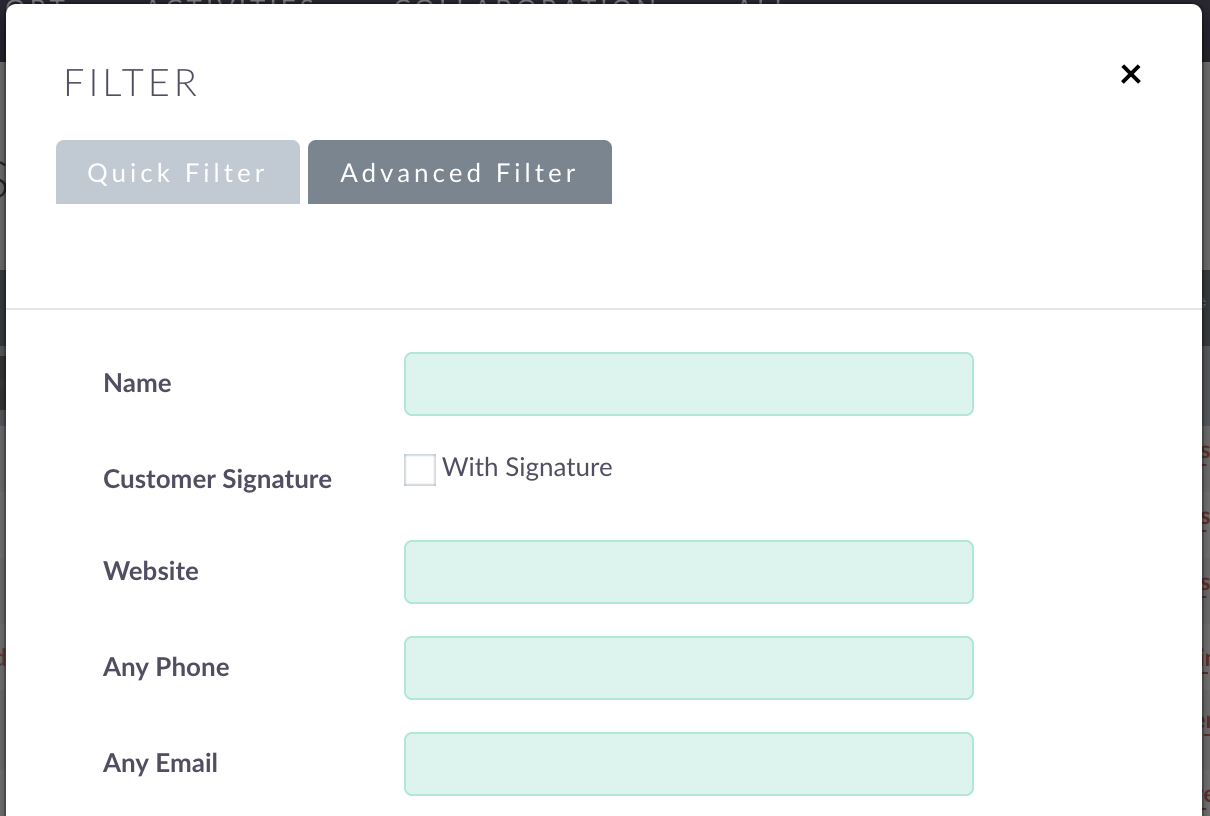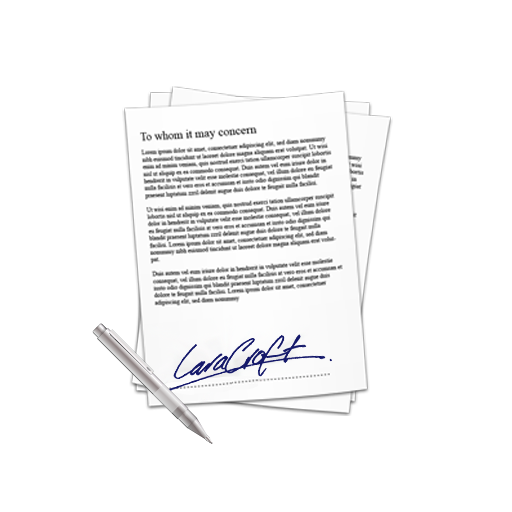SuiteCRM Signature Field Plugin Add signature fields directly from the studio to allow your prospect to agree and sign your records. Add Signature fields on any Studio-enabled module (base and custom modules), and print it on the PDF templates !
Admin Guide
Studio
To start creating a field, just go to the Studio in Administration Pannel, Developer Tools section :
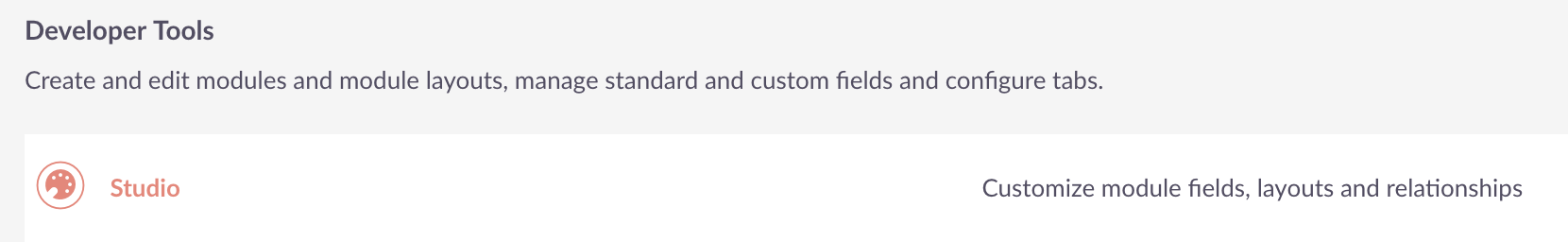
Choose the module you want to edit
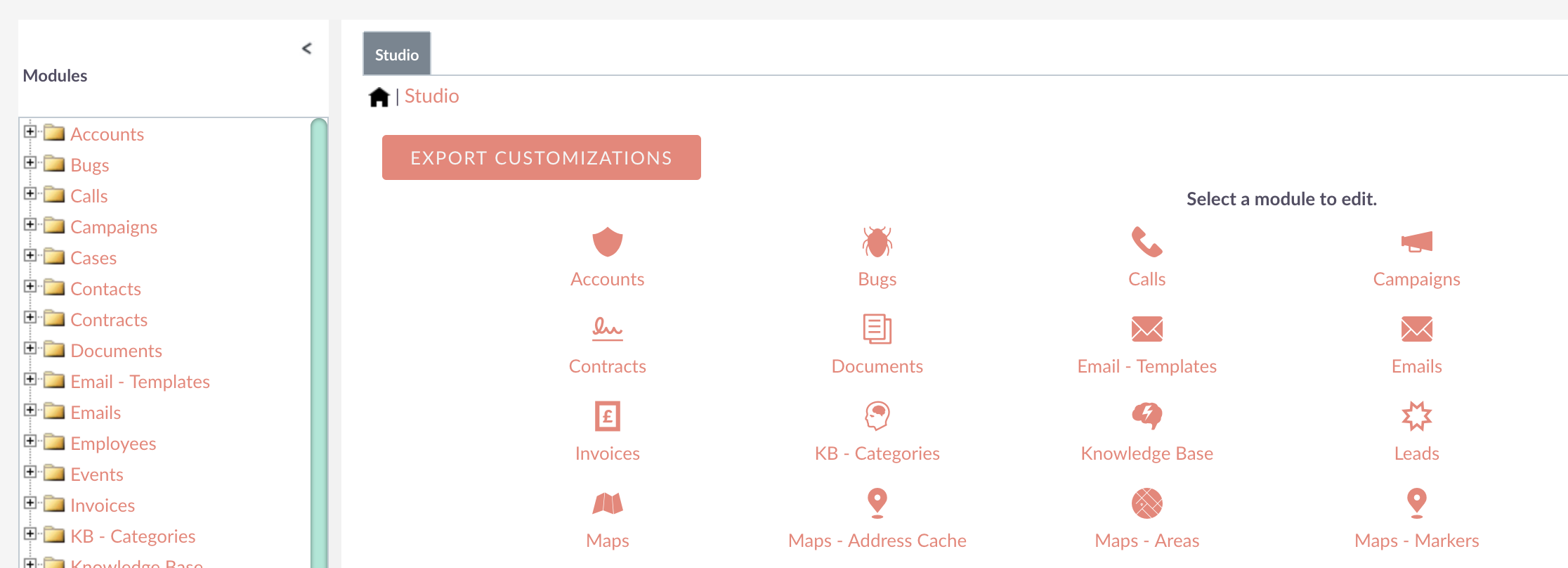
Select Fields section
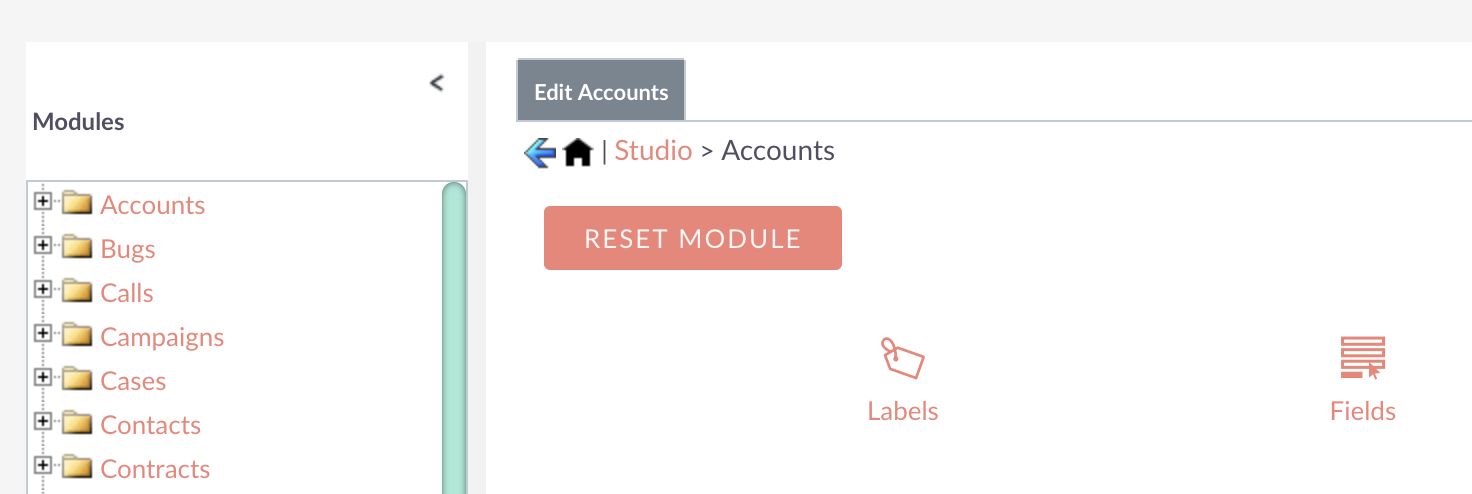
Click the Add Field Button
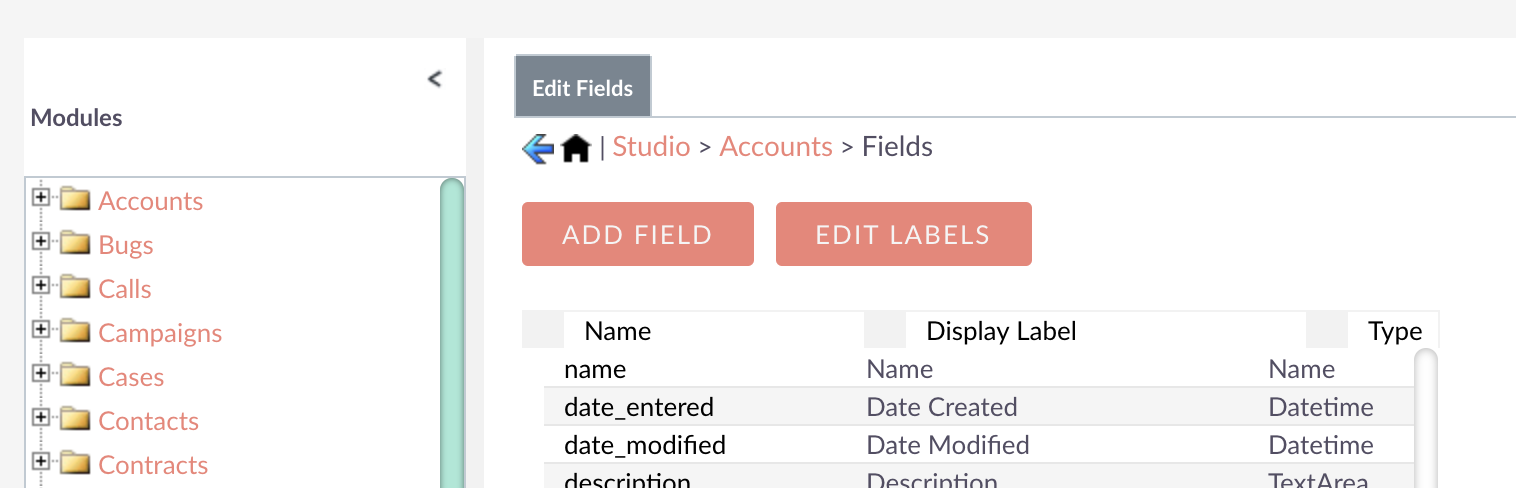
In the first dropdown, select Signature (new field type installed by our module)
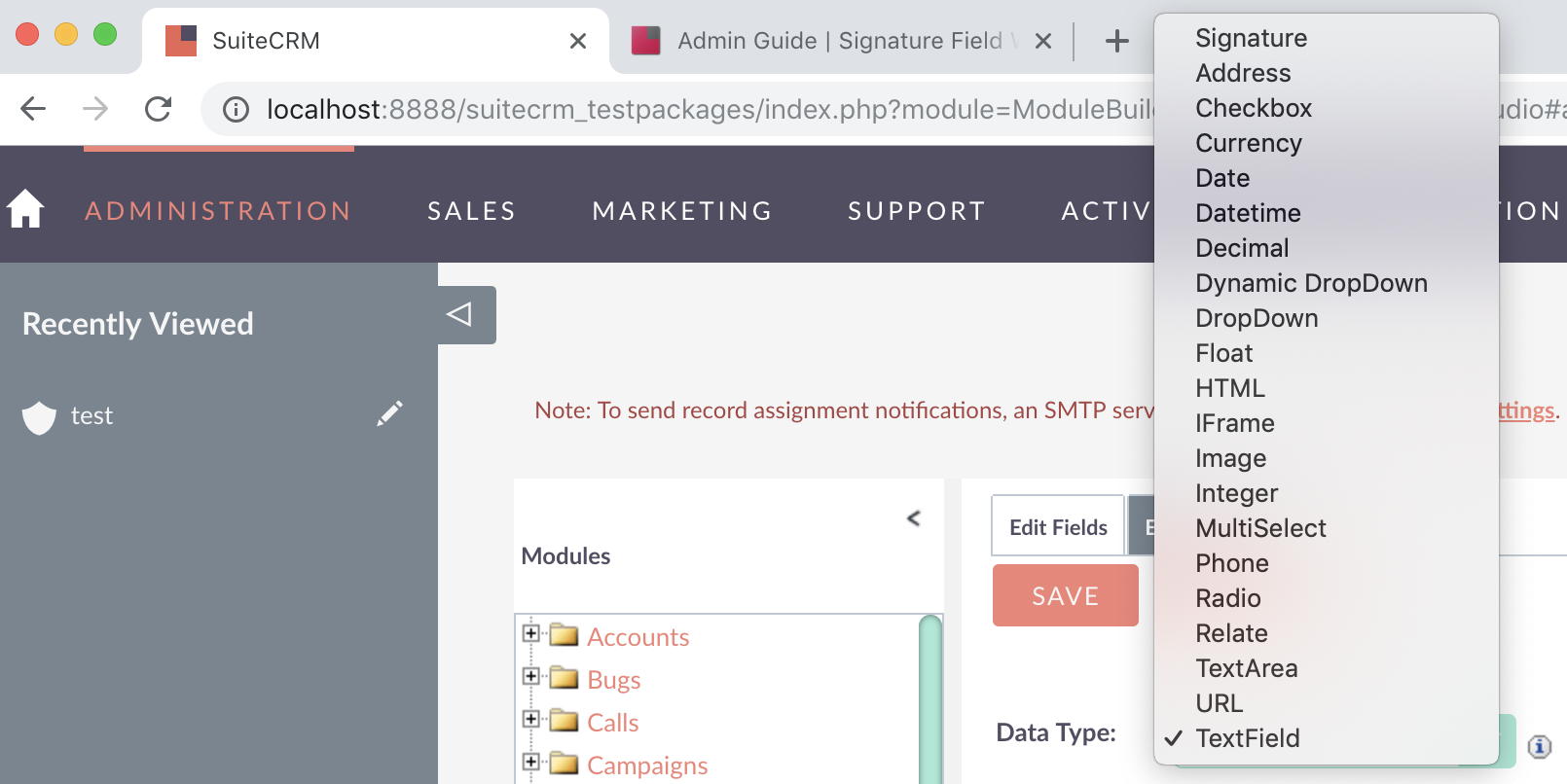
Enter the field's name and label as usual.
All field properties have been grouped into a new pannel displayed right under the default field properties.
Specific properties
The signature field has only three specific settings - The first two to set the size of the signature area : width and height. Values are entered in numeric format using pixels as unit. - The last one is a checkbox allowing you to disable the possibility for any user (including admin) to be able to edit again the field once firstly saved (as soon as you enter a signature, the field will switch to read only on the following edit)
If you want a 400px per 300px box for signature area, simply enter 400 and 300 as values.
Display the field on layouts
Once saved, go to the modules Layouts in Studio. Drag and drop your field on EditView, DetailView, and ListView.
Go back to your module and edit a record, field should appear and be usable right now.
Search
If you want users to be able to filter on the value of the field, don't forget to edit also the Filter layout (either Quick and/or Advanced) Due to SuiteCRM engine restriction, you can for now only filters records having a signature (in other words, it is not possible to ask SuiteCRM to display records not having a signature yet)