SuiteCRM Signature Field Plugin Add signature fields directly from the studio to allow your prospect to agree and sign your records. Add Signature fields on any Studio-enabled module (base and custom modules), and print it on the PDF templates !
Adding the field to AOS PDF Templates
Signature Field is really convenient to receive Customer agreement directly on your tablets or phones.
If you need to generate / print back any document containing the Customer signature, you will have to create a PDF Template inside SuiteCRM PDF module.
By default, SuiteCRM is not compatible with Signature field type and the PDF engine is not compatible with customizations and plugins.
To open the engine to new fields type, you will have to edit one file in your SuiteCRM instance, pasting three lignes of code.
Step by Step procedure :
- Edit the file located in /modules/AOS-PDF_Templates/templateParser.php
- Around ligne 105 (locate the line IF type="image") paste the following code juste before the final "else" statement :
} elseif ($field_def['type'] == 'Signature') {
$repl_arr[$key . "_" . $fieldName] = '<img src="src" alt="image" />$fieldName . '" width="'.$field_def['width'].'" height="'.$field_def['height'].'"/>';
You're done !
Version 7.10.0 to 7.10.2
You should paste the code line 87
Version 7.10.3 to 7.10.5
You should paste the code line 94
Version 7.10.6 to 7.10.7
You should paste the code line 100
Version 7.10.8 to Version 7.10.29
You should paste the code line 98
Version 7.11.0
You should paste the code line 103
Version 7.11.10
You should paste the code line 123
Version 7.11.18
You should paste the code line 123
Version 7.12.9
You should paste the code line 118
Version 7.13.2
You should paste the code line 118
Other versions
Please locate the code looking like
} else {
$repl_arr[$key . "_" . $fieldName] = $focus->$fieldName;
}
}
} // end foreach()
The comment //end foreach() will be easy to spot !
before the
} else {
paste the code snippet given above.
Creating the template
Now, create a PDF Template inside SuiteCRM (for example here linked to Quotes module, where we previously created a signature field)
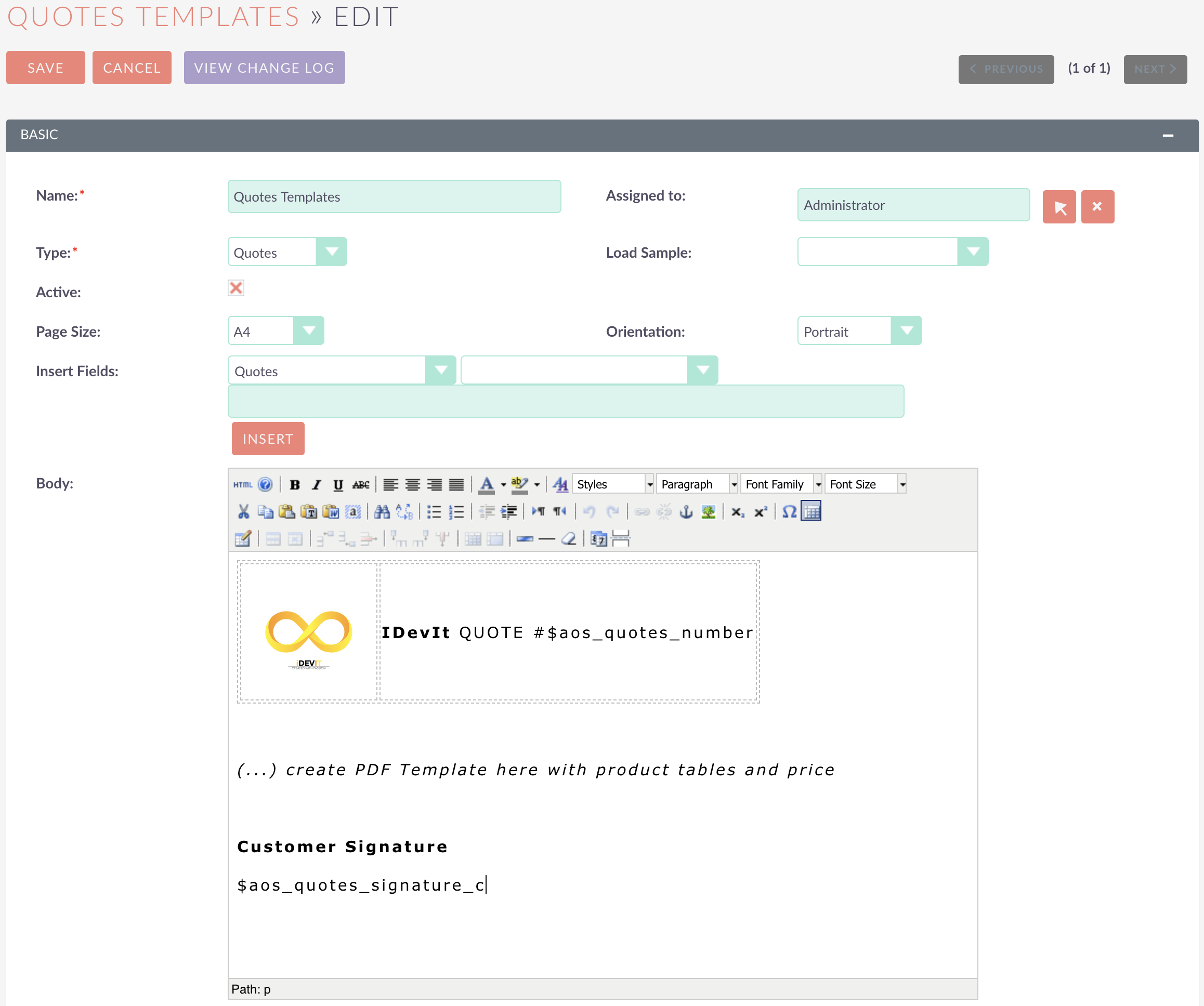
Then go on a Quote and click the Actions Menu to reveal the entry Print as PDF
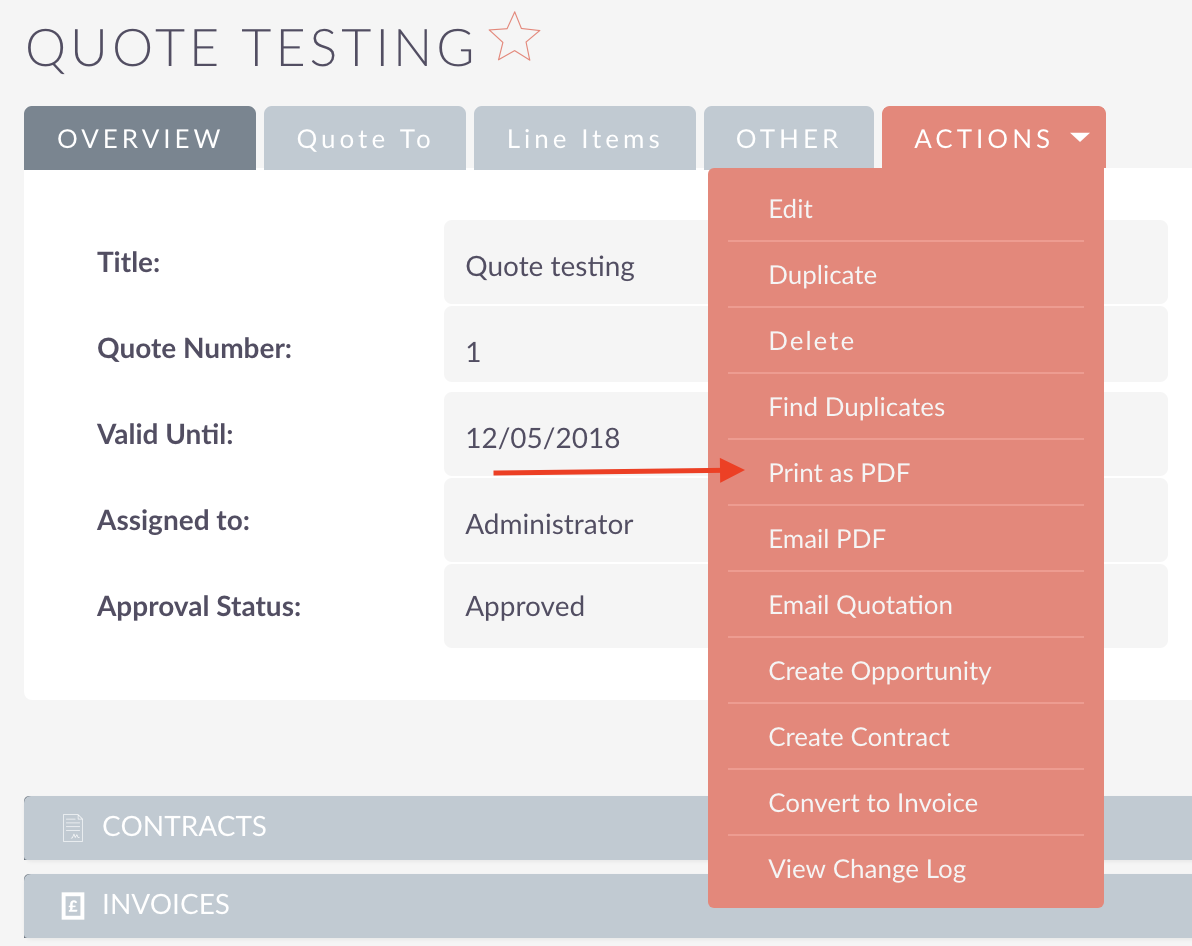
SuiteCRM is generating and then downloading the PDF.
Open it in your browser and check that the signature is present :
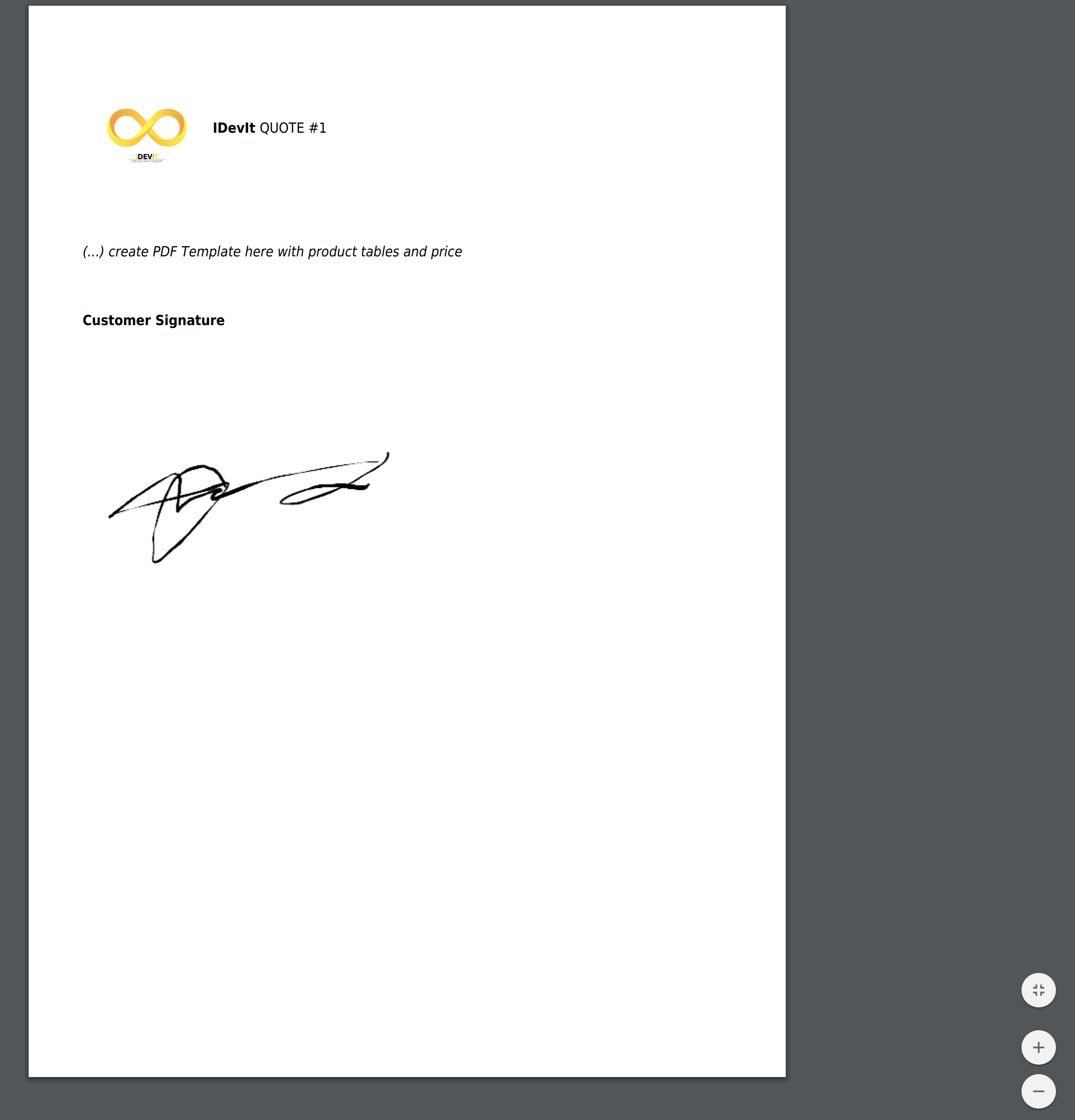
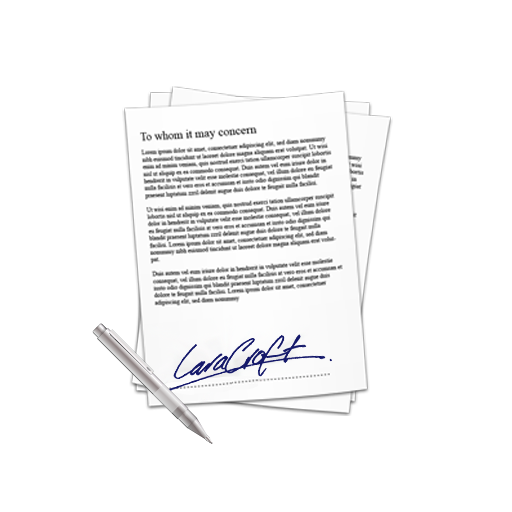



a year ago
this is wonder ful
3 days ago
What a fabulous site: http://trackstatus.in/
3 days ago
Track Status is an innovative tracking platform that offers users real-time updates on the status and location of their packages and shipments. This user-friendly tool has gained immense popularity for its simplicity, versatility, and accuracy. With Track Status, users can effortlessly keep tabs on all their deliveries in one centralized location.