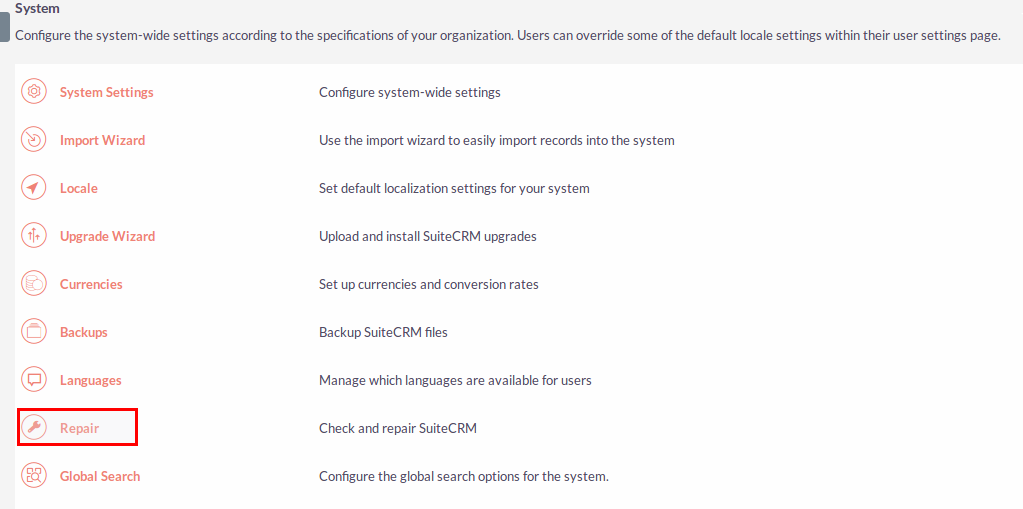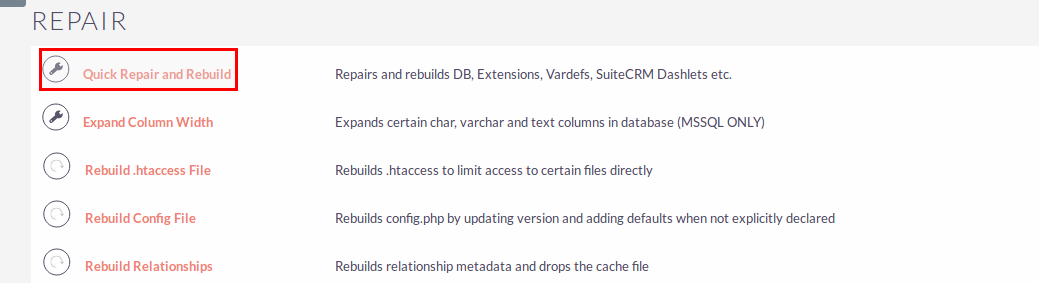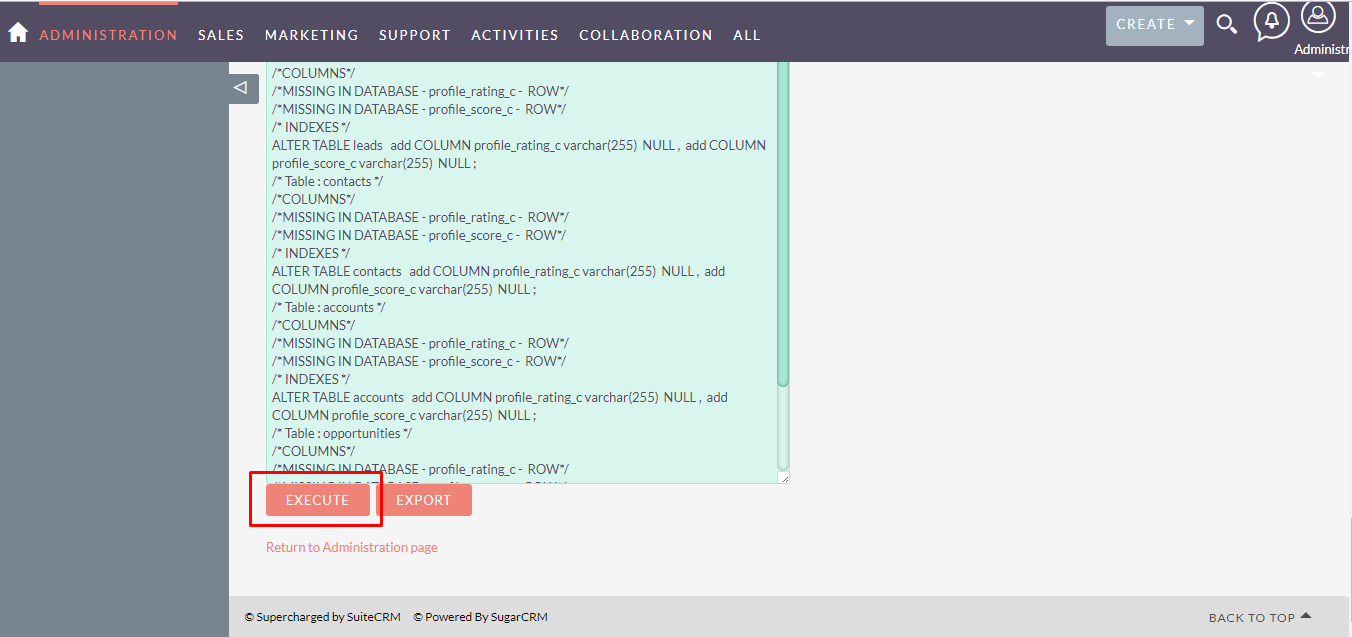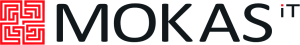Profile scores allow customer-facing teams to prioritize and pay attention to significant (potential) customers.
Installation Guide
Steps For Installing Profile Scoring Plugin:
Notes: Before installing Profile Scoring Plugin, please take your SuiteCRM and Database backup first.
Step 1:
To open the Administration Page,Click on Admin tab, as shown in below screenshot.
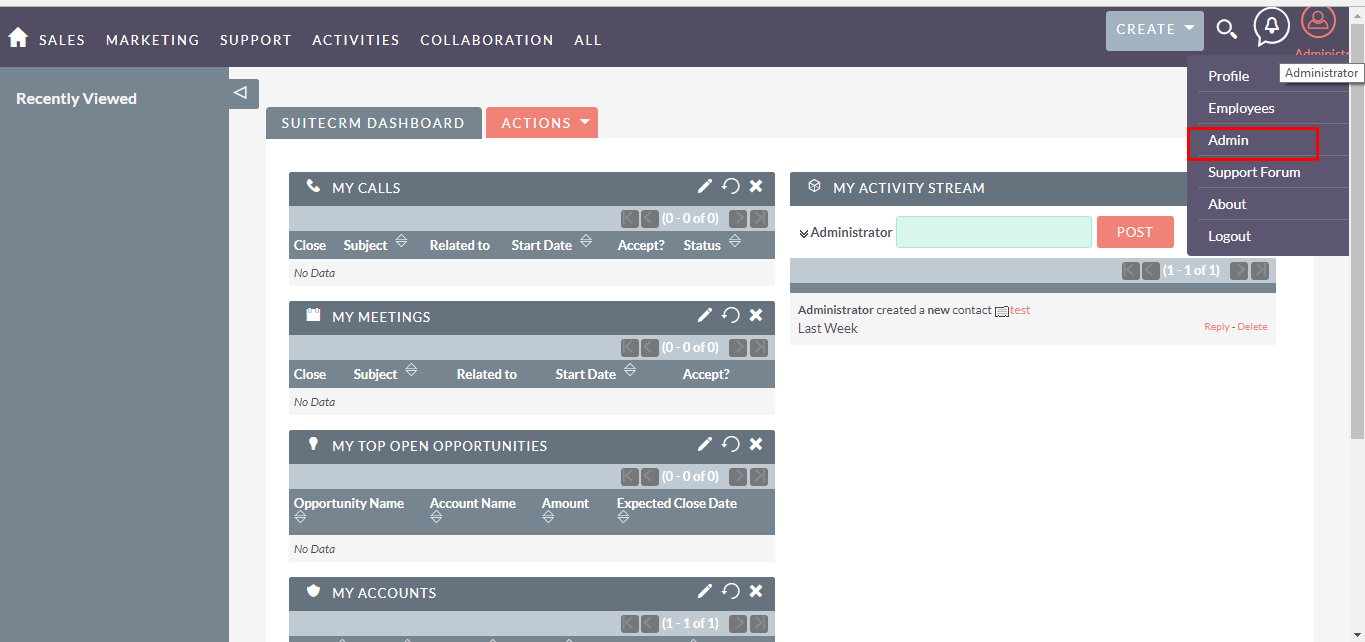
Step 2:
To install Profile Scoring plugin, Click on Module Loader from the Developer Tools section.
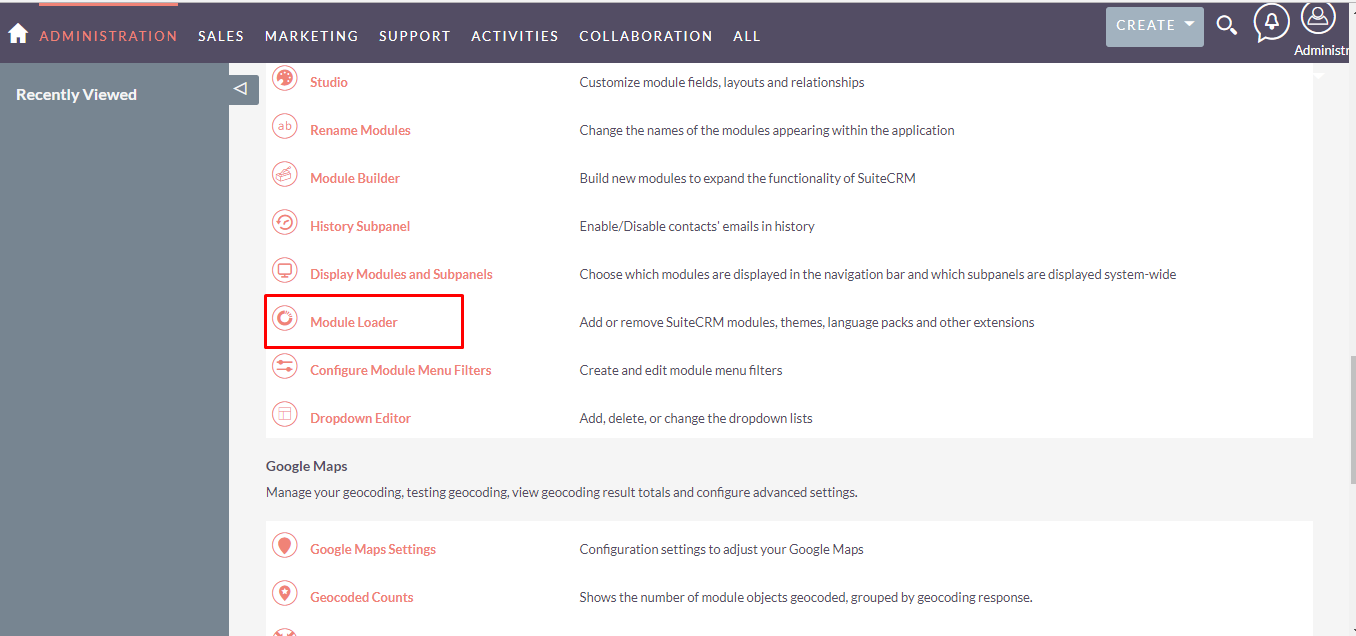
Step 3:
In Module Loader Page → Click on Browse button to select zip file → Click on UPLOAD button to upload the Profile Scoring plugin(zip file).
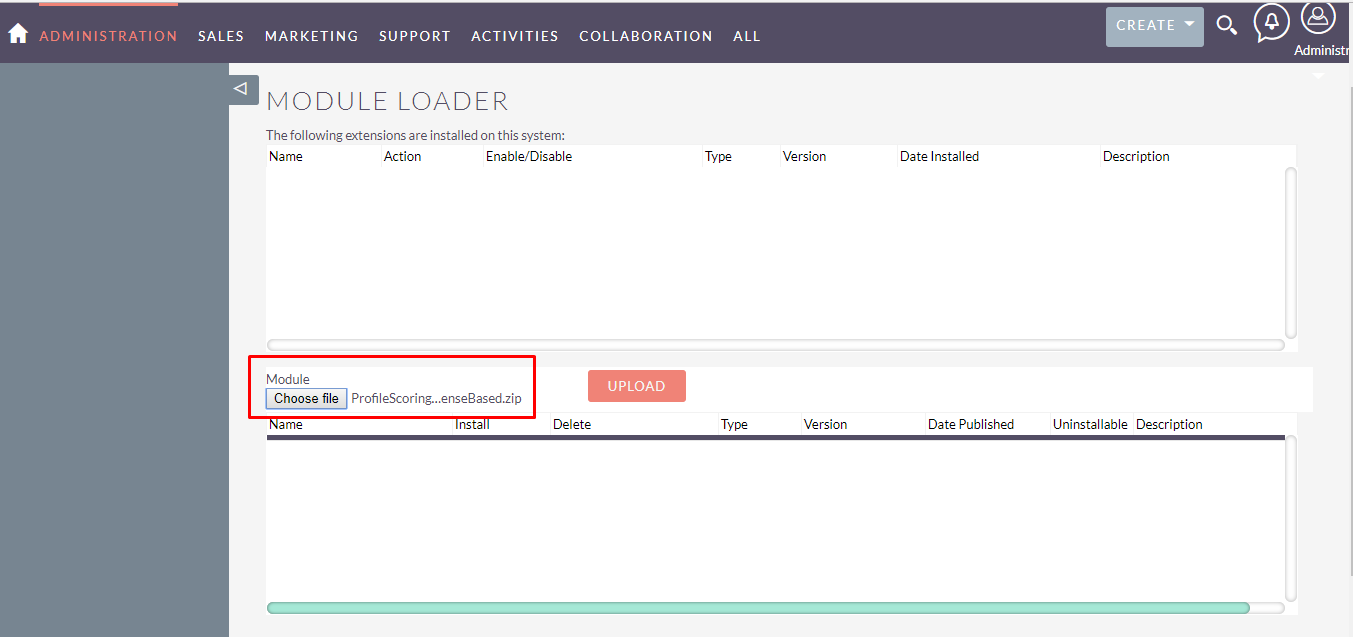
Step 4:
In Module Loader page → Click on INSTALL button to install Profile Scoring plugin.
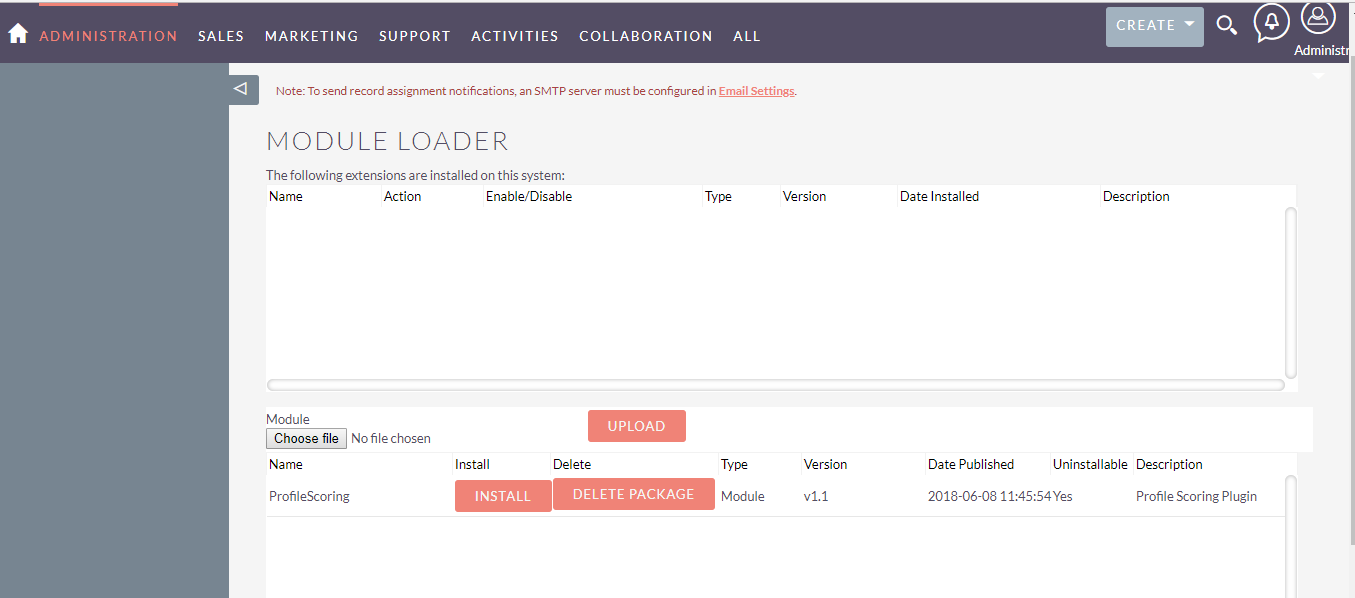
Step 5:
To accept Terms and Conditions, click on Accept radio button → Click on COMMIT button.
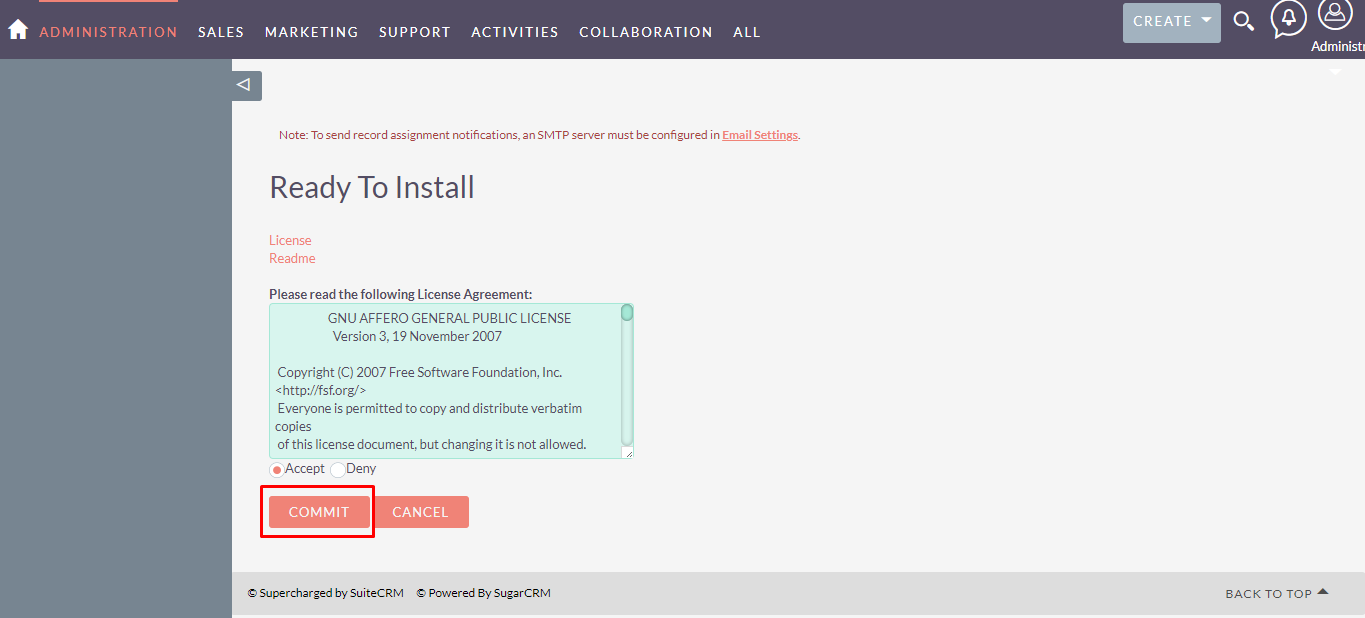
Step 6:
After successful installation → it redirects you to validate License Key → enter valid License Key and click on VALIDATE button → if key is valid then it will show CONTINUE button → click on CONTINUE button.
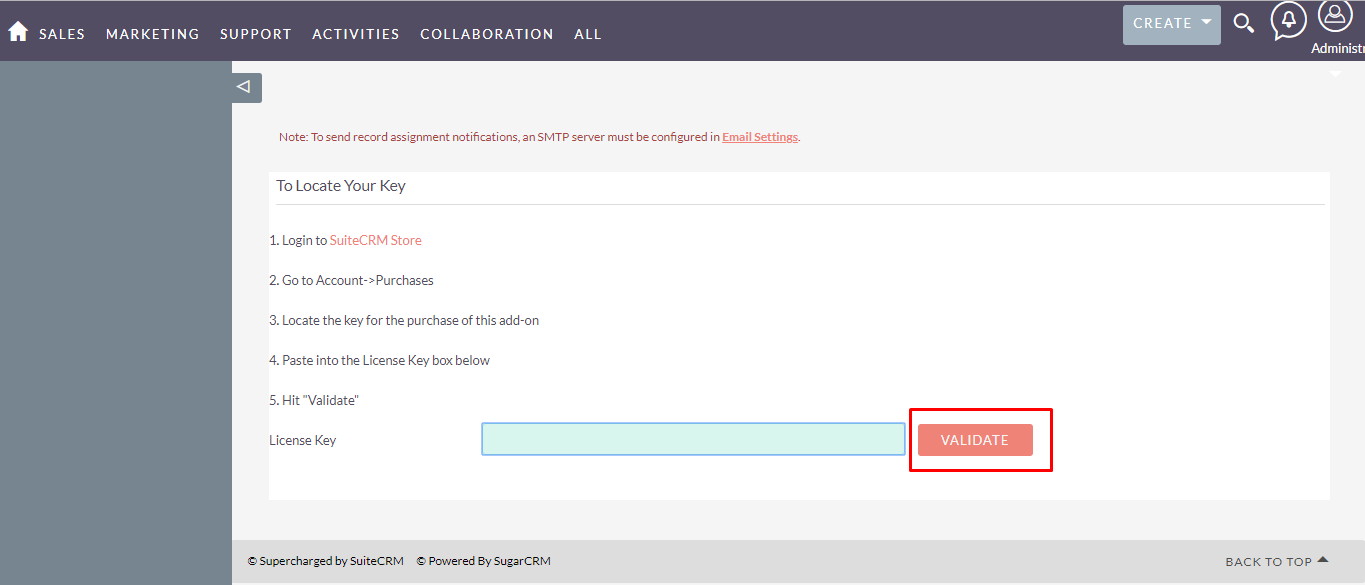
Step 7:
Open Administration page, Click on Repair from the System section →Click on Quick Repair and Rebuild.