Faster address entry with our Google Address add-on for SuiteCRM. Enter verified address data using Autocomplete Google Places API Integration with "Address" field type. Also supports custom modules of type Person and Company. Adds a "Show Map" button to your detail views for any address.
FAQ
If, Google API cannot find specified address, Can I add address manually?
Yes, You can. there is no forcefully disable field. You feel free to either address to search for Google Places or enter it manually.
I have created a custom module with type Contact (Person), How Can I enable it to use Google address autocomplete?
You don't need to change anything for the custom module if you have created with module type Person or Company. It will automatically enable it for the address field.
From where can I get Google API key?
Check out Step 3 on this guide to get a Google API key.
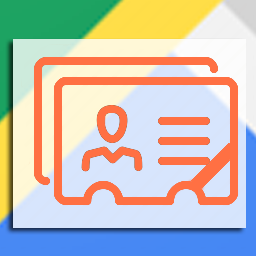



8 years ago
Can I install it in two instances? I need to install it to a test instance before passing it to production
8 years ago
Hello lpalet,
Thank you for using our add-on. Yes, you can use it on your test server and production server as it is for a single instance. The License restriction is that you can use it for a single domain only.
Do let us know if you have any further question.
Thanks & Regards, Team Urdhva Tech
8 years ago
please anyone help me . how to display autocomplete email id in suitecrm
8 years ago
Hello Mr. Deepak,
This FAQ section is for discussing the add-on related only. If you have a general question about SuiteCRM. You can raise it over SuiteCRM forum
Thanks & Regards, Team Urdhva Tech
6 years ago
Good afternoon, I bought the module and did the installation as directed, but it did not work. I'm waiting
6 years ago
Hello,
I just replied to you over Email.
Thanks & Regards, Team Urdhva Tech
6 years ago
does it auto populate the county information as well? ( USA)
6 years ago
Hello Jacob, Thank you for contacting us. Currently We are fetching information of the following field from the Google Place and stores as below SuiteCRM field Google Place API Street Street Number + Route City Administrative area Or locality Postal code Postal Code State State Country Country
Thanks & Regards, Team Urdhva Tech
6 years ago
Saw this in google developer guide. So does your plugin fetch administrative_area_level_2? That will be the counties that I need
administrative_area_level_2 indicates a second-order civil entity below the country level. Within the United States, these administrative levels are counties. Not all nations exhibit these administrative levels. administrative_area_level_3 indicates a third-order civil entity below the country level.
6 years ago
Hello Jacob, Yes, We are fetching all the information that are available for the place API. We have suggested you the files that need to change for county here in the other support ticket #2550
Thanks & Regards, Team Urdhva Tech
4 years ago
I've attempted to use your module (again) with a fresh install as the first thing added to the latest SuiteCRM (7.11.20) and when I attempt to enter an address the field "freezes," preventing any more digits to be entered into the Billing Address, and the Shipping Address populates with "Oops! Something went wrong." leaving unable to enter an address, much less have it populated.
4 years ago
Hello Robert, Thank you for contacting us again. Definitely, I can help you to make it work for you. Can you please connect us via Skype? Our Skype Id is urdhvatech. We have tried to contact you by reply to your different cases. But haven't heard back from you.
Thanks & Regards, Team Urdhva Tech
4 years ago
Hello,
Thank you for your quick reply I appreciate it.
Skype isn't available to me because I'm on skype with staff members all day (every working day as we're working from home). How about Google, zoom, or some other means?
4 years ago
No problem, We can connect via Zoom. I will share a zoom link via email. We fall in IST timezone, I will be available 10 am to 7 pm IST.
Thanks & Regards, Team Urdhva Tech
2 years ago
Can you provide directions to fix he problem?
2 years ago
We have asked and followup you earlier as well that we can connect over the zoom to fix the issue and send you the email confirmation but haven't hear back from you. Can you please confirm your email address is this? robert@1reason.com
Thanks & Regards, Team Urdhva Tech