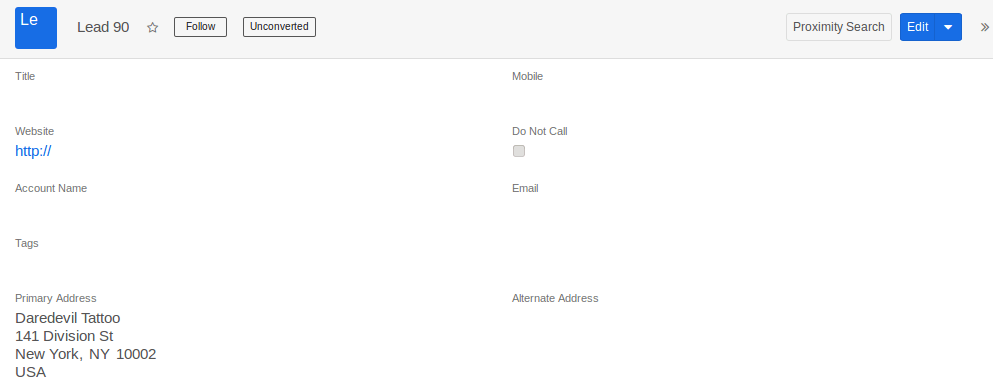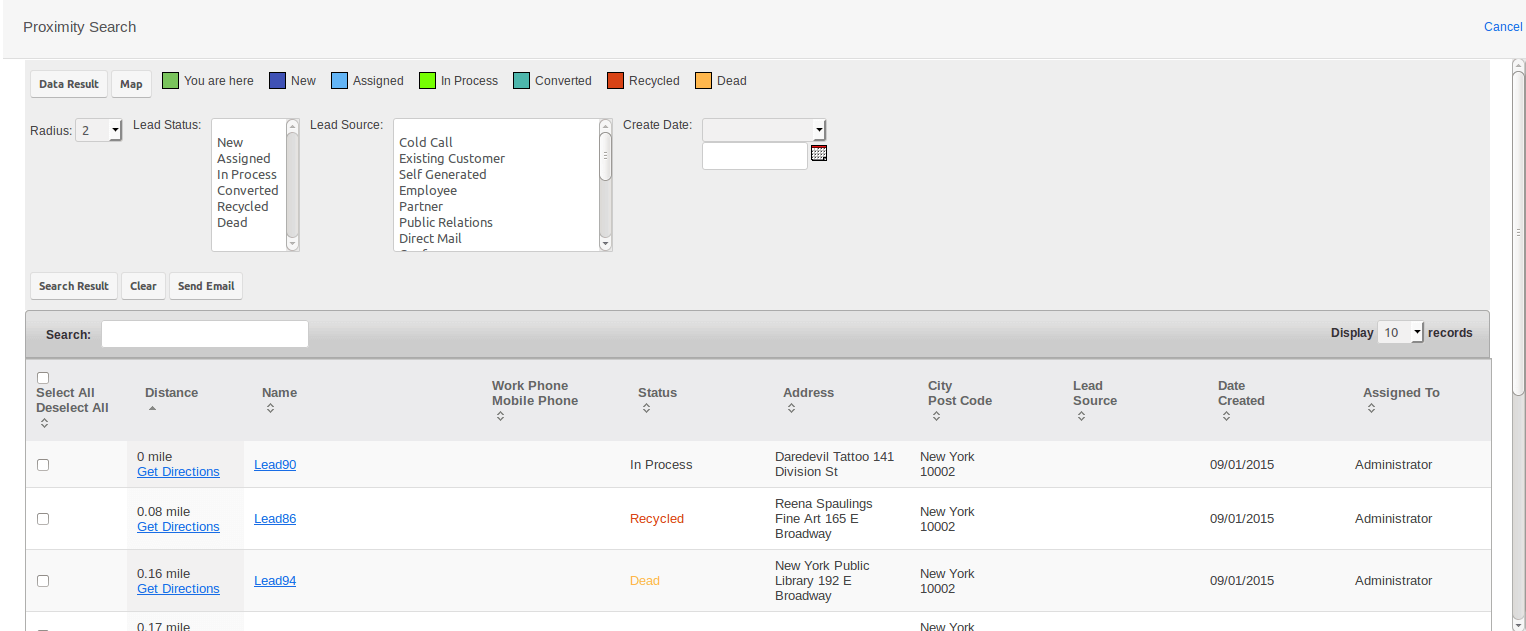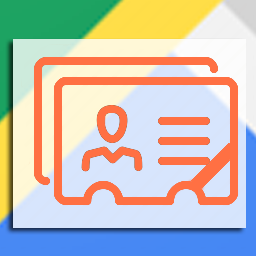Proximity searches are becoming more essential to businesses every day. Sales and marketing teams use them to organize field visits and campaigns. The real estate industry use them to offer better alternative locations to their customers. Hotel, travel and tourism businesses use them to offer various accommodation options and places to visit. How will you use it?
Why Use Proximity Search?
The core functionality of proximity searches is to find close by locations in a defined area or radius. Using the data available in your CRM, it can help cut through and find the locations that matter most to you. Internet search engines alone will produce too many matches for the average search query. Proximity searching is one method of reducing the number of matches and to improve the relevance of the matched information.
SuiteCRM Proximity Searches
Proximity Search embeds a location map into SuiteCRM where users can view the address points based on a given radius of proximity search criteria. The starting points would be a combination of the selected address record and other search criteria like radius in miles, account types, industries and age of selected address record (e.g. contacts created in last 7 days etc.).
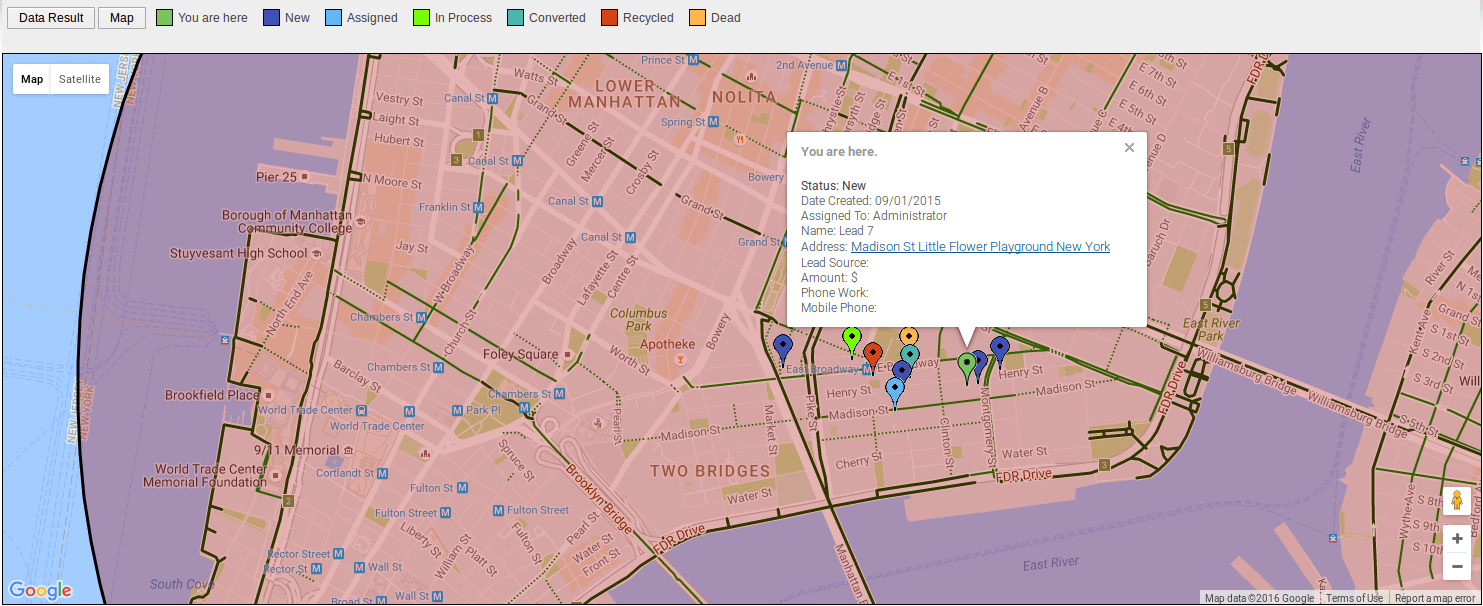
Module Support
Works great with Accounts, Contacts, and Leads.
Send Emails
You can also send emails to the entire Proximity Search result or selected records of the results directly from Proximity Search result page. From any search select all results or a subset of results. Then click on "Send Email". You will be able to select an existing email template and send immediately. Templates in SuiteCRM can be customized to fit your message.
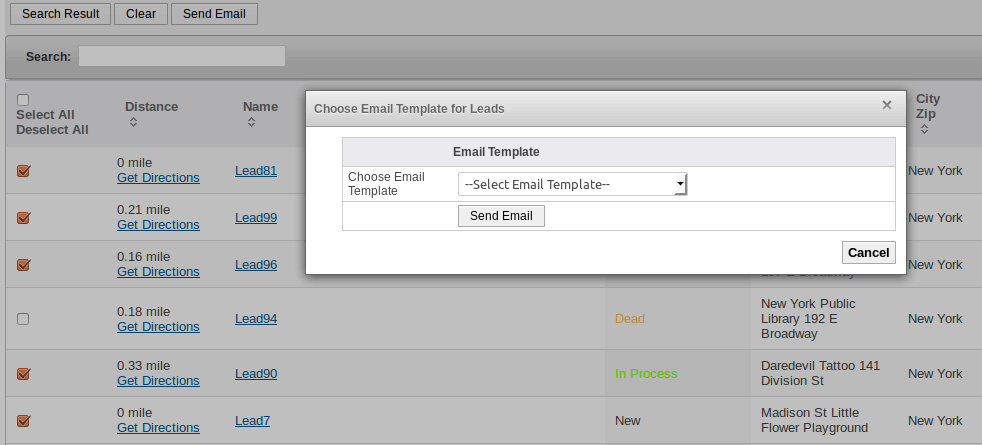
Other Close By Records
Are you viewing a lead and want to find other close by leads to help plan a sales trip? Go to the lead and click on the "Proximity Search" button and start planning your trip.