Visualize your CRM data! Integrate Google Maps with SuiteCRM to see leads, contacts, and accounts on a map. Plan routes, optimize sales efforts. Effortless location intelligence.
Notice
Development for RT SalesMap is being suspended. However, we will continue to provide support for the latest release for the foreseeable future, until we can make a decision that suits both the users and the development team. The plugin is compatible with SuiteCRM v. 7.14.2 as of its latest release.
We apologize for any inconvenience this may cause, but to maintain the quality of our products and services, we deem this is a necessary step. If you have any queries or concerns, please contact product.support@rolustech.com to talk to our representatives.
Increase your Sales instantly!
.gif)
Track and locate your SuiteCRM Leads, Accounts and Contacts on the go! Instead of searching through your database, look at your customers and prospects visually. SalesMap empowers to make decisions on who to visit out in the field, and manages the ability to see their customer base visually.
RT SalesMap for SuiteCRM
RT SalesMap picks records from the three modules i.e. Accounts, Contacts and Leads and displays them on Google map. The positioning of the results is determined by the addresses associated with the SuiteCRM records.
Record Segmentation
It divides the records using three different colors for the user’s convenience. Each color represents a different category: - Green colored pins represent Contacts - Red colored pins stand for Accounts - Blue pins are for Leads
Customized Quick Search
Customize your search as per your need. RT SalesMap offers custom search criteria to provide best matching results to view nearby Leads/Accounts/Contacts . You can filter your records by selecting different fields and their values. Using custom search criteria, you can save module specific search for future use. It saves lots of time as well.
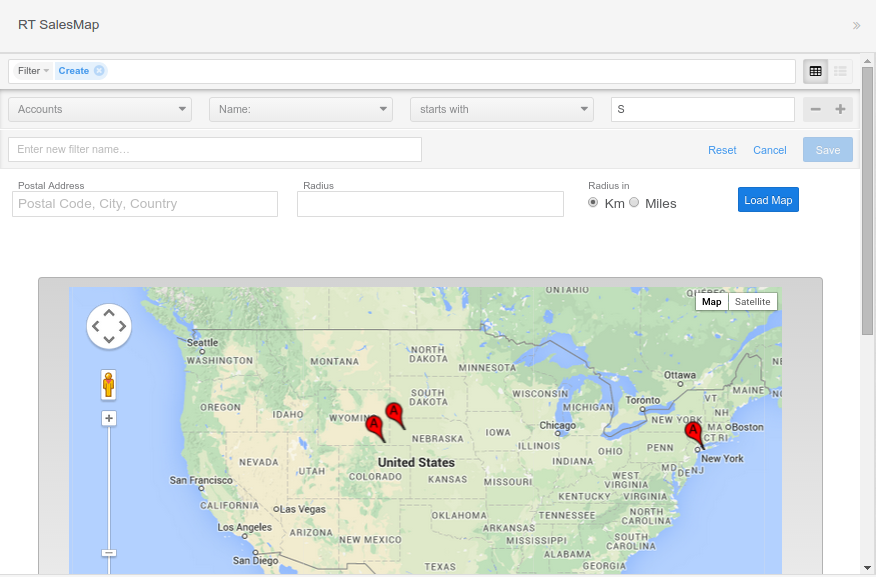
Address Validation
Sometimes, you may find dummy addresses recorded in your system. RT SalesMap helps you bypass this issue. It keeps record of geocoded and non-geocoded addresses. Geocoded addresses represent valid addresses with defined latitude and longitude coordinates. Non-Geocoded records, on the other hand, are the invalid addresses with no latitude and longitude coordinates whatsoever. You can view how many valid and invalid records are showing in your system through RT SalesMap.
Instant Record View Access
Want to view the details of your selected records on RT SalesMap? The plugin has an option that opens a popup showing the name of the record when a pin is clicked. The popup window then redirects the user to the detailed view of that particular record.
RT SalesMap - Route Planner
RT SalesMap is a route planner for your sales team. It integrates GPS service to help you find the best route from source to the destination. The source is the address of the logged in user. By clicking on the directions window, you see two pins, one at the source point and the other at the destination. RT SalesMap shows all possible routes between the given locations.
More about RT SalesMap on its website
You can now find all the RT SalesMap content under a single website that contains all the detailed features and functionalities of RT SalesMap. Click here to see the website
SuiteCRM Compatibility
SuiteCRM is the free, supercharged and open source alternative to SugarCRM. To keep up with the in-demand SuiteCRM market, we have worked on making our plugins compatible with the this CRM. RT SalesMap is compatible with all versions of SuiteCRM.
Free 30 days Trial
What are you waiting for? Save your time and effort and start RT SalesMap trial today! Click on the View Pricing button below and get started.
Contact Us
We provide instant support for RT SalesMap. You can contact us at product.support@rolustech.com for your queries. Visit our Official website http://www.rolustech.com/ to know more about us
RT SalesMap Documents
Click here for Installation Guide and User Guide.




