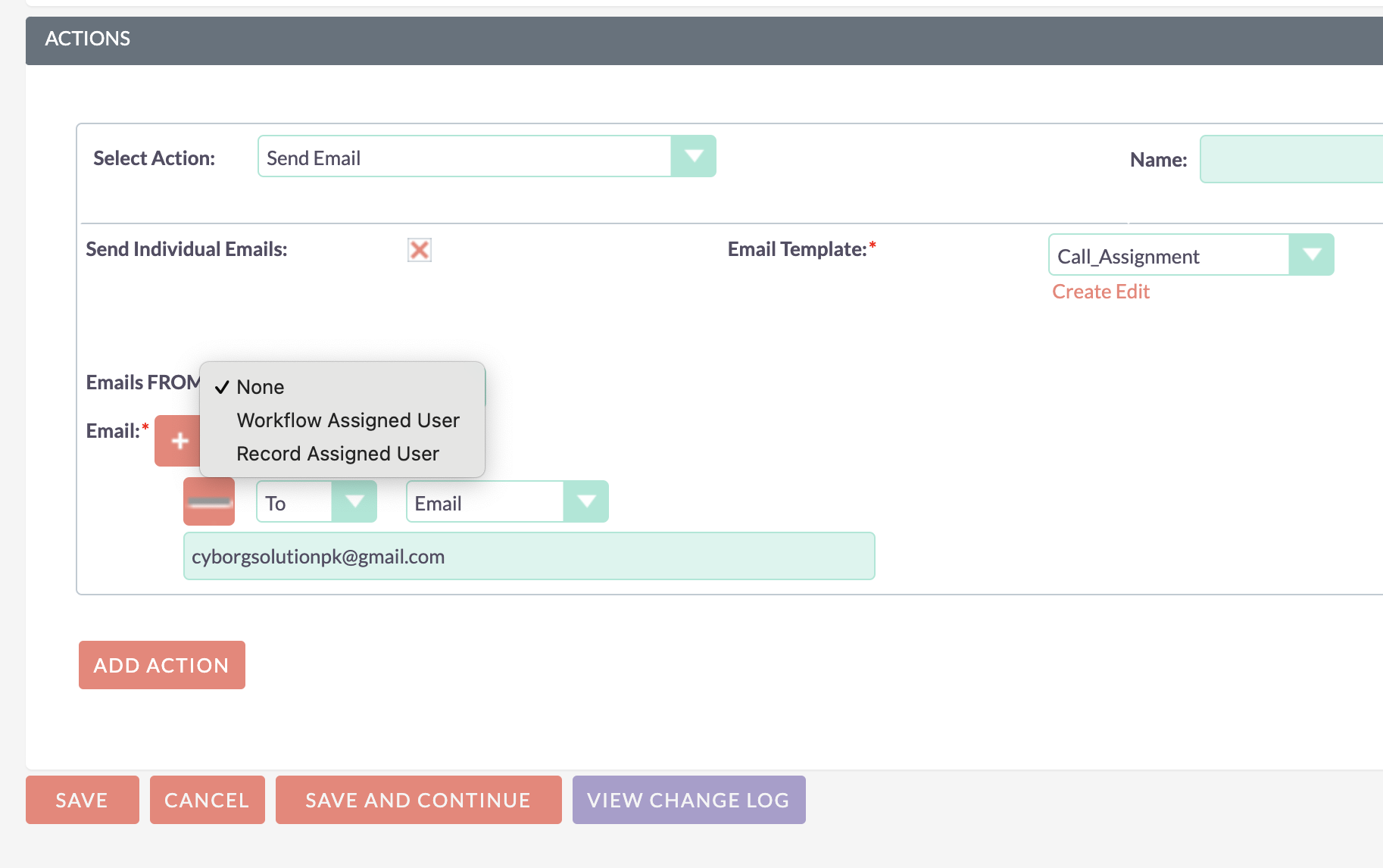Don’t bombard your current and potential customers with workflow and marketing emails from generic email addresses. Use this helpful add-on to change the “from” sender email address in Workflows to send from Users Assigned to Record or Workflow.
Installation Guide
Installing the Add-on
1. Go to the Admin panel:
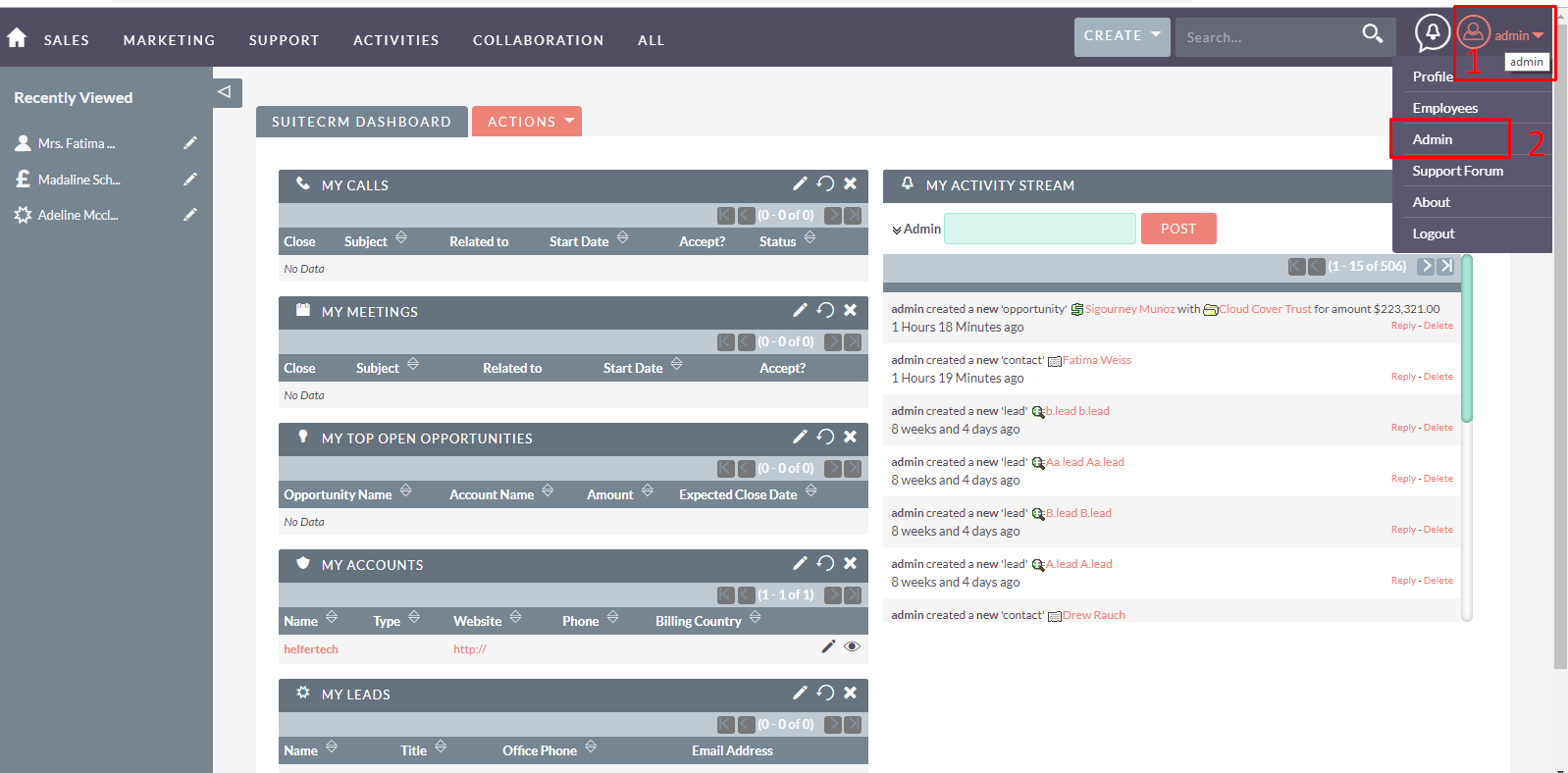
2. Open Module Loader from the Admin panel
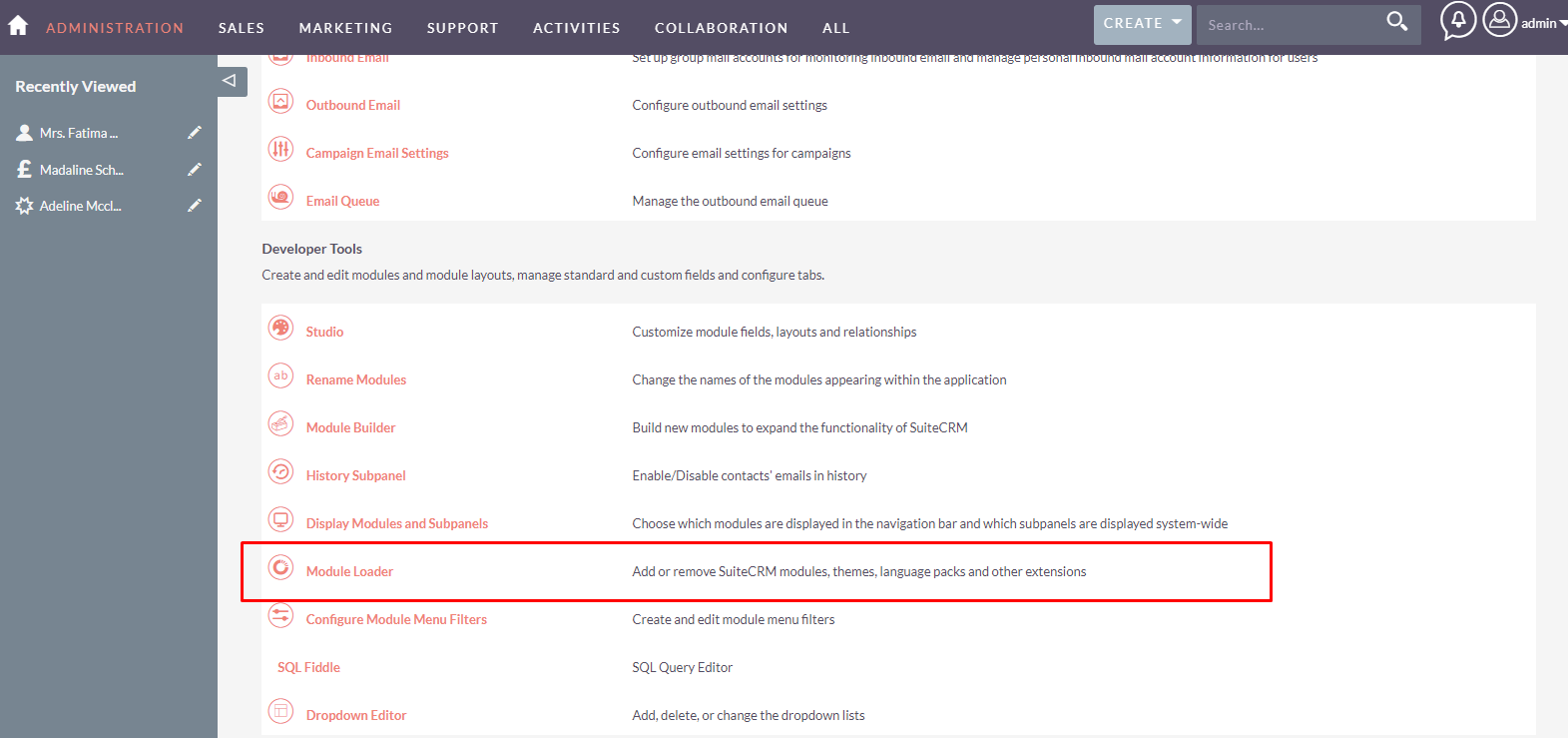
3. Choose the downloaded package:
Click on Choose File
Select a downloaded package from your computer
Click on Upload
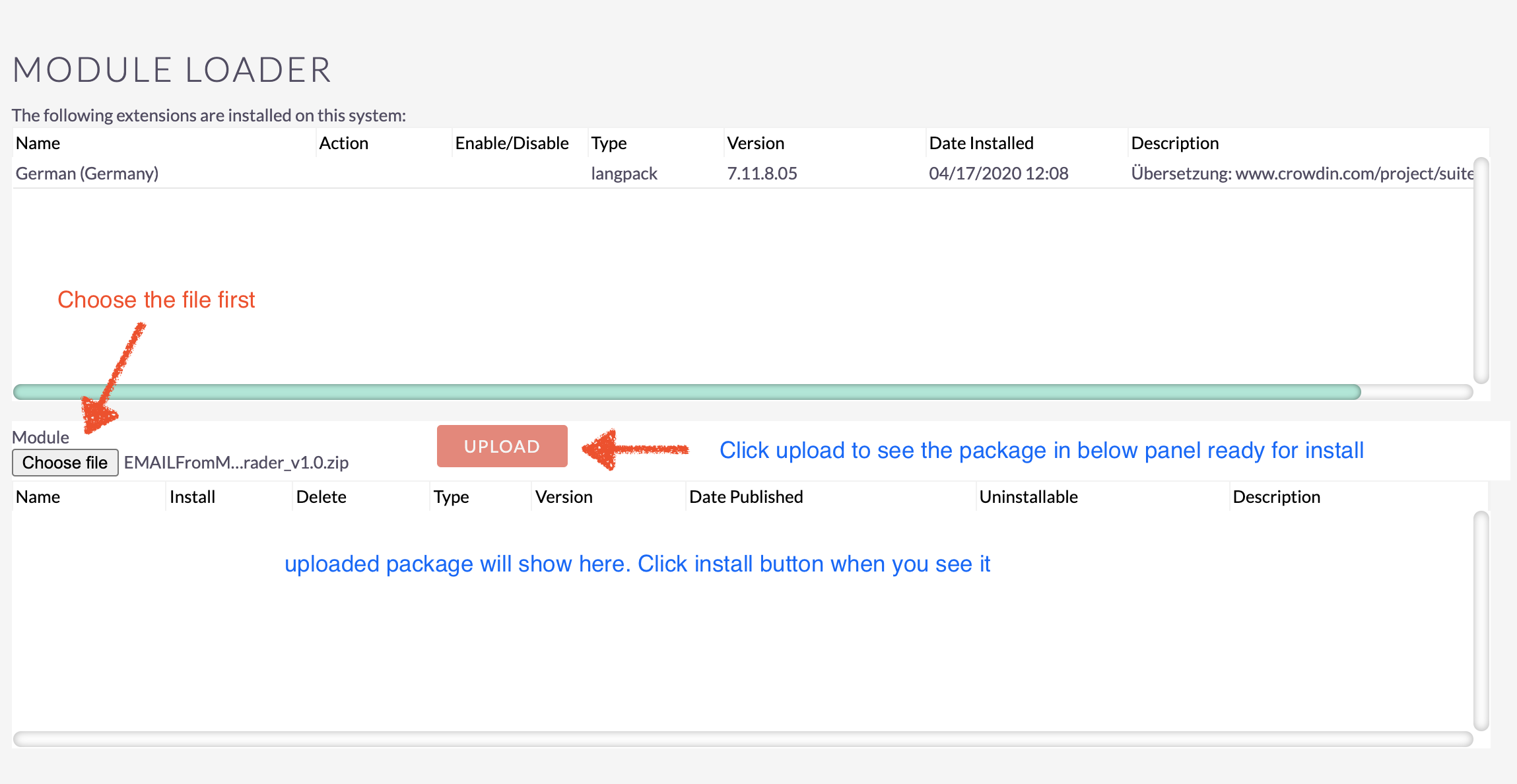
4. On the installation wizard, after reviewing the License, click Accept and click commit to proceed.
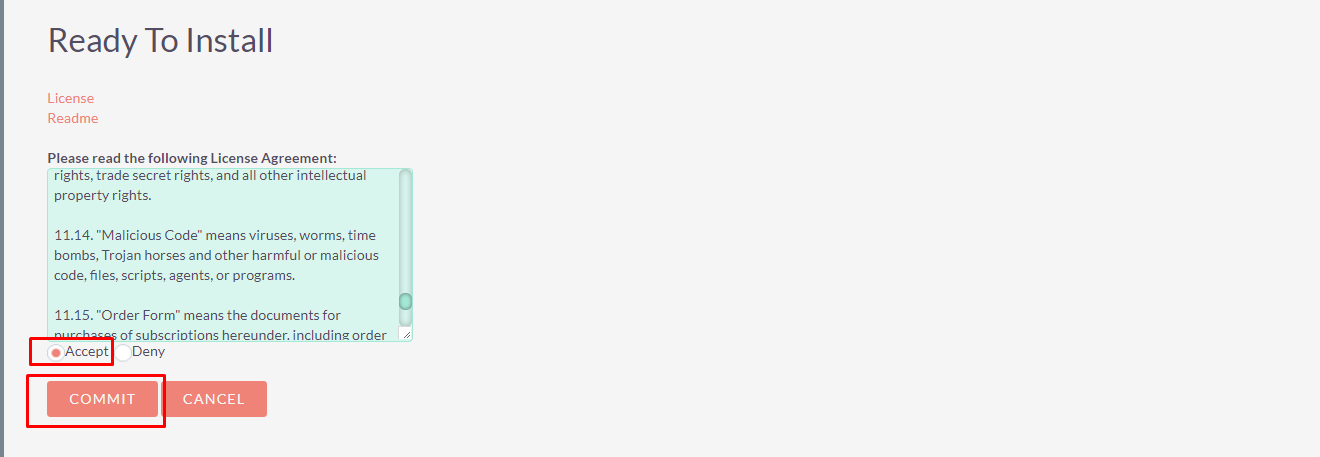
5. After install you will be redirected to license validation screen. To start using the plugin, paste your license key and validate.
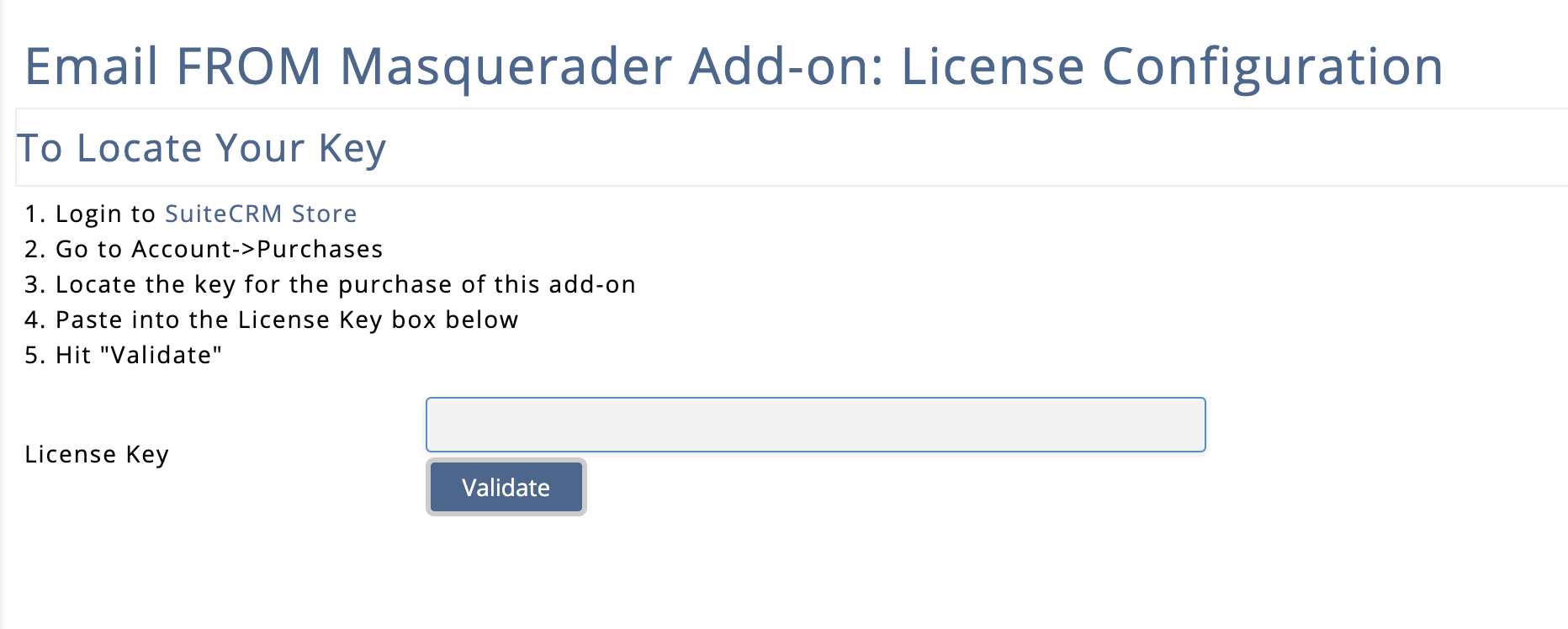
6. After validation use the plugin and verify by creating new workflow send email action.