Don’t bombard your current and potential customers with workflow and marketing emails from generic email addresses. Use this helpful add-on to change the “from” sender email address in Workflows to send from Users Assigned to Record or Workflow.
Personalize the “from” sender email address in SuiteCRM emails
Sending workflow emails and drip campaigns from generic email addresses to your potential or existing customers can make them feel like they are being bombarded with too many marketing emails. Plus, they don’t feel special when they are part of your mass campaign messages. Alternatively, emails sent from personal email addresses provide more value and help to build trust with customers so they feel more important.
Why Use this Solution
Studies on email open rates have found that trusting the sender is the single most important factor in whether an email is opened or not. That means it's critical to choose an effective and consistent "from" name and email address. So keeping this in mind, if a sales agent or marketer from a company is in consistent contact with a customer, but that customer receives an email from a generic email address, it will make them think that several sales reps are pushing them for a deal or purchase. With a single sales agent’s email address being used (even if an email is sent from Workflow), it will keep the momentum balanced and not surprise the client.
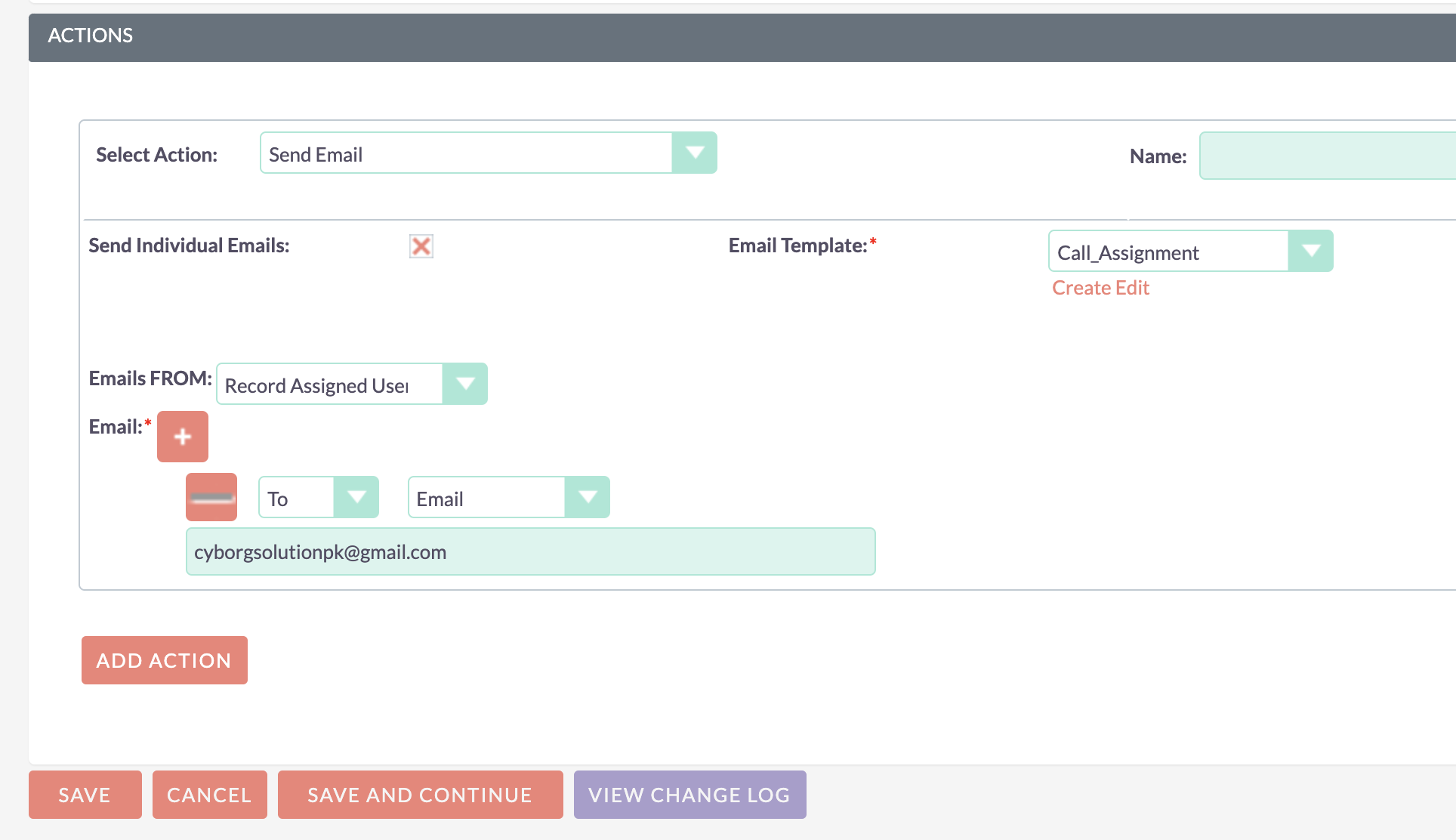
Why FROM name and email address is important
You need to choose a name or title that will be recognizable to your customers. Often your company name and generic email addresses like no-reply@company.com or sales@company.com do not appeal to customers. Thus with this plugin, admins can easily streamline the triggered emails from Workflow to use the same and relevant agent’s email address.
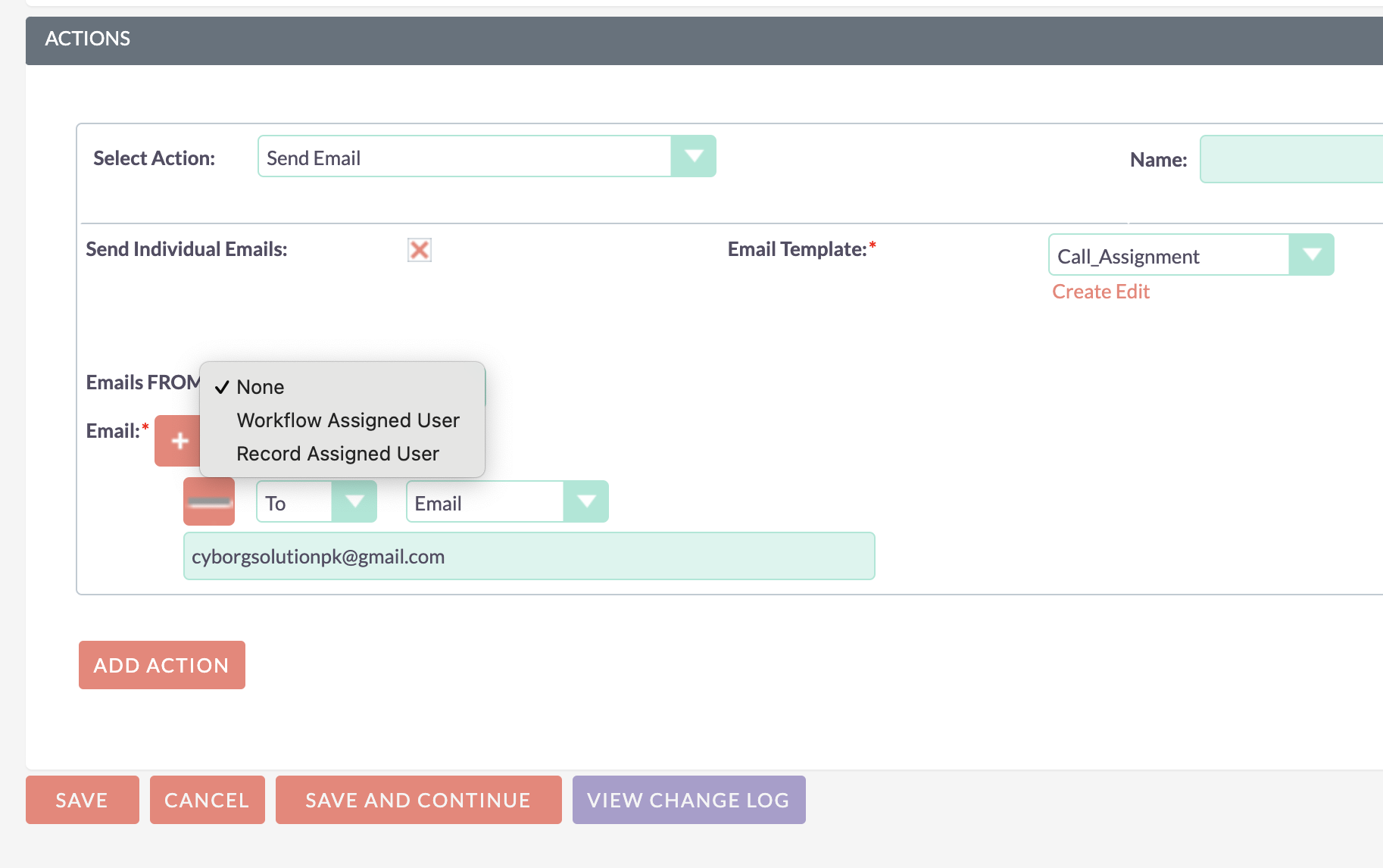
Key Product Features
- Masquerade emails sent from Workflow SendEmail Action
- Masquerade option for Assigned Record Email and Workflow Assigned User Email
- No changes to System Email Address
- Easy install and usage
Check out the Documentation on how to use this Plugin.

