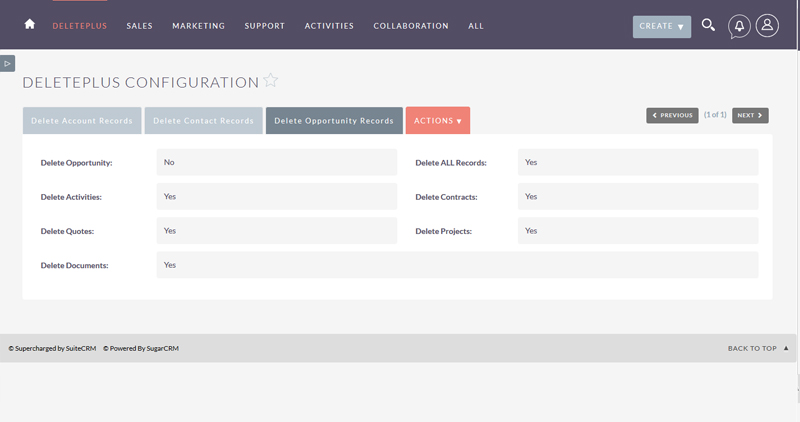Tired of having to delete Contacts and related Activities by hand when deleting Account records? deletePLUS puts you in control of what records are deleted AND which of the related records are deleted. Available from the Accounts, Contacts and Opportunities Actions menu - fully configurable
User Guide
General Concepts
The deletePLUS module has been created so that you can control what is deleted whether the parent record is an Account, a Contact or an Opportunity.
When first installed, you will be redirected to the deletePLUS Configuration screen. If you do NOT create a configuration entry it is assumed that you want ALL related records deleted when you click on the deletePLUS menu option. We'd better tell you what that means:
NO Configuration Entered - deletePLUS an Account
- The Account record, ALL related records and ALL Activities will be deleted
- ALL related Contact records will be deleted.
- ALL records related to those Contacts will be deleted INCLUDING Activities
- ALL related Opportunity records will be deleted
- ALL records related to those Opportunities will be deleted INCLUDING Activities
If you set the Delete ALL Records drop down to Yes in ANY of the available tabs, ALL drop downs are disabled (EXCEPT the Delete All Records, Delete Account, Show Messages, Delete Contact and Delete Opportunity drop downs) until you select No in the Delete ALL Records drop down. This is by design, the Delete ALL Records drop down over rides all other selections, setting them AFTER setting the Delete ALL Records drop down will make no difference to the delete process
Those settings can be overridden by creating a deletePLUS Configuration entry and selecting EXACTLY what you want deleted. Once created you can use the configuration on a 'one-time' basis. For example, you want to delete an Account but keep the Contacts and their related records - open your configuration entry, set the Delete ALL Records to No, Delete Account to Yes, Delete Related Contacts to No, save the record - run deletePLUS. Everything is deleted except the Contacts and their activities. Want to delete the Contacts and all their related records from an Account but keep everything else? Set the Delete ALL Records to No, Delete Account to No and Delete Related Contacts to Yes, set the other drop downs as required, save the record - run deletePLUS - ALL related Contacts and their related Activities are deleted, EXCEPT the Account itself
On each tab, Delete Account Records, Delete Contact Records and Delete Opportunity Records there is a Delete ALL Records drop down. If you select Yes in this drop-down ALL other options are over-ridden - this is to save you time setting all the other options to Yes, just set it once and you're good to go. If you want to filter what is deleted, set it to No first and then select your other options
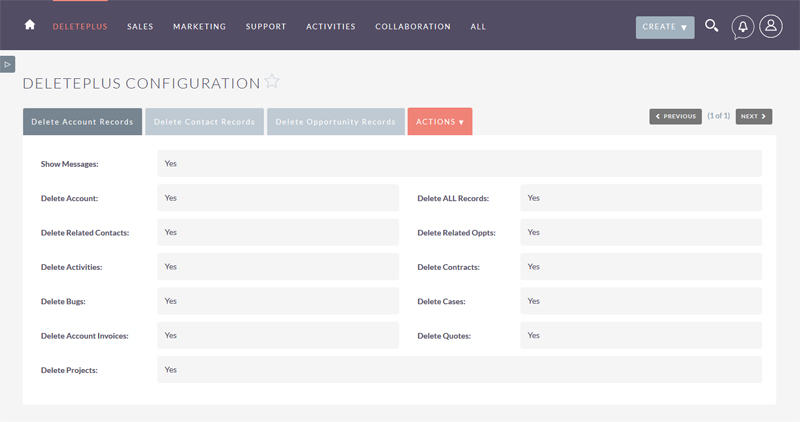
NO Configuration Entered - deletePLUS a Contact
- The Contact record will be 'unlinked' from it's parent Account record if any exists
- ALL related Opportunity records will be deleted
- ALL records related to those Opportunities will be deleted INCLUDING Activities
- The Contact record, ALL related records and ALL Activities will be deleted
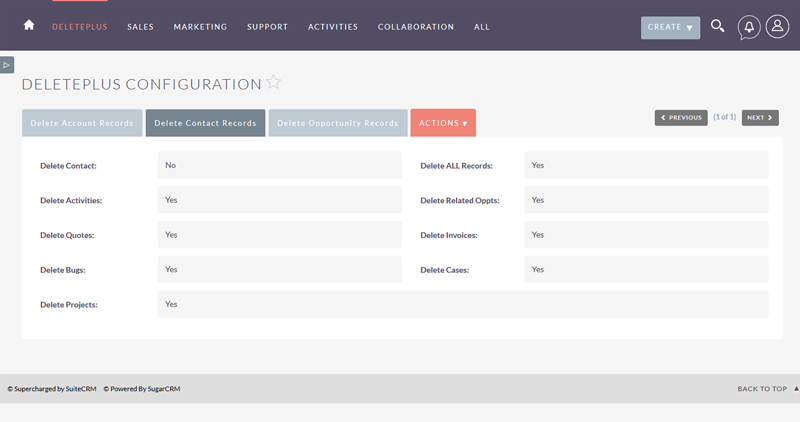
NO Configuration Entered - deletePLUS an Opportunity
- ALL records related to the Opportunity will be deleted INCLUDING Activities
- The Opportunity will be 'unlinked' from any parent records and those records (the link records) will be marked for deletion in the database