Tired of having to delete Contacts and related Activities by hand when deleting Account records? deletePLUS puts you in control of what records are deleted AND which of the related records are deleted. Available from the Accounts, Contacts and Opportunities Actions menu - fully configurable
Installation Guide
Installation Steps
1 In your SuiteCRM installation go to the Admin menu -> Developer Tools section -> Module Loader
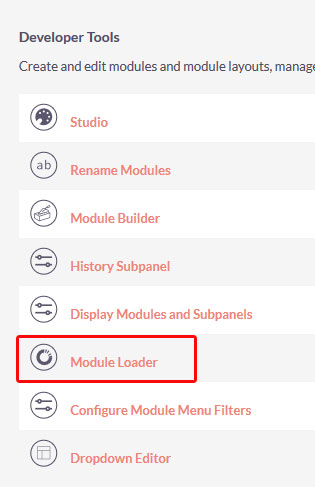
2 In the window that opens click on the Module -> Browse... button and locate your deletePLUS.zip file. Select it and click on the Upload button
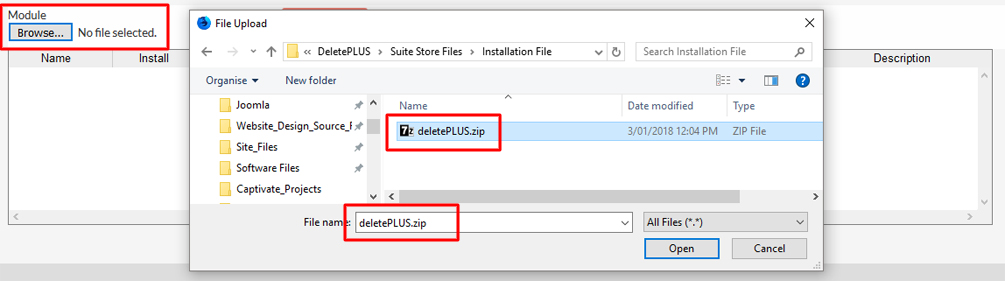
3 Once the file has been uploaded, click on the INSTALL button
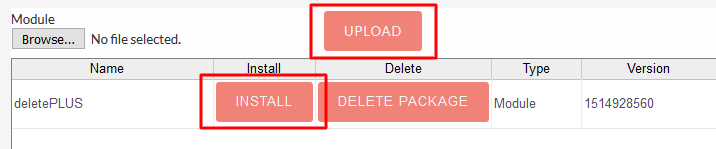
When the package installs successfully, you will be redirected to the deletePLUS License Configuration screen, ensure you have your license key available. After filling out those fields and verifying your license, you will be redirected to the deletePLUS Configuration screen - check our User Guide for information relating to this screen.
If you have problems, please post an enquiry using the Store interface and we'll get back to you as soon as we can If you have any ideas on extending the functionality of the deletePLUS module, get back to us and we'll see what we can do.



