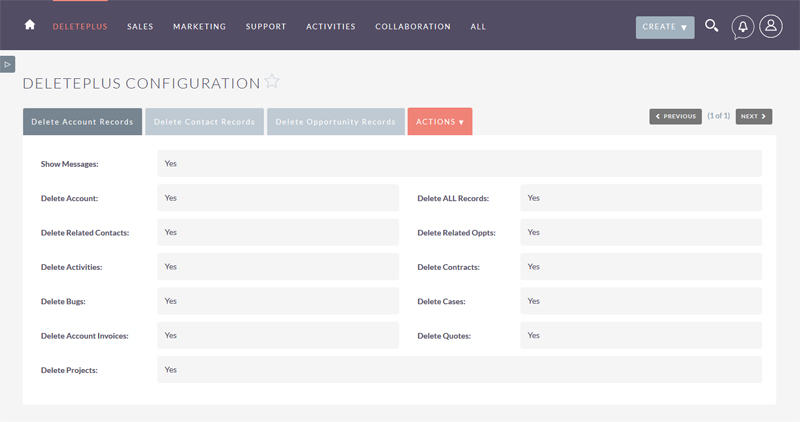Tired of having to delete Contacts and related Activities by hand when deleting Account records? deletePLUS puts you in control of what records are deleted AND which of the related records are deleted. Available from the Accounts, Contacts and Opportunities Actions menu - fully configurable
deletePLUS puts you in control of the delete process. When you delete an Account in SuiteCRM, Contact records remain in the database, a number of related Activity records aren't deleted and you'll see your database slowly bloating with records that should have been marked for deletion.
Available from the Actions menu in Accounts, Contacts and Opportunities
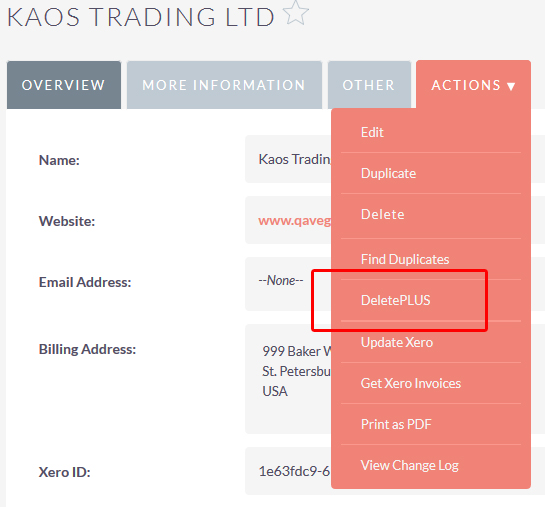
The deletePLUS configuration options allow you to control what does, and doesn't get deleted when you use the deletePLUS option from the Actions menu in either of the 3 modules
You can:
- Select to hide or display the messages that are returned to you during the delete process
- Select to delete the parent record e.g. if you want to delete all related records to an Account, select No here, click on deletePLUS and the Account record will NOT be related. Other options here allow you to keep related Contacts and Opportunities
- Select to delete ONLY those related records that you want
- If you want to delete ALL the related records, just select Yes in the Delete ALL Records drop down, this option Overrides ALL other options