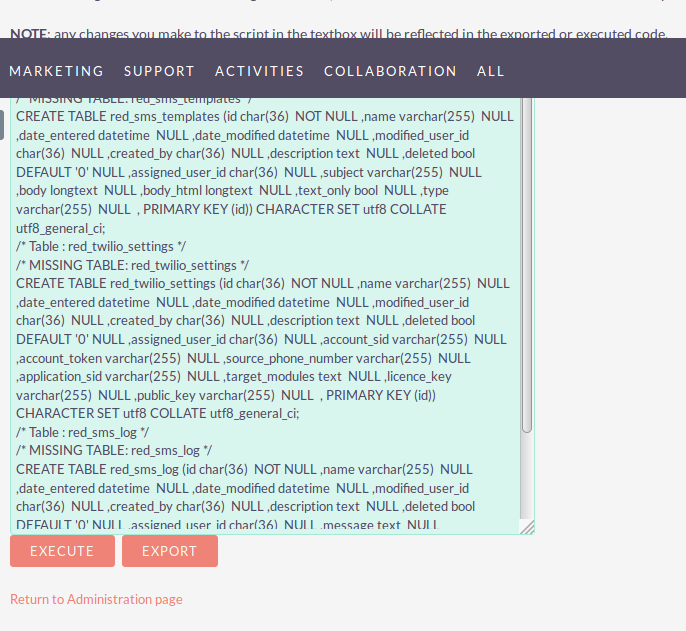Create your own custom validation messages for SuiteCRM. For each field, configure the validation message shown on the edit view page when a field does not pass the validation requirements.
Installation Guide
1. Goto ADMINISTRATION Panel and click on Module Loader.
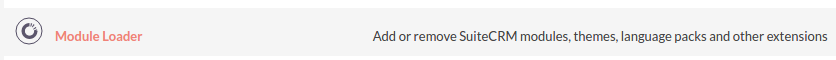
2. Choose the your addon Zip file for installation and click on upload.
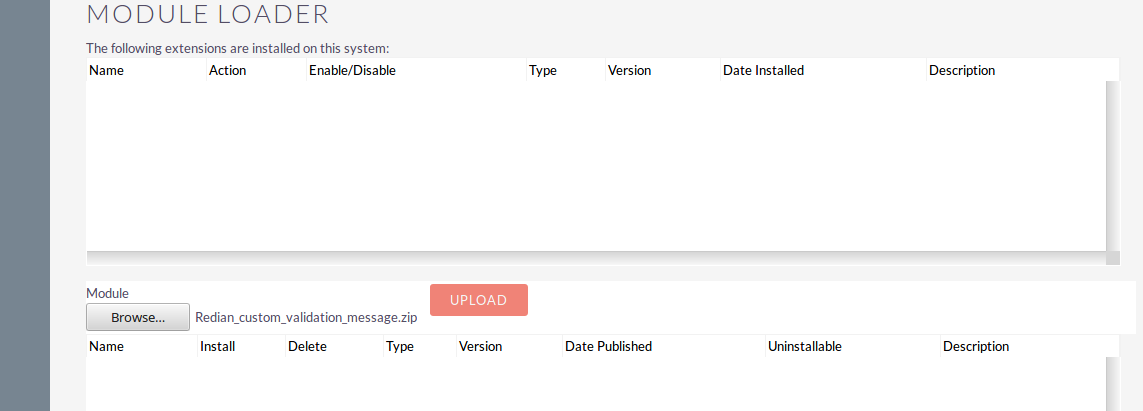
3 . After uploading the zip File , Click on Install.
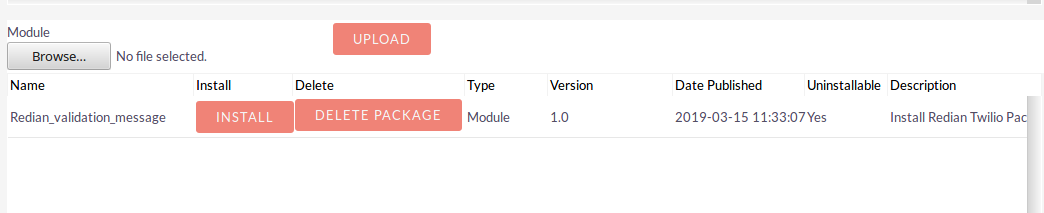
4. Please read SLA before continue.
5.Click on Accept and commit.
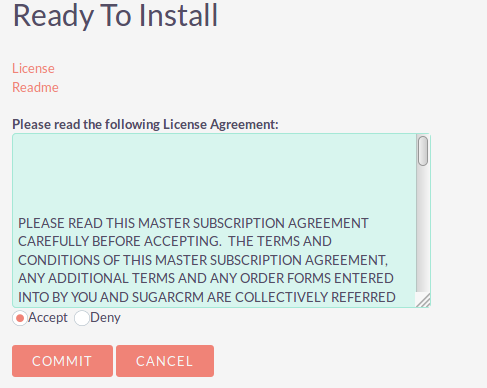
6 .The last step, Please be a check that addon installed successfully.
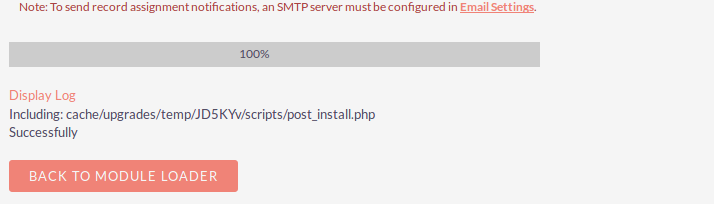
7.After Completing the installation Goto ADMINISTRATION Panel and click on Repair
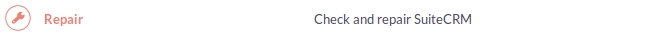
8.After clicking on the Repair it will redirect to you on the next page in this page you can click on Quick Repair and Rebuild ,
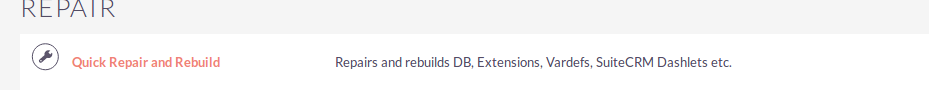
9.After clicking on the Quick Repair and Rebuild it will redirect to you on the next page , if any query's will appears on this page you can click on execute button other wise no need ,