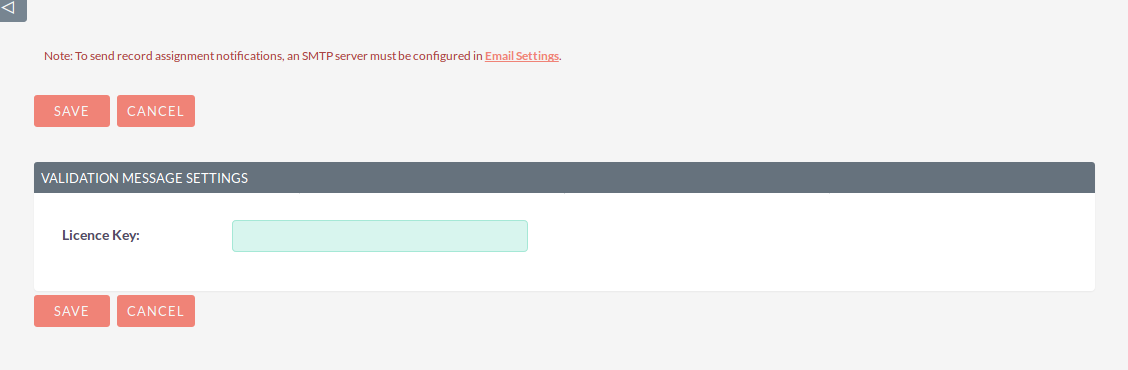Create your own custom validation messages for SuiteCRM. For each field, configure the validation message shown on the edit view page when a field does not pass the validation requirements.
Admin Guide
1. Goto ADMINISTRATION Panel and click on Validate Message configuration
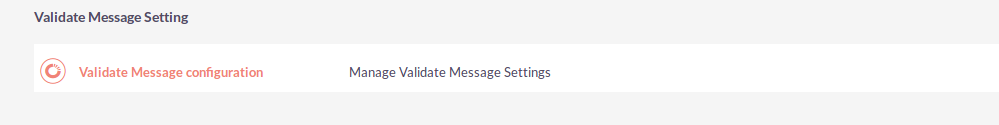
2.After clicking on the above link it will redirect to you on the settings page , in this settings page fill the your configuration details and save it