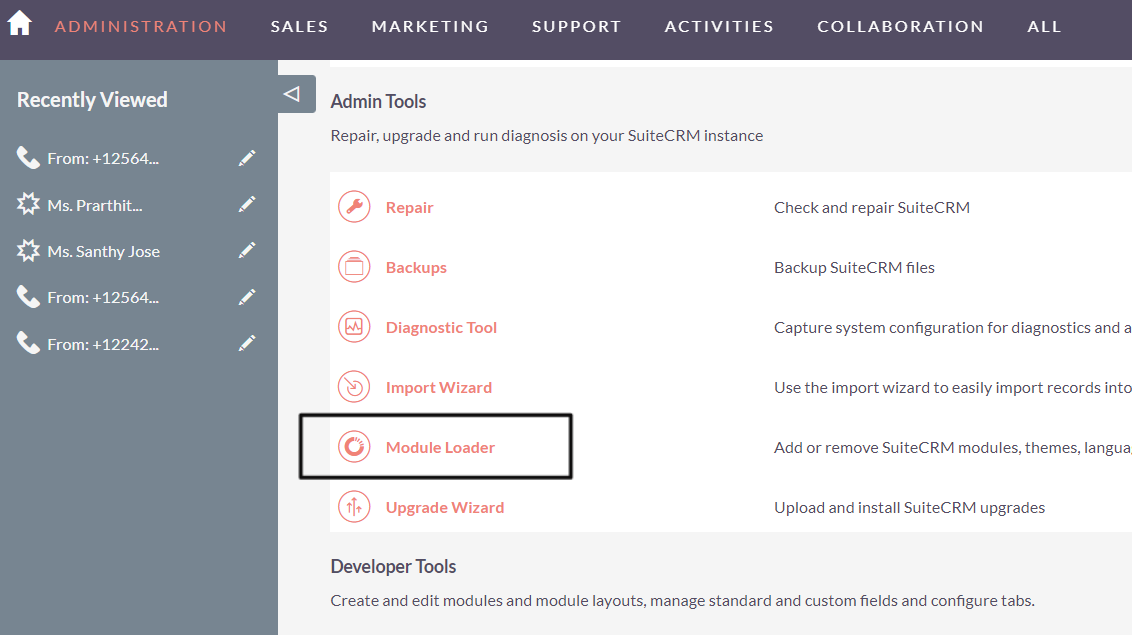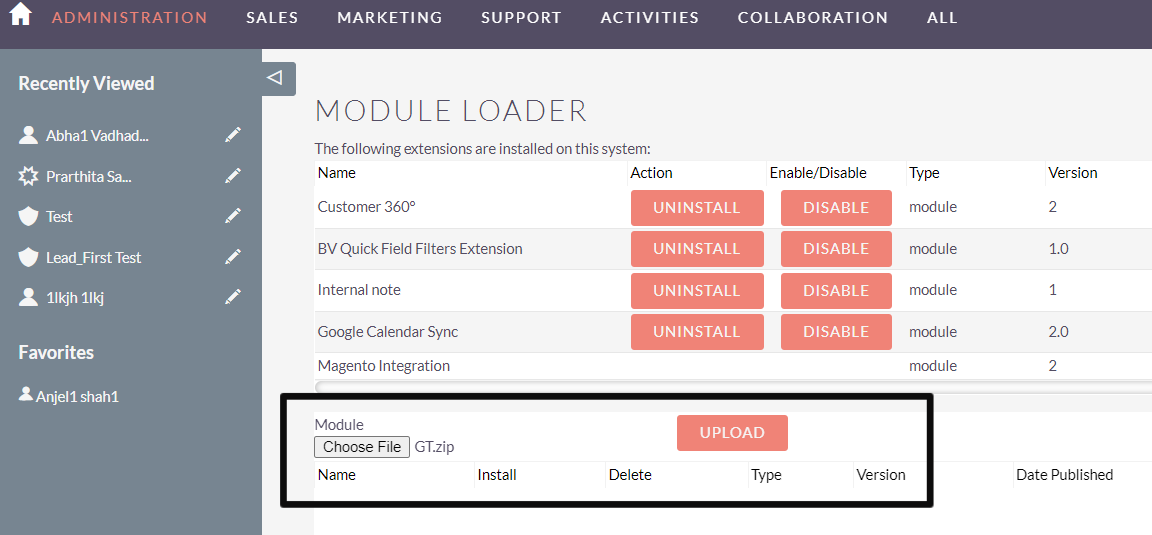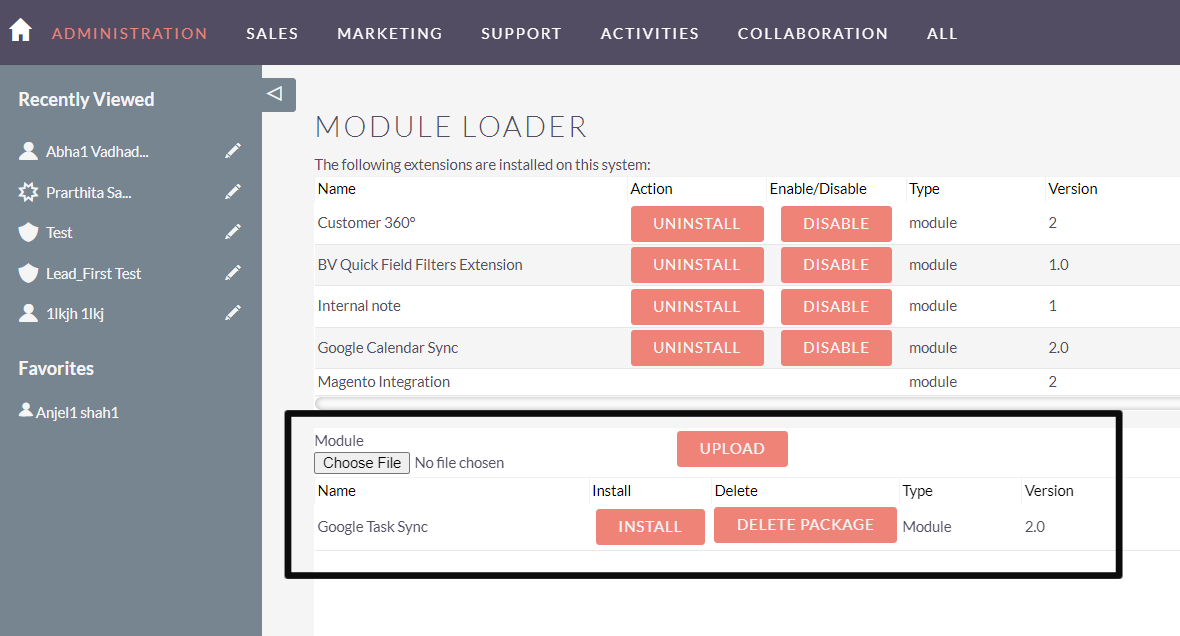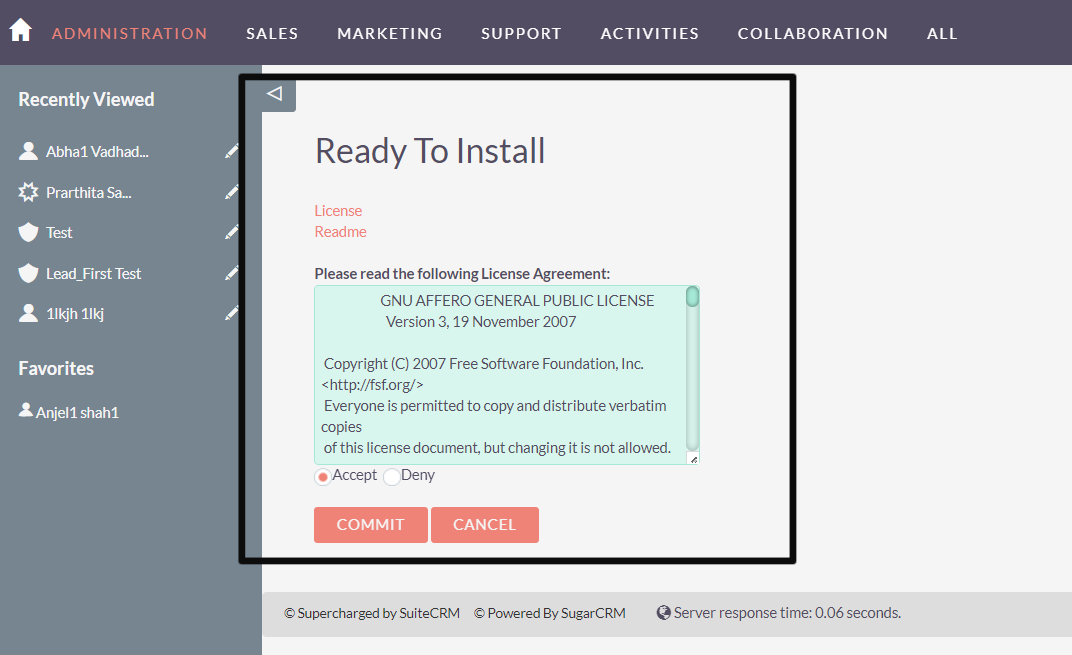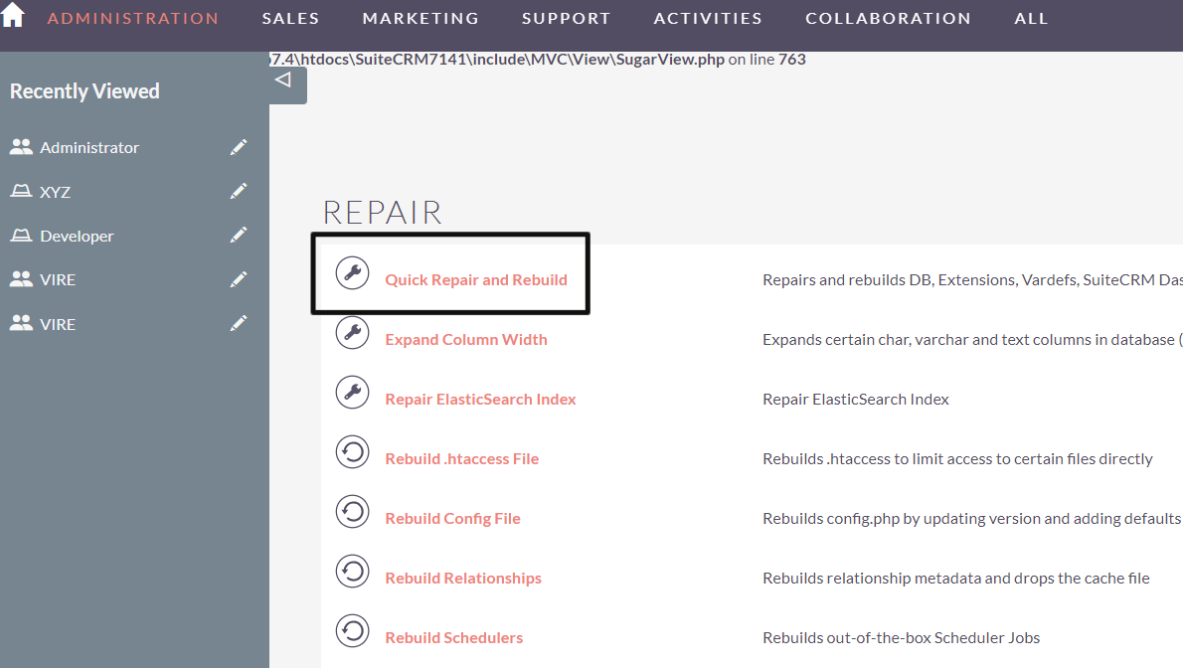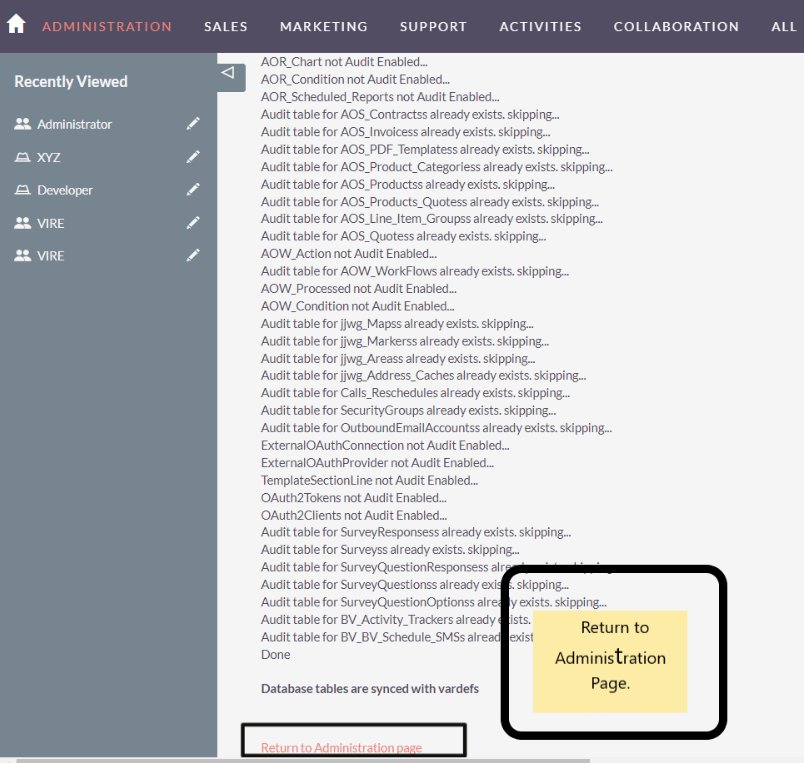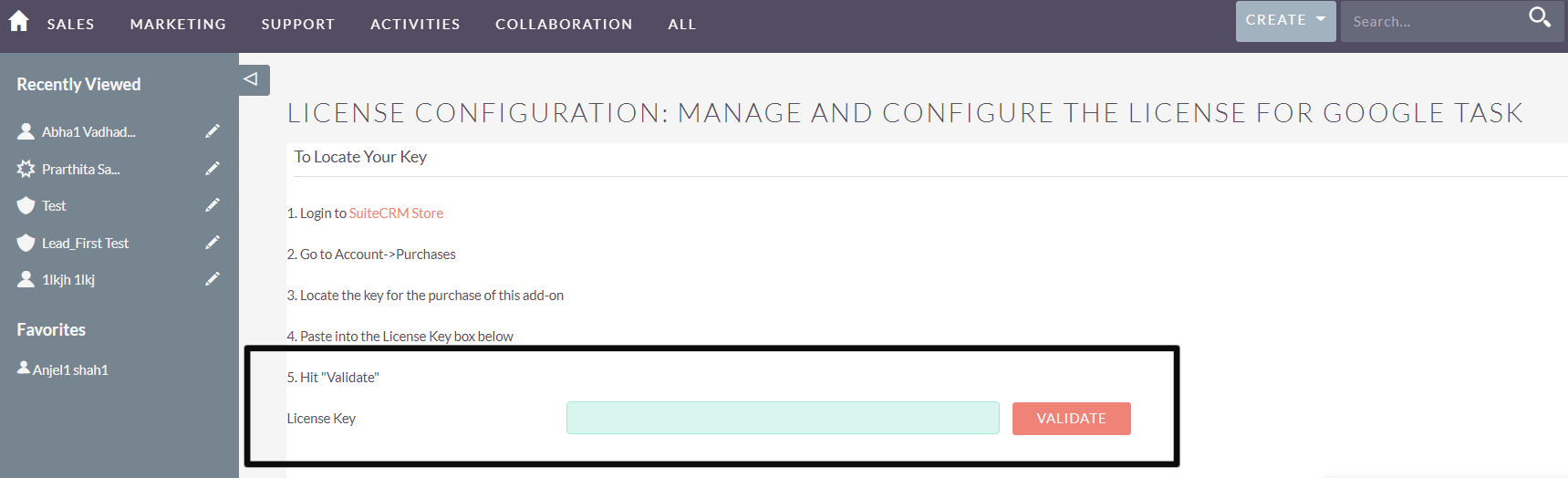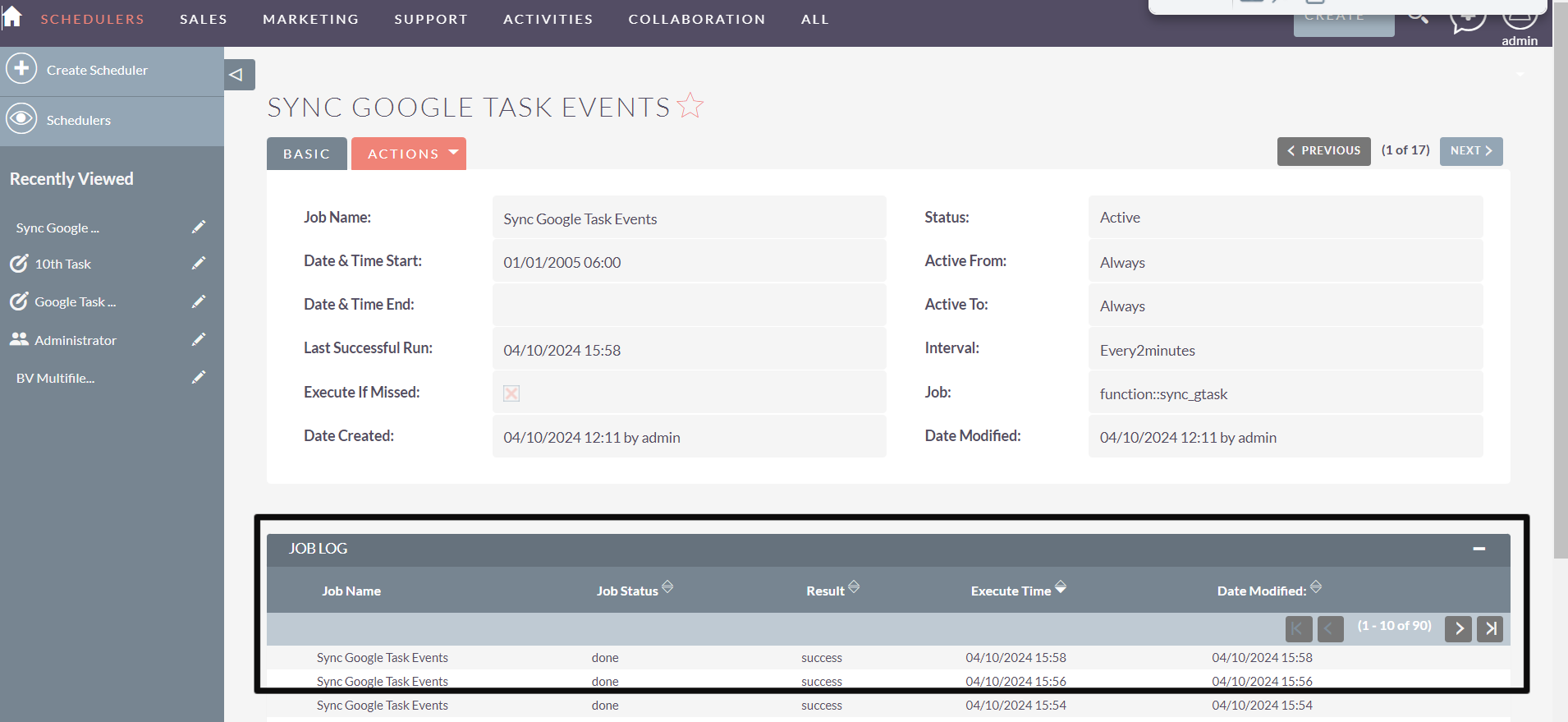Say goodbye to manual data entry and streamline task management across platforms with the Google Tasks Extension, facilitating seamless integration, synchronization, and bidirectional communication with your SuiteCRM system.
Installation Guide
Step: 1. Installing Package via Module Loader.
Step: 2. File Selection and Upload
Step: 3. Install the package.
Step: 4. Committing Changes.
Step: 5. Navigate to Admin-- Click on Repair-- Repair and Rebuild and execute the query.
Step: 6. Validate the License Key purchased from the store.
Step: 7. Verification of Cron Job and Scheduler 'Sync Google Tasks Events.
After finishing all above steps, check if cron job and scheduler “Sync Google Tasks Events” is running or not. You can change the frequency of the scheduler. This scheduler is created automatically with the addon installation, you just need to check if it is active and successfully running.