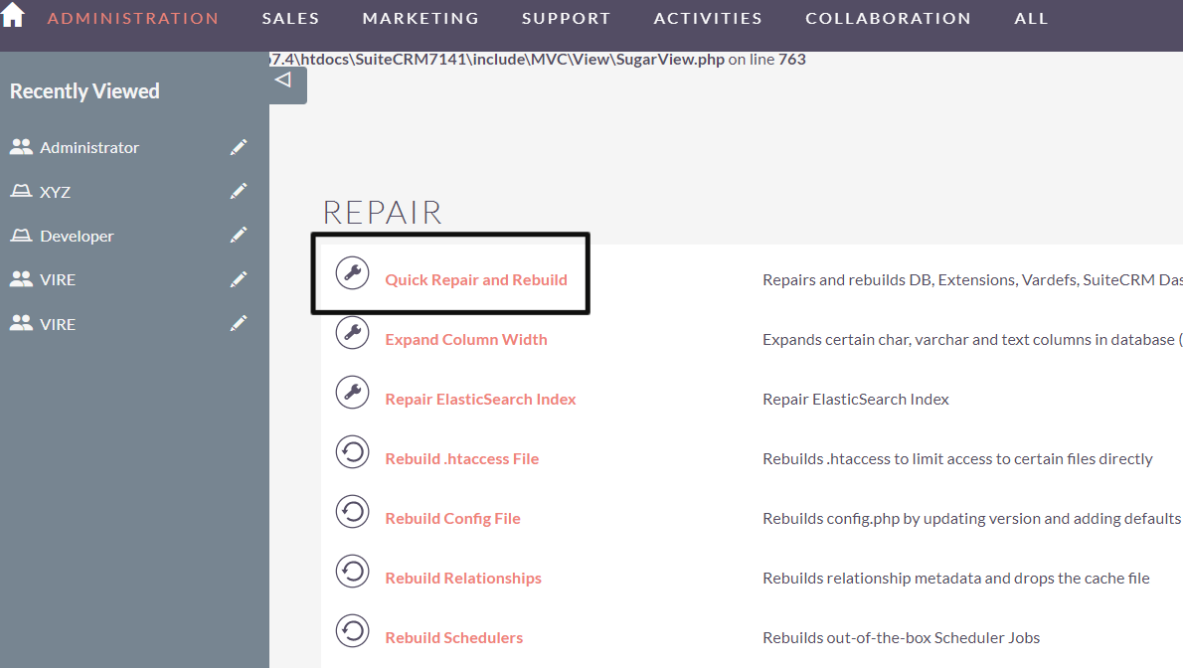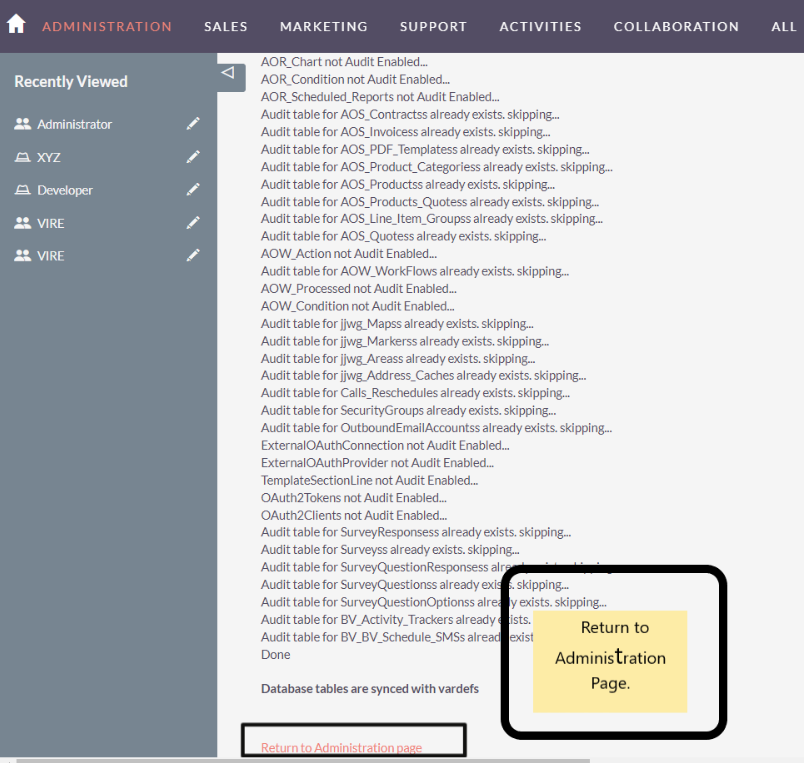Add Tag is a SuiteCRM add-on that enables users to apply helpful tags on records to better manage large tasks in the CRM. Choose to tag records one by one or by the bulk action feature. Use the report tool to apply a filter and segment records per tag of your choice.
Installation Guide
Installing the Add-on
1. Upload the addon in Module Builder
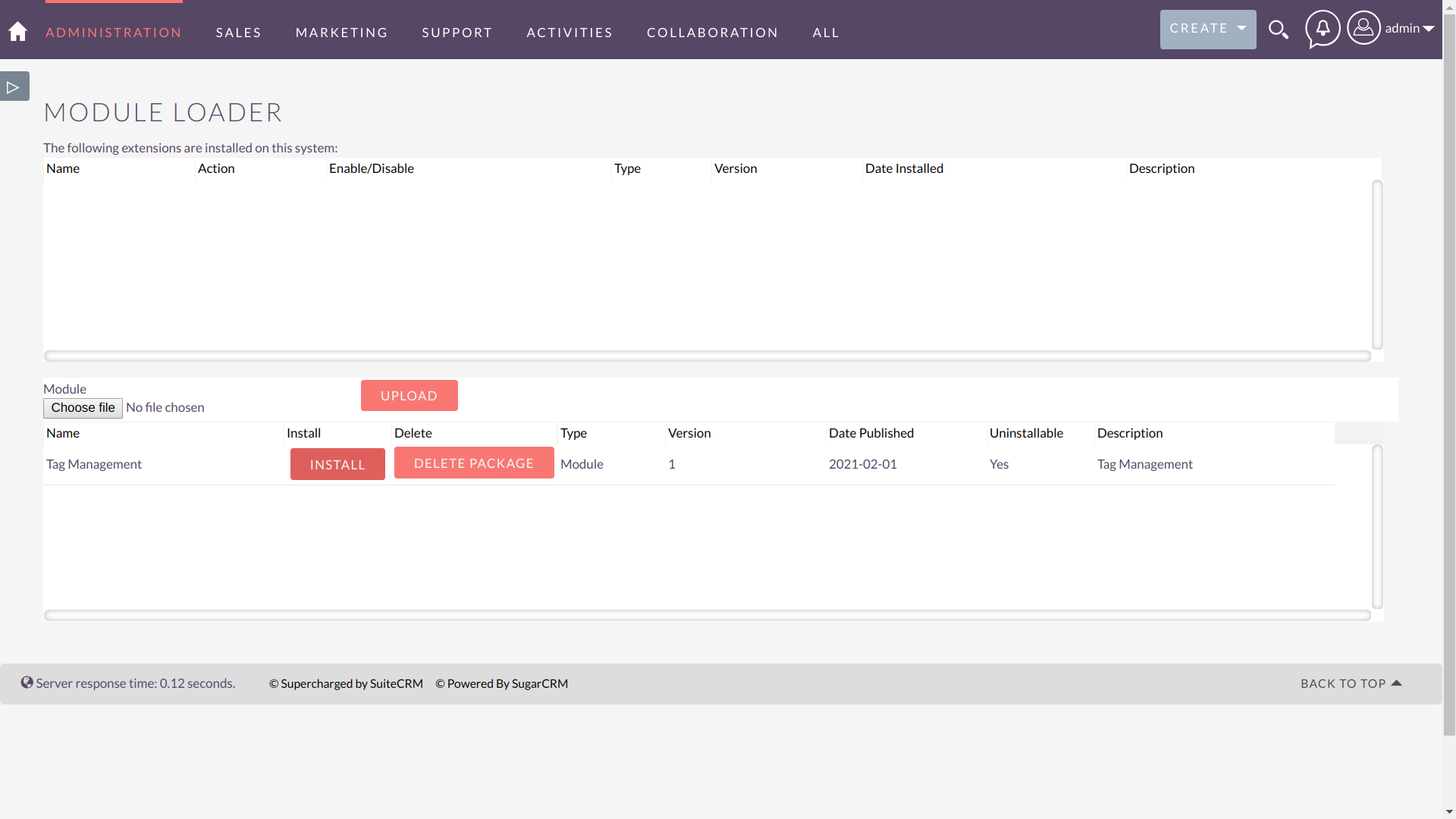
2. Click on the Install button to install and commit it
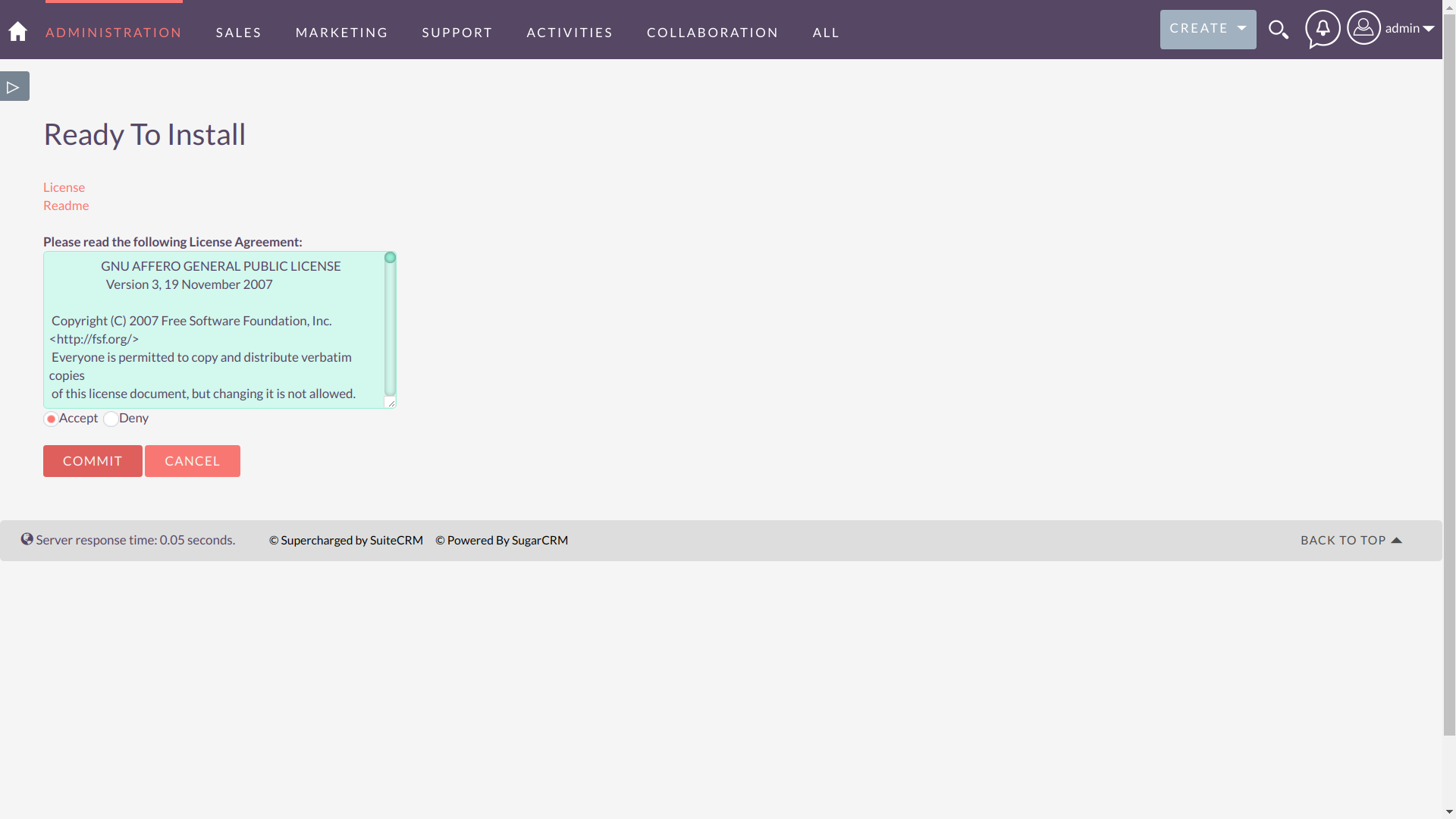
3. Once Installed, you can see the Tag panel in the admin section
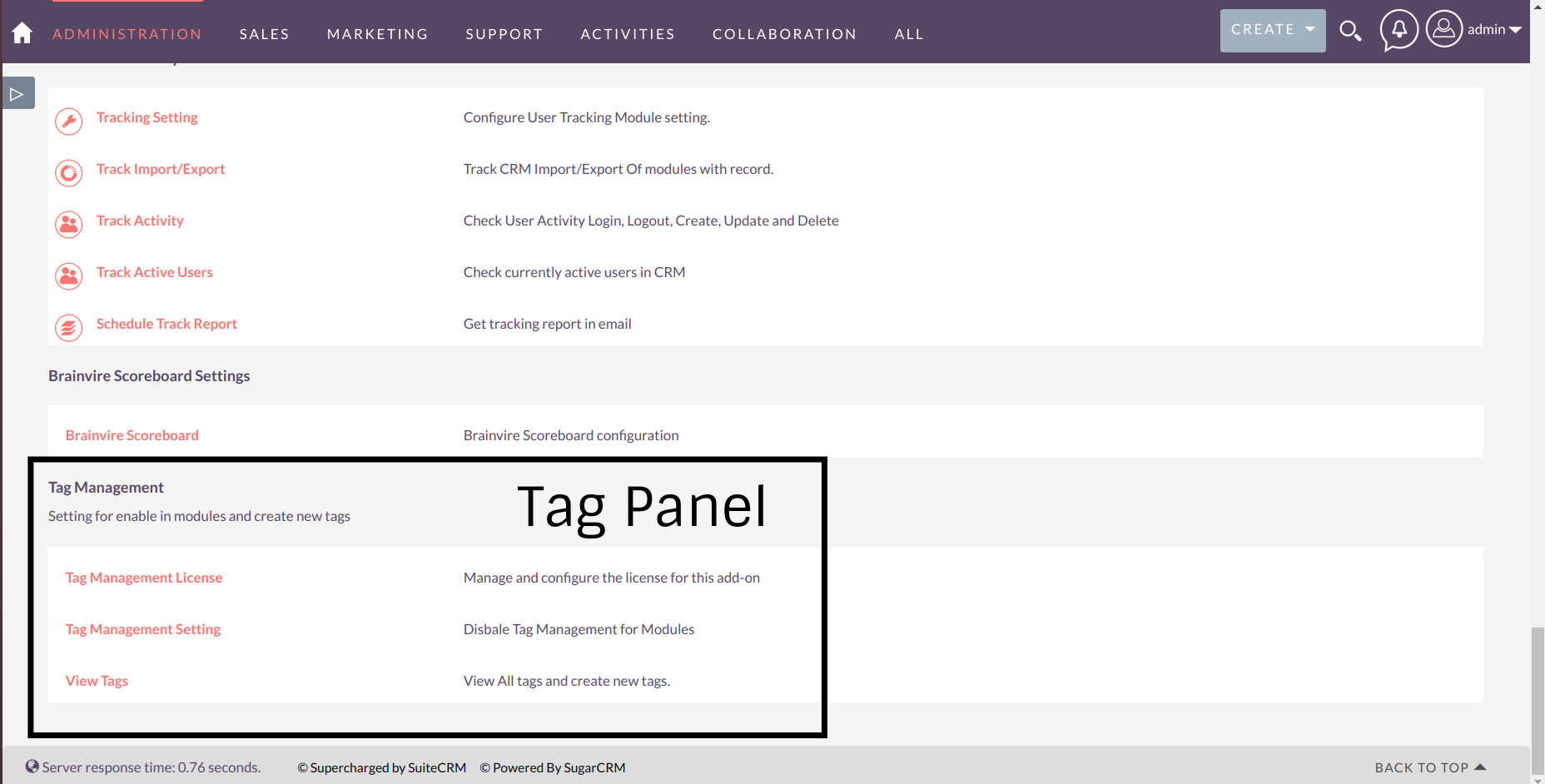
4. Pass the License Key and click on validate button
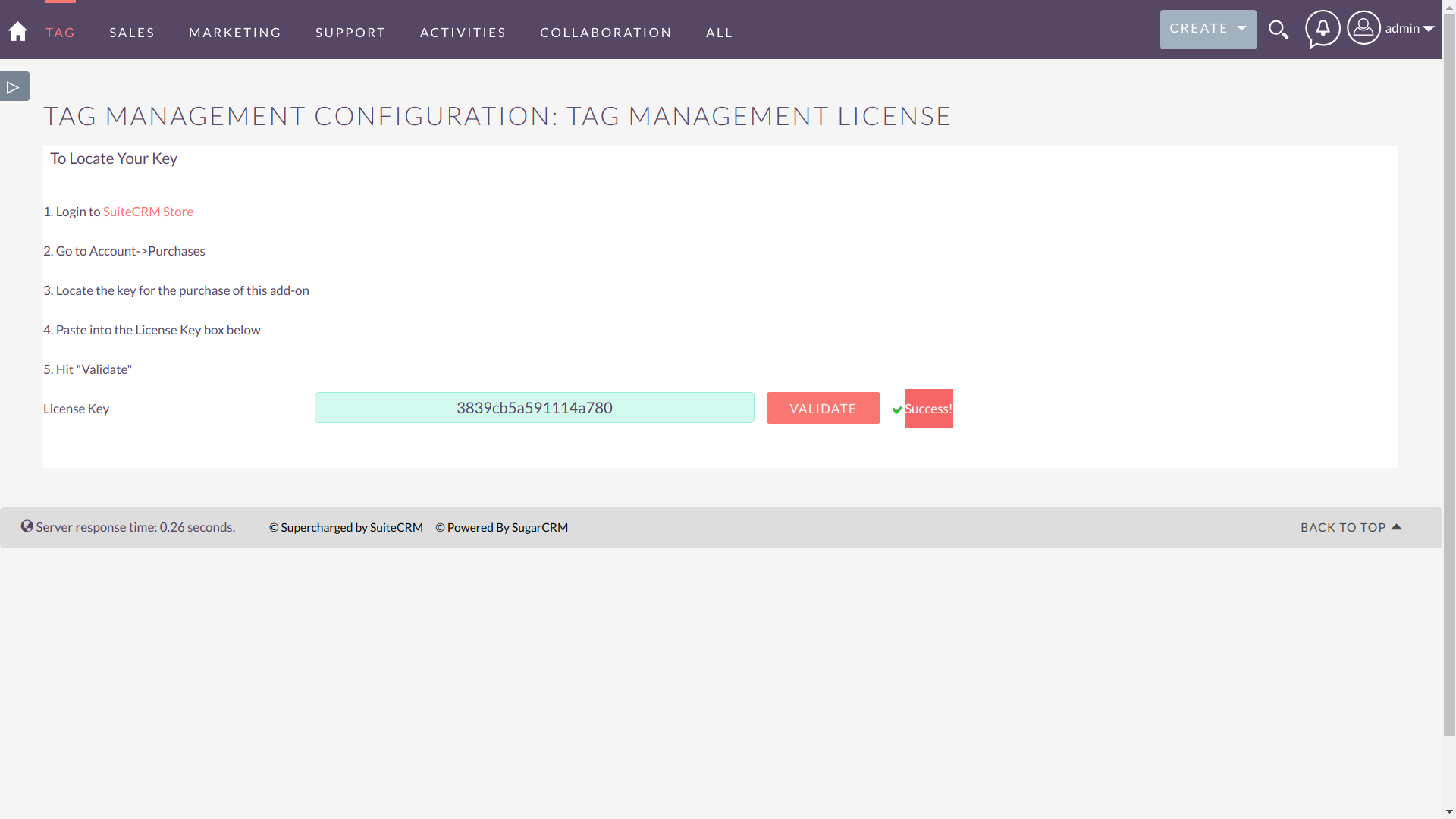
5. Once validating the Key-- Go to Admin------> Click on Repair and do Quick Repair and Rebuild.
6. Then click on Return to Administration Page.
7. Once validation is done, go to Tag Setting and enable the modules by drag and drop for applying tag and click on the Save button
.gif)