Auto-Create SuiteCRM Leads from Inbound Email Content
Tired of manually creating new leads? The MTS Email to Customer add-on automatically captures relevant content from inbound emails and creates new leads in your SuiteCRM.
Personalize the Sender Email Address in SuiteCRM Emails
Don’t bombard your current and potential customers with workflow and marketing emails from generic email addresses. Use this helpful add-on to change the “from” sender email address in Workflows to send from Users Assigned to Record or Workflow.
Create Your Own Theme for SuiteCRM, No Coding Needed
MTS Theme Builder is a tool that helps you customize themes for your SuiteCRM system. There’s no code needed to create a professional theme with unique colors that works best for you and your team.
Send Notifications to Any SuiteCRM User that is @Mentioned in Comments
GrowMore Mention User is a SuiteCRM add-on that sends a notification to any user when another user @-mentions him or her in a comment. The mentioned user will receive a CRM default notification, email notification, and browser desktop notification.
Connect with Customers Using SMS Right from Your SuiteCRM
Send SMS messages from SuiteCRM in one click, from any module. You can send mass SMS messages and log all replies as an inbound SMS message too. Create and send custom or template-based messages, plus send messages using a workflow.
Random Spotlight
-
Wufoo Form Integration
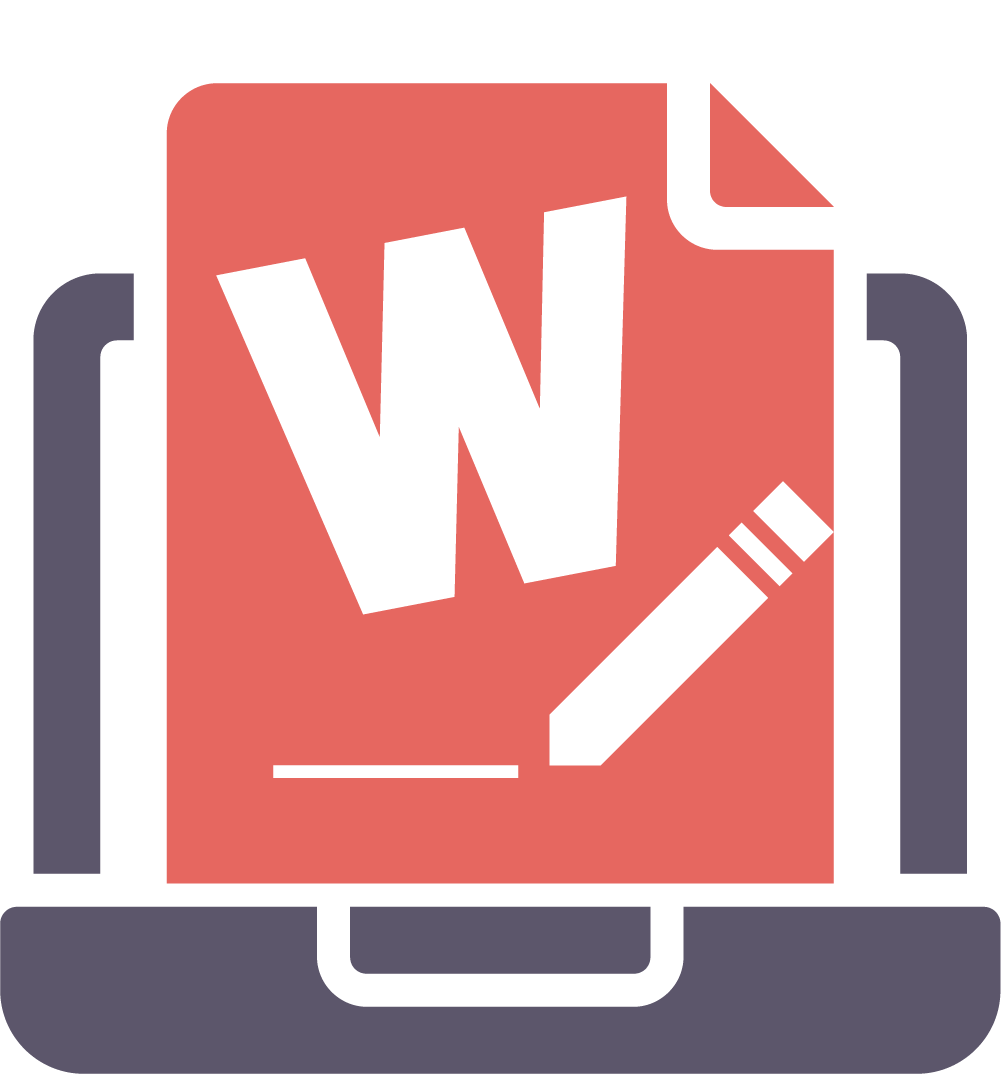
Brainvire’s Wufoo Form Integration with SuiteCRM enables businesses to sync multiple Wufoo forms from their website to create new records in the CRM.
-
SuiteCRM Auto Email Archive

The SuiteCRM Auto Email Archive add-on is a user-friendly tool which helps each user customize their personal email inbox to send, receive, view, and store emails for retrieval and reference at any point of time.
-
WhatsApp Chrome Addon for SuiteCRM

Accelerate your sales and marketing efforts while browsing the web by directly connecting your SuiteCRM contacts from WhatsApp Web using the WhatsApp Chrome Add-on for SuiteCRM.
- Show more addons