Highlevel Overview
Using the SuiteCRM SMS Integration by GrowMore Technologies, you can quickly send SMS messages from your CRM in one click, from any module. Send mass SMS messages and log all replies as an inbound SMS message too. Create and send custom or template-based messages, plus send messages using a workflow. Below is the full list of product features to help your team stay focused on inbound/outbound customer communications in SuiteCRM:
- Send SMS messages from anywhere using one click on the SMS icon
- Send Bulk SMS messages using SMS templates
- Send SMS messages using workflow like email
- You can use any field of a record in the template
- Send and receive SMS message log will be saved in the Call module
- You will get an alert notification when any SMS message is received
- All logs will be related to appropriate records based on mobile matches
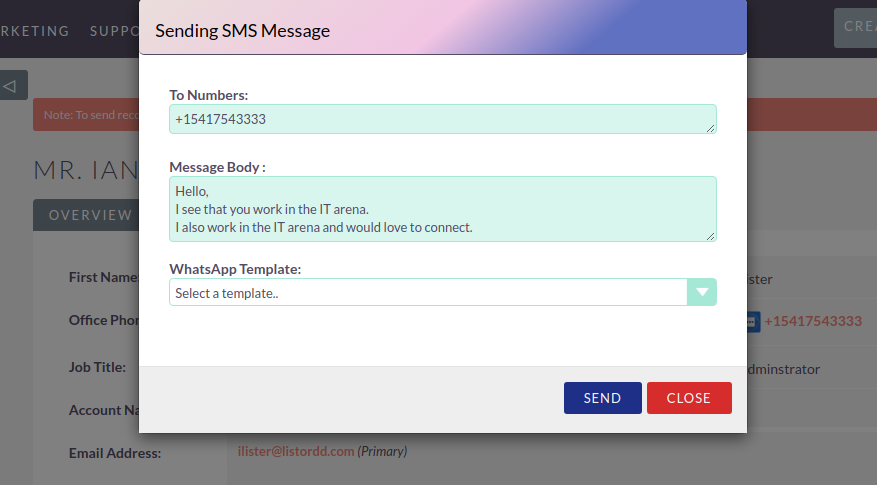
How it Works
DetailView Of Record
Send SMS by clicking on the icon

Sending SMS Message
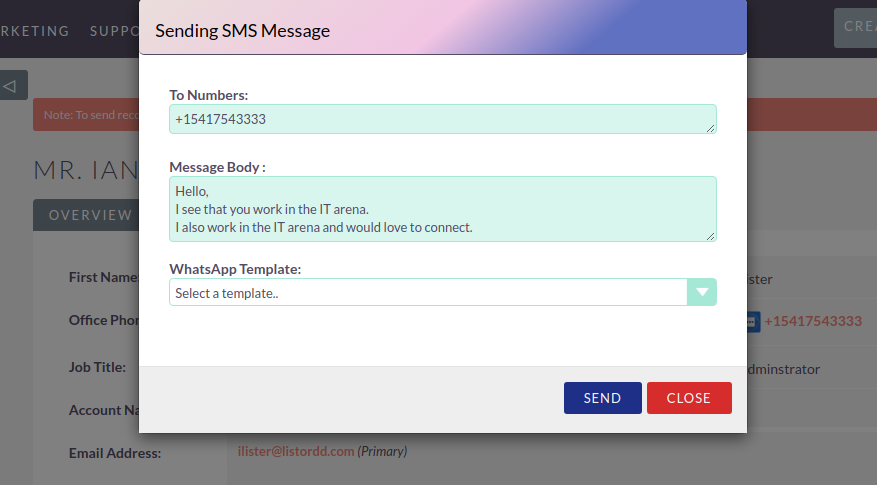
SMS Sent Log In Call Module
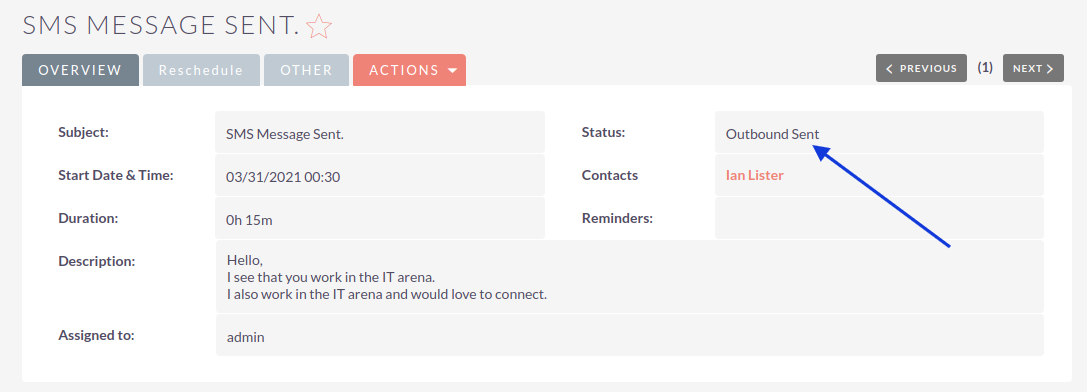
Alert Notification When SMS Received
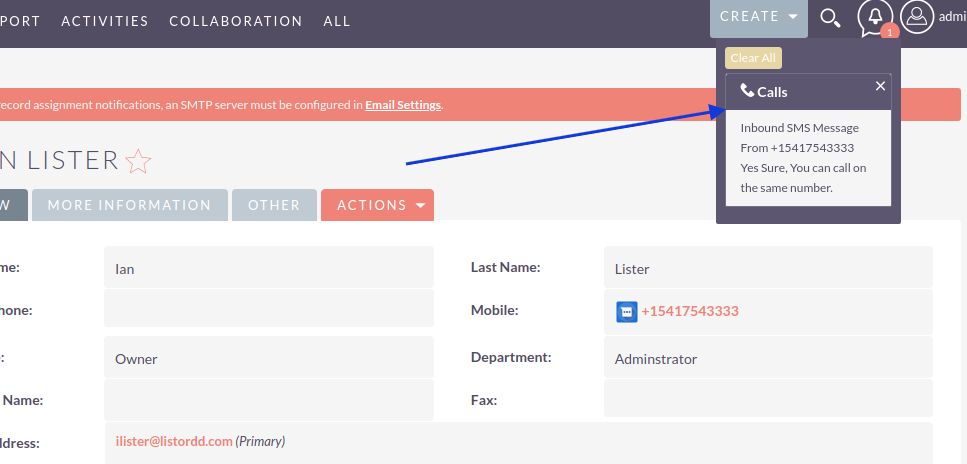
SMS Received Log In Call Module
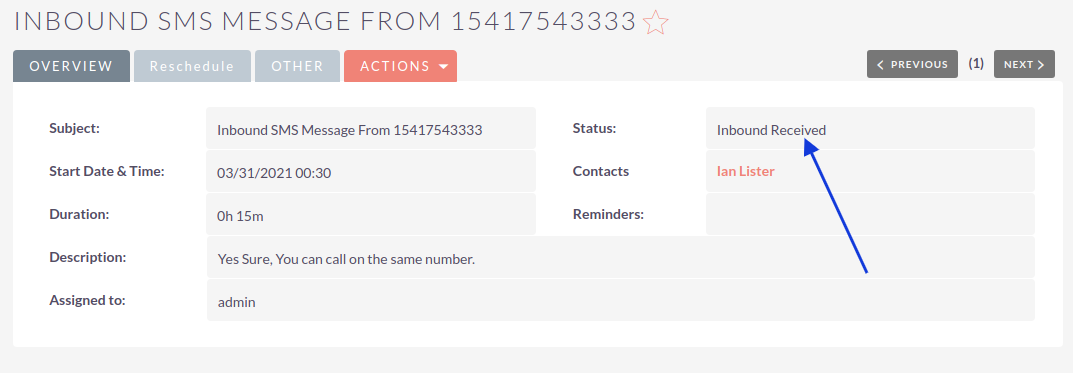
Logs History Under Record
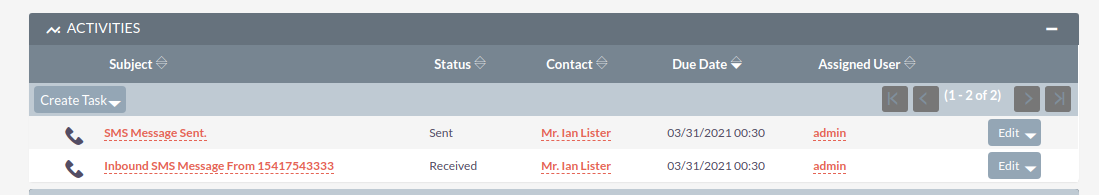
To learn more about this solution, go to SuiteCRM SMS Integration or search for "SMS."
-
Subpanel Tabbed View

The Subpanel Tabbed View add-on allows users to see subpanels in a convenient, tabbed view, plus the number of associated records each subpanel holds. This simple, effective solution prevents users from wasting time by blindly clicking on subpanels to view any related information per main record in ...
-
Any Telephony Connector

Any Telephony Connector is a computer telephony integration between SuiteCRM and all modern PBXs provided by VoIP softphone provider, Softphone.Pro.
- Show more addons
