SuiteCRM Signature Field Plugin Add signature fields directly from the studio to allow your prospect to agree and sign your records. Add Signature fields on any Studio-enabled module (base and custom modules), and print it on the PDF templates !
#3212 - Signature is not saved in certain browsers
Using latest Chrome/Firefox/Edge, the browser is sending a blank value back to the database for a signature field. On view, the canvas is empty and the DB values are empty. Both of these signatures were filled in on the edit screen and saved, and this is what was sent. On our iPads (Safari) the signatures work OK. On an Android phone, the issue occurs with the values not being sent.
-----------------------------10174392869698872644118190324 Content-Disposition: form-data; name="mpi_employee_signature_c"
-----------------------------10174392869698872644118190324 Content-Disposition: form-data; name="owner_signature_c"
SuiteCRM Version 7.10.29
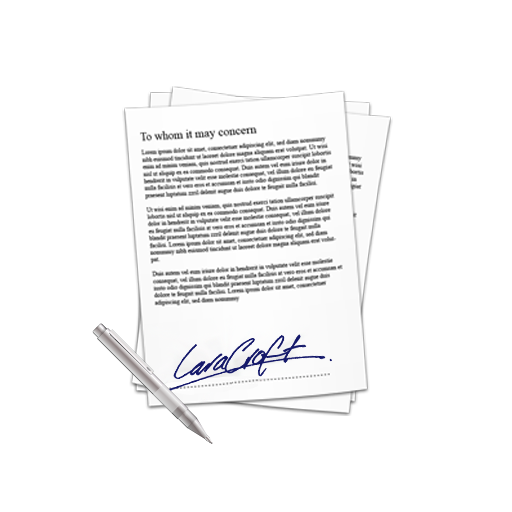



5 years ago
This is actually in all browsers now. Couldn't quite tell on the iPad, but it was using some cached data when saving the form. If you try in a private window, the signature does not save. I can't quite tell if this started on 7.10.28 or 7.10.29.
5 years ago
Hello cmultari,
Let us double check on our browsers and see if we can fix this. We will keep you updated.
Regards
5 years ago
This issue is confirmed not browser specific. It only works when the browser has data cached from an older Suite CRM version. I have also posted here with more info: https://github.com/salesagility/SuiteCRM/issues/8945
5 years ago
If there is any info I can provide to help, please let me know. We rely on this plugin to get signatures on certain reports, and the issue wasn't immediately visible due to the caching factor. Thanks!
5 years ago
Until now, under Chrome, we checked the version that broke the plugin : 7.10.27 - module works 7.10.28 and up - module is not working anymore
Releases Notes : https://docs.suitecrm.com/admin/releases/7.10.x/#_7_10_28
The RN contains this sentence : Allow custom SugarFieldBase class - refering to this PR https://github.com/salesagility/SuiteCRM/pull/8814
As any custom field we need to extend SugarFieldBase So I think we might have a deeper look here.
Still investigating.
5 years ago
Looking at that PR, it references a single file changed. Any chance of reverting that one file to 7.10.27 version away temp fix?
https://github.com/salesagility/SuiteCRM/pull/8814/commits/9a8ea3606e74a115346fddadabe2eb02dde75209
5 years ago
Hello, thank you for your patience.
Would you mind please to uninstall 3.00 and install 3.1 provided here : https://store.suitecrm.com/download/23574 Please note you need to REPAIR and clean your browser cache (or use private browsing).
On our side, it works now on Chrome. Thank you for the feedbacks.
5 years ago
(just for side purpose, this is not related to the PR we listed before) Maybe a JQuery upgrade because the save button and jquery code stopped working and so the save_signature JS function was not called anymore.
With 3.1 version the function is now called properly. Waiting for customer feedbacks.
5 years ago
For reference the 3.1 works also on 7.11.18 that is the latest 7.11.x version to date
5 years ago
Thank you, I will be able to test later tonight.
5 years ago
Installed, tested, seems to be working. Thank you for the quick fix!