SuiteCRM Signature Field Plugin Add signature fields directly from the studio to allow your prospect to agree and sign your records. Add Signature fields on any Studio-enabled module (base and custom modules), and print it on the PDF templates !
#2411 - Adding to PDF Template
The instructions for printing the signature field in the PDF Templates seem to be a bit outdated. Line 105 doesn't contain "IF type="image". Where should the code be pasted in SuiteCRM 7.10.21?
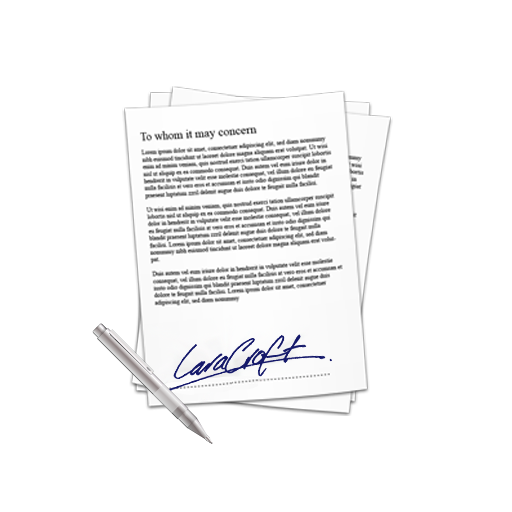



6 years ago
Hello and many thanks for your purchase and support message.
I updated the documentation to help you : https://store.suitecrm.com/docs/signature-field-widget/adding-the-field-to-aos-pdf-templates
I enclosed new information for all versions of SuiteCRM plus your exact version 7.10.21 : line 98
Please don't hesitate to answer if this is working (or not) for you. And if our help was useful please leave a review for your specific version !
Best regards
6 years ago
Unfortunately, our customer didn't answer us after this post. We will close the issue but feel free to contact or reopen the question if it is not answered to you.
Also please note that any review/feedback on the store will be highly appreciated if our service succeed your expectations.
Regards iDevIt
6 years ago
This did fix the issue in the current LTS version. My only concern is the implementation is not upgrade safe. Could that be accomplished?
6 years ago
Hello, unfortunately this file is not customizable via the custom folder. There's no extension mecanism either to let multiple modules customize the same file (if you have other file types that should perform a modification)
I am wondering if a post install page via mmodule loader to install the modification (depending on suitecrm version) + a repair mecanism should help. It is still not 100% automatized but it could help to fix in one click via admin. What do you think about it ? No promise on delivery, just a raw thought I had yesterday about the signature module.
Before closing, please also note I released version 3.0 yesterday night adding a new feature (one time editing signature for sensitive signature field) !
By the way, do you have option at bottom of the page to maybe left a verification (that module works with your suitecrm version x.yy) and maybe a 5 star review to help us ? it would be greatly appreciated.
6 years ago
A post install page would work great! It's just one less thing to forget after an upgrade.
6 years ago
Taking note of the request, i will see in the future if we can develop such a page. Best regards and thanks for the feedback/rating