Control what your users can access and save time, money, and frustrations. Lock down sensitive data in SuiteCRM to specific groups or teams. Supports unlimited assigned users, unlimited group assignments to records, custom layouts for each group, login/sudo capabilities and much more.
#358 - URGENT - cannot access some ADMIN functions
I have just installed SecurtySuite and validated my lic. I have been cutting over a PROD system and have come across a show stopping issue - can you please help. In short - I was configuring groups and such and roles. Now my ADMIN user cannot access SecurityGroups and acl. It is almost like I locked my self out and thusly cannot turn it back on. I also cannot UNINSTALL the product those buttons are not available either.
Can you help?



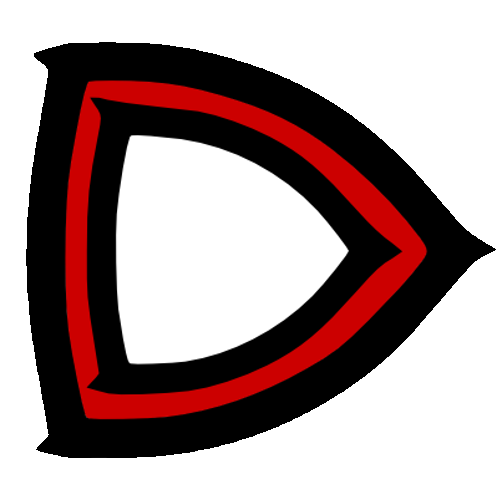
8 years ago
Hi Peter,
I haven't heard of this before unless you changed the Admin user account to not be an admin. Can you still access the other Admin tools? If so, try going to Repair and run the following:
That usually addresses any issues. There is also a possibility that that some files and database tables/fields did not copy over to your production system. It would be worth doing a compare to see what differences there may be. Also check your config.php and config_override.php for anything that is missing compared to the test site that worked. Be sure site_url and hostname are set correctly now on production.
Hope this helps!
8 years ago
I overlooked a common problem migrating installs. File permissions and ownership often cause issues if not correct. Here's a script to help configure it. I can't recommend the correct settings as it depends on your OS and what Apache is running under: https://shanedowling.com/sugarcrm-permissions-script/
8 years ago
Great thank you. After a repair I was able to re-enable the ACL role. That seems to have solved the issue. The only item remaining the that in Module Loader there are no buttons to UNINSTALL or DISABLE the SecurityGroups - Full Edition - what might that be?
I do notice a couple thing that might be lingering to my issue;
If I go to open a USER record and then go to the ACCESS tab I do not see the grid of access rights for that user - is that controlled via security? Also, if I open any USER record and edit it - I can no longer change their password - is that controlled via security?
Thank you
8 years ago
Great!
The buttons not showing is a Module Loader specific thing and when I have dug into that happening in the past for any other module it was something to do with the backup files that gets created during install missing. It won't affect functionality to list that way in Module Loader. I recommend ignoring it.
For the access grid issue, that happens if the user is an admin. Otherwise, it should show.
If you can't change their password then Admin->Password Management is configured to auto create them instead.
Just to clarify, all of these are unrelated to SecuritySuite. I'm still happy to answer them though.
8 years ago
Great thank you. I think we are good for now.
We are using SecurityGroups 2.9.6 on SuiteCRM version 7.8.1. Eventually I think we need to upgrade to your latest version - will I need to uninstall before I can upgrade? If so, that is not possible via the Module Loader at the current time. Will I still be able to upgrade?
Best, Peter
8 years ago
With SecuritySuite I recommend never uninstalling first. Always install over the top. It minimizes potential issues that way.
You shouldn't have any problems upgrading as long as file permissions are good to go. Just to be safe, I recommend doing those 3 steps mentioned in this case after doing the upgrade. It should automatically run it, but it doesn't hurt to run them again.
Good to hear that everything is good to go. I'll close this case out for now, but feel free to follow up here or on a new case.
Cheers! -Jason