Sapiens.BI helps you produce effective reports with charts in a fast and easy way. It is a Sugar and SuiteCRM BI plug-in with powerful reporting capabilities, ease of use, elegant design, and a quick and easy setup. This Reporting Tool is easy to use, there is no need for technical knowledge or SQL. The Sapiens.BI tool comes with over 100 pre-built reports.
#456 - Chart not added to Dashboard
Hello,
After upgradation of suitecrm, I am trying to add the chart to my suitecrm's homepage / dashboard but it could not added. what should I do?
Thank you. Raees


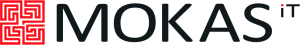
8 years ago
Hello Raees,
Is it added to home dashboard with no chart (blank) or is it not added added at all? Maybe you can tell us step-by-step, how did you try to add it, and send screenshots, what happened after?
Thank you!
IT Sapiens Team
8 years ago
Hello,
it is not added at all. see the screenshot.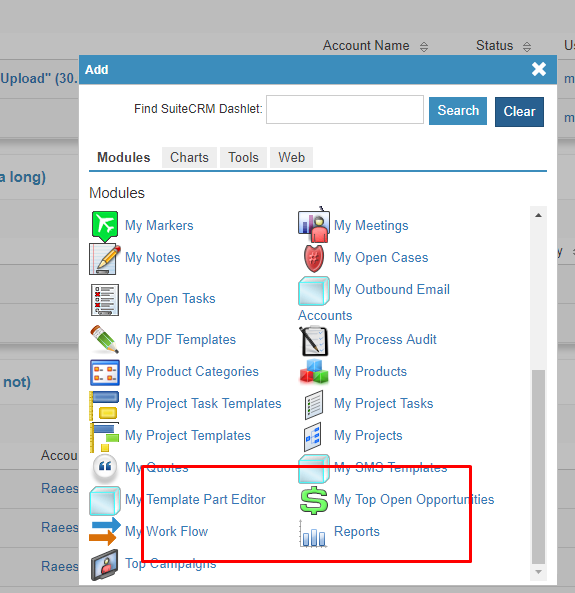
Thank you. Raees
8 years ago
Thank you for the description and screenshots, Raees! This way you can add the chart to the SuiteCRM Default Dashboard, and if you use other, it will not be added there. (Default usually is Titles as 'My Dashboard' or something similar.
Can you please try to add the Chart to Dashboard the other way:
1.) Open your Dashboard, click to add new item to your dashboard (standr way, same as if you would add other things to widget). select "Analytic Reporting" and then select the report title which consists your chart. - Is it working this way?
Thank you! IT Sapiens Team!
8 years ago
There is no "analytic reporting" option that i can select or click on it, on my dashboard.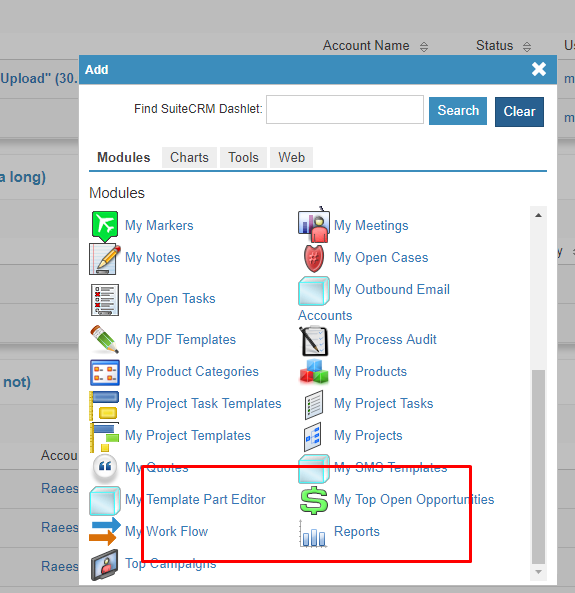 thank you
thank you
8 years ago
8 years ago
Hello Raees,
Thank you for the screenshot, however, it should be under 'Charts' tab (you have Modules' tab open) - if it is missing under 'Charts' tab, can you please send the screenshot again?
Thank you!
Best Regards, IT Sapiens Team
8 years ago
yes, it is missing. here is the screenshot: https://screenshot.net/rgom0fl
8 years ago
It is there - you should click 'Analytic Reporting Widget' link ;)
8 years ago
oh yeah, thanks. but when i click on it, it is "loading" and it stuck in loading :( see snapshot here: https://screenshot.net/3ykgri7
8 years ago
here is the error in log, when click on 'Analytic Reporting Widget' link:
[Tue Jul 04 08:42:48.901336 2017] [:error] [pid 5795] [client 217.226.230.155:61510] PHP Warning: require_once(modules/AnalyticReporting/utils/reportUtils.php): failed to open stream: No such file or directory in /var/www/suitecrm/modules/AnalyticReporting/Dashlets/WidgetDashlet/WidgetDashlet.php on line 133, referer: http://crm.matelso.de/index.php?module=Home&action=index [Tue Jul 04 08:42:48.901443 2017] [:error] [pid 5795] [client 217.226.230.155:61510] PHP Fatal error: require_once(): Failed opening required 'modules/AnalyticReporting/utils/reportUtils.php' (include_path='/var/www/suitecrm:/var/www/suitecrm/include/HTMLPurifier/standalone:/var/www/suitecrm/include/..:.:/usr/share/php') in /var/www/suitecrm/modules/AnalyticReporting/Dashlets/WidgetDashlet/WidgetDashlet.php on line 133, referer: http://crm.matelso.de/index.php?module=Home&action=index
8 years ago
Thank you for the details, raees, the fix is almost ready and will be available tomorrow. We will contact you as soon as ready!
Best Regards, IT Sapiens Team
8 years ago
Dear Raees,
The issue has been fixed now, you can find the latest version uploaded in the SuiteCRM store, please install it via SuiteCRM Module loader same as you initially installed it(no need to uninstall previous). (you should be able to select the Chart, when clicking 'Analytic Reporting' link. Please let us know, if you can confirm the issue fixed.
Thank you!
Best Regards, IT Sapiens Team
8 years ago
ok, i am outside office. once i reinstall the tool and it works fine, I will let you know.
8 years ago
Ok, great, thank you!
8 years ago
Hello,
It is fixed.
Thank you for the support. :)
8 years ago
We are glad, it worked now!
Thank you for the feedback!
Best Regards, IT Sapiens Team
8 years ago