Sapiens.BI helps you produce effective reports with charts in a fast and easy way. It is a Sugar and SuiteCRM BI plug-in with powerful reporting capabilities, ease of use, elegant design, and a quick and easy setup. This Reporting Tool is easy to use, there is no need for technical knowledge or SQL. The Sapiens.BI tool comes with over 100 pre-built reports.
#1363 - User with assigned permissions can not access analytic reporting module
Hello again, let me say that your module is awesome I have made a very professional report with an existing excel template, I have uploaded it and your module makes the magic so i can export to PDF or excel, The problem that I have now is that a user with assigned permissions to view or edit a report cannot access the module, it shows access denied, contact your administrator..... I have search through role management but analytic reporting module is not there, Do I have to take addinational steps?, I already followed the documentation but I don't know what to do


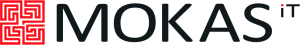
7 years ago
Hello,
First of all thank you for your kind words and great feedback and also your detailed description of the issue.
We have had some cases that Analytic Reporting is not properly added to the Role Access Management. This, however, can be fixed by going to your Admin panel, Repair and select Repair Roles. After this step please check the Role Management again. It should now be there and you will have control over who has access to our module.
If the problem persists please get in touch with us at info@itsapiens.eu or arturs.priede@itsapiens.eu
Best wishes Arturs
7 years ago
Thanks for your reply, I have did the mentioned steps, Analytic Reporting is shown in Role Management, I have give full access to this module to two users, they can access Analytic Reporting, they can open the report but sadly they cannot see the data, I have give permissions by role and by user and repair the roles but the result is the same, any idea?
7 years ago
Hello,
Can you please send the screenshot to info@itsapiens.eu of how does it looks without the data? If they see report table headers without data, they should try to change column size by drag&drop or set screen resolution to 100% - this is due to Chrome issue with some computers resolution.
Best Regards, IT Sapiens Team
7 years ago
Thanks, I have already sent the email, the problem is with Google Chrome, with Opera and Microsoft Edge there is no problem, the screenshots that I sent was with my administrator account