Sapiens.BI helps you produce effective reports with charts in a fast and easy way. It is a Sugar and SuiteCRM BI plug-in with powerful reporting capabilities, ease of use, elegant design, and a quick and easy setup. This Reporting Tool is easy to use, there is no need for technical knowledge or SQL. The Sapiens.BI tool comes with over 100 pre-built reports.
#1358 - How to create a report with related records?
I'm trying to creato a report but only the main selected module show the records if I add a related module, the result is blank only for related modules, or maybe I'm doing something wrong, my custom modules already have relationships configured.


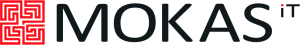
7 years ago
Hello,
I think, the best is to continue communication via e-mail and look at exact cases. One thing, you can try is to use button 'Extended' in report builder - and then, after you have selected both modules, use many-to-many relationship (if there is an option). Even if intuitively it seems one-to-many, Sugar builds many-to-many relationship among modules in most of cases. If our tool offers 'many-to-many' option, then most likely it is many-to-many relationship ;).
Best Regards, IT Sapiens Team
7 years ago
Thanks, I worked, It's odd since I can not understand why it must be a many to many relantionship, but the problem is solved.