Sapiens.BI helps you produce effective reports with charts in a fast and easy way. It is a Sugar and SuiteCRM BI plug-in with powerful reporting capabilities, ease of use, elegant design, and a quick and easy setup. This Reporting Tool is easy to use, there is no need for technical knowledge or SQL. The Sapiens.BI tool comes with over 100 pre-built reports.
#1353 - Analytic Report Pro or Basic cannot be installed in suitecrm 7.10.7
Hello there, I'm trying to install the trial of analytic reporting pro and basic versions, but either versions cannot be installed, in google chrome show the error ERR_SPDY_PING_FAILED


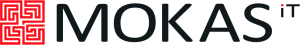
7 years ago
Hello,
Thank you for contacting us!
There are some steps you can try: 1) When you open Google Chrome, please, close all other tabs (and other Chrome windows), except one you have opened for SuiteCRM. 2) Try to upgrade Google Chrome (which version do you have)? 3) Try different browser, for example, Mozilla Firefox. 4) One more "hint" (sometimes this can help) is to locate in your Google Chrome address bar internal config address (chrome://net-internals/#events&q=type:SPDY_SESSION%20is:active), choose and select "Flush sockets" like in screenshot below: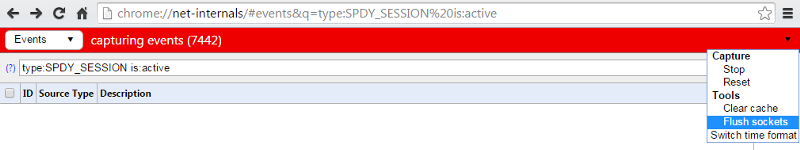
If you have any problems with your module installation, please, contact us and we will do our best to help you to find solution.
Best Regards, IT Sapiens Team
7 years ago
I have Google chrome Version 68.0.3440.106 (Official Build) (64-bit) I have made the steps you said, also I have Cloudflare enabled for the domain, (I have disabled it, and set to development mode) When i tried to upload the basic package(AR_1.7.37_suite_basic) it was sucessfull, but no the same luck with the pro package, i have the following errors error 524 response time later error 502 bad gateway I tried a few times and I noticed that, when I am uploading a file, Google displays the uploading percentange at the bottom of the screen, when I tried to upload the pro package the percentage went from 75% to 0% and began to increase again, then from 83% drop to 0% and began again, so I thought the problem was with my server I have uploaded the zip file through FTP and I was able to installed it throght module loader. Now the problem is that when I try to make a custom report (because I have custom modules) there is no save button
7 years ago
Addtional the pre built reports doesn't work, when I try to preview it keeps loading and never show data, ( I can say that with the basic version everything was working perfectly)
7 years ago
Hello,
This shouldn't be so, we have contacted you via e-mail for more information.
Best Regards, IT Sapiens Team
7 years ago
Thanks for the follow up, I have made it worked, the problem is resolved, I had to flush the cache in my browser, cloudflare and suitecrm
7 years ago
OK, good to hear, it is solved! Thank you for the feedback!