Dynamic Reports and Interactive Charts. A powerful tool for SuiteCRM report creation and data analytics. Includes a variety of chart types, detailed, summary and pivot tables. This Reporting Tool is very user-friendly, no need for technical knowledge or SQL. The Sapiens.BI tool comes with over 100 pre-built reports that are ready to be used on day one.
#2898 - Issues uninstalling the Feature
Hi,
when i try to uninstall the feature i get some issues with my installation. e.g. I can't access the scheduler anymore and it seems that some files are left over for the cronjob. So i get some error messages. Is this a known problem and how can it be solved? Thanks, Kai
Other add-ons of interest
Reporting
reports
reporting
analytics
reporting analytics
report analytics
data analytics
sale analytics
sales analytics
analytic reports
analytic reporting
Report
pivot tables
matrix
summary report
charting
sugarcrm charts
advanced reporting
sugarcrm reporting
sugarcrm advanced reporting
sugarcrm analytic reporting
sugarcrm analytic reporting tool
analytic reporting tool
reporting tool
advanced reporting tool
sapiens.bi
sapiensbi




5 years ago
Hello!
Thank you for contacting us!
Unfortunately, this is not a known problem and we should get more information about this issue. Can you please describe which system SuiteCRM version/edition you have and which AnalyticReporting version/edition did you installed? Can you please send us error messages/errors screens/logs so we can investigate your issue and find a solution?
Best Regards, IT Sapiens Team
5 years ago
Hi,
the screen of my Scheduled Tasks is looking like this after deactivating and uninstalling the Module.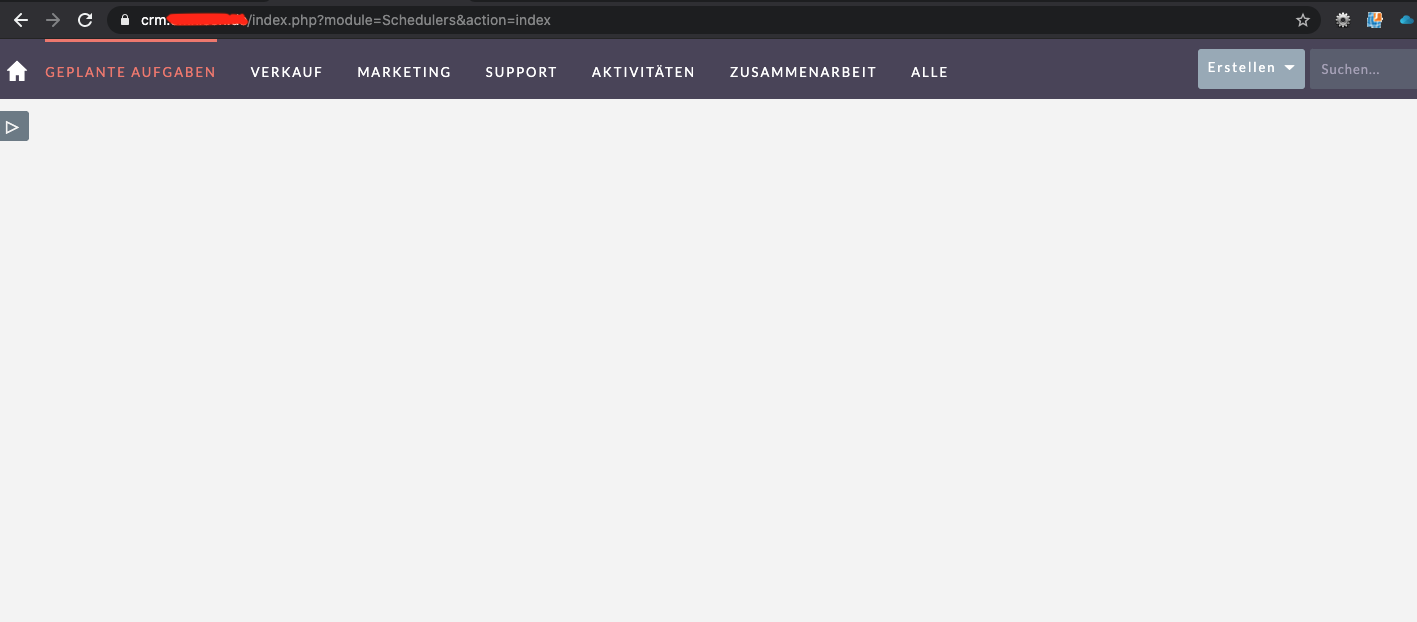
I do also receive this Cronjob error when I deactivate the module.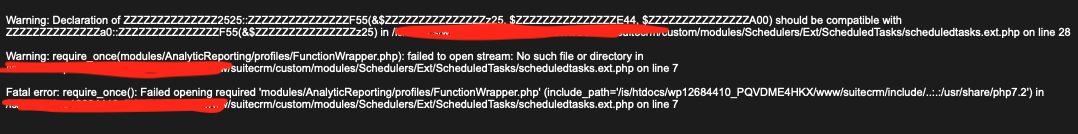
Repair and Rebuild did not help. I also tried to repair the Tables in PHPMyAdmin. The Cron error is shortly solved by commenting out the Line.
Best Regards,
Kai
5 years ago
Hello Kai,
Thank you for the screenshots.
Probably created Schedulers are not removed. You can check if Admin -> Scheduler contains any Analytic Reporting schedulers set up (for example: Analytic Reporting Send Scheduled Reports, Analytic Reporting Jobs, Analytic Reporting Send Scheduled Dashboards) and remove them manually.
Let us know if you need any more help or have any questions!
Best Regards, IT Sapiens Team
5 years ago
Hi,
the Lines in the file were commented out. Now the List is displayed and I don't have an Item named that way.
When I run "Repair and Rebuild" the file is rebuild and the Alerts start again.
Any Idea how i how to fix it?
Regards, Kai
5 years ago
Thank you for the Information Kai!
Probably there was some issue with the CRM instance and module uninstallation process. You can try to delete manually files stored in "/custom/Extension/modules/Schedulers/Ext/ScheduledTasks/" and then run "Quick repair and rebuild". Hope this helps.
Let us know if you have any more questions or need any help!
Best Regards, IT Sapiens Team
5 years ago
Thank you.
After deleting the Files everything seems to be ok. "Repair and Rebuild" didn't bring up the Message again.
Best Regards, Kai