Dynamic Reports and Interactive Charts. A powerful tool for SuiteCRM report creation and data analytics. Includes a variety of chart types, detailed, summary and pivot tables. This Reporting Tool is very user-friendly, no need for technical knowledge or SQL. The Sapiens.BI tool comes with over 100 pre-built reports that are ready to be used on day one.
#2346 - Send report by email not working
Hi, I've scheduled a report, but no emails received.
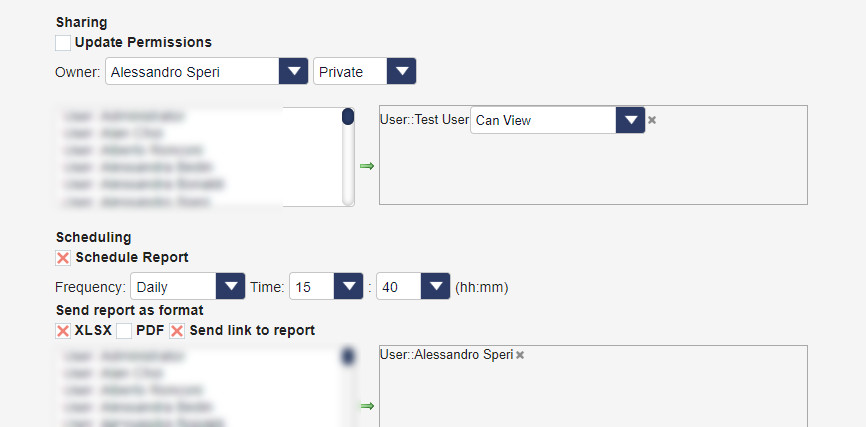
Other add-ons of interest
Reporting
reports
reporting
analytics
reporting analytics
report analytics
data analytics
sale analytics
sales analytics
analytic reports
analytic reporting
Report
pivot tables
matrix
summary report
charting
sugarcrm charts
advanced reporting
sugarcrm reporting
sugarcrm advanced reporting
sugarcrm analytic reporting
sugarcrm analytic reporting tool
analytic reporting tool
reporting tool
advanced reporting tool
sapiens.bi
sapiensbi




6 years ago
Can I have a feedback please?
6 years ago
Hi,
sorry for the belated reply.
The set up seems correct. There are a couple things to test: 1. Is your SuiteCRM email set up correctly? You can test this from your admin panel and send a test email to any address to check if outgoing mails are working. 2. Is Analytic Reporting Scheduler set up correctly and executing? Again from the admin panel look up "Scheduler" and check if there is a scheduler for "Analytic Reporting Send Scheduled Reports". If there is not a scheduler set up you need to set up a new one. When creating the Scheduler you should select "Analytic Reporting Send Scheduled Reports" as the Job. Once you set up the scheduler check back in a few minutes and you should see the log- when it was run and what the outcome was. 3. Another issue might be the export itself. Please try to export the XLSX file manually. If manual export fails there might be some other issue and it will also fail on the scheduler.
If you are having any issues with troubleshooting the problem or have any further questions please do not hesitate to contact us via arturs.priede@itsapiens.eu.
Best regards Arturs
6 years ago
Solved with suggestion n.2. Many thanks Best regards