Dynamic Reports and Interactive Charts. A powerful tool for SuiteCRM report creation and data analytics. Includes a variety of chart types, detailed, summary and pivot tables. This Reporting Tool is very user-friendly, no need for technical knowledge or SQL. The Sapiens.BI tool comes with over 100 pre-built reports that are ready to be used on day one.
#1438 - Email addresses not showing in reports
I am trying to create reports to extract email adddresses for leads and contacts, for some reason Email Address does not appear as a field I can show on my reports, how do I fix this?
Other add-ons of interest
Reporting
reports
reporting
analytics
reporting analytics
report analytics
data analytics
sale analytics
sales analytics
analytic reports
analytic reporting
Report
pivot tables
matrix
summary report
charting
sugarcrm charts
advanced reporting
sugarcrm reporting
sugarcrm advanced reporting
sugarcrm analytic reporting
sugarcrm analytic reporting tool
analytic reporting tool
reporting tool
advanced reporting tool
sapiens.bi
sapiensbi




7 years ago
Hi Rob,
Emails in SuiteCRM are stored as a separate entity and is not stored as a typical field would be. However, there is a way - we have created a pseudo-module EmailAddresses. In the report builder you can add this module to any existing module using many to many relationship. Please see the image attached.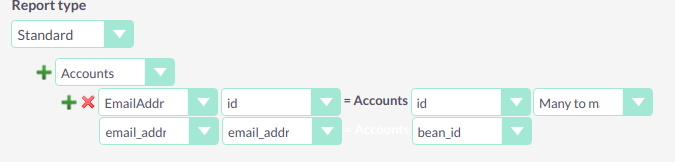
Make sure you align the bean_id and email_address_id correctly as shown in the picture to get the relationship right.
Best wishes Arturs