QuickCRM Mobile gives you access to SuiteCRM on your mobile, your tablet (iPhone, iPad, Android) or your laptop with QuickCRM native apps available on App Store, Google Play and Windows Store.
#515 - VIEWS CONFIGURATION does not work
Hello,
VIEWS CONFIGURATION does not work. 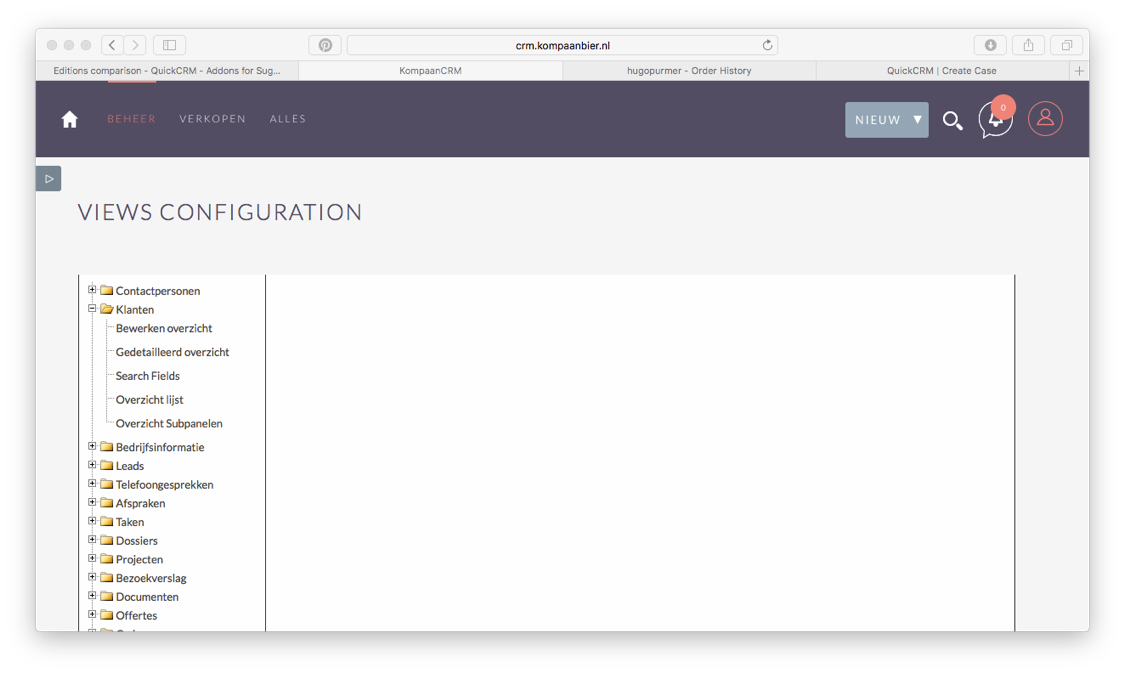
what is here the problem and how can i solve it??
thanx in advace




8 years ago
You see nothing when you click on "Bewerken overzight"? Then I guess you have permission issues and the install did not complete? What is you version of SuiteCRM? Can you reopen that page with Chrome and select Chrome menu More tools / development tools? Then, the you click on Bewerken overzight, you might see error messages that could help identify the problem. Also, you should check your PHP/Apache log and see if you have errors related to permissions.
8 years ago
ou see nothing when you click on "Bewerken overzight"? - No
Then I guess you have permission issues and the install did not complete? - i set the permission on 755 en reinstalled the module
What is you version of SuiteCRM? - 7.7.4 SuiteCRM
Can you reopen that page with Chrome and select Chrome menu More tools / development tools? Then, the you click on Bewerken overzight, you might see error messages that could help identify the problem. the problem is a 403 error
Also, you should check your PHP/Apache log and see if you have errors related to permissions.
8 years ago
Error 403 is "Forbidden". So this is a permission error. Settings permissions to 755 doesn't mean anything by itself. It depends on who the owner of the files is.
You certainly still have wrong permissions in the custom/QuickCRM folder. All files in this folder as well as 'SuiteCRM root folder'/mobile need to be readable/writable by the Apache User.