QuickCRM Mobile gives you access to SuiteCRM on your mobile, your tablet (iPhone, iPad, Android) or your laptop with QuickCRM native apps available on App Store, Google Play and Windows Store.
#4809 - Unable to use mapping from Home page in QuickCRM App
We're unable to use the mapping feature from the home page on the app. we tried to map accounts within 10mi of me and it does nothing.
See below screenshot:
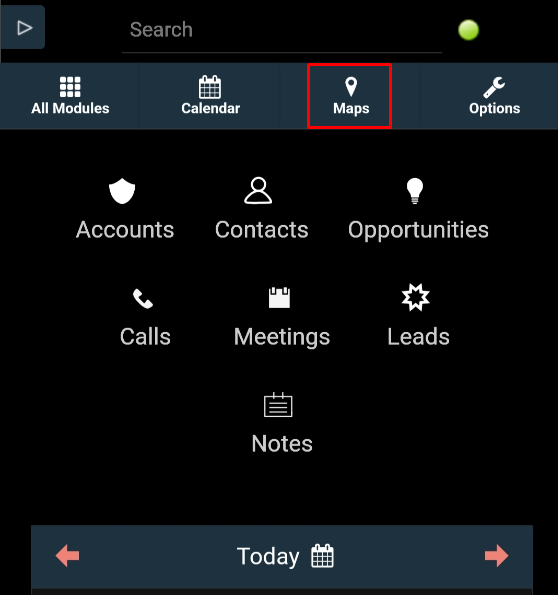
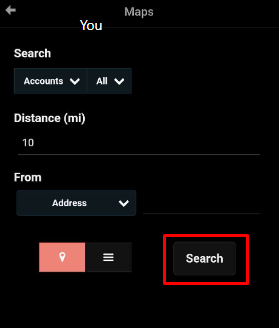




2 years ago
Sorry, we missed this request.
In From dropdown, you can see - Here - Address
You should select Here if you want to find records within a given distance of where you are (assuming the user gave permission to use the GPS)
When you select Address, you have to enter an address (for example San Francisco)
2 years ago
Hello,
We've tried both options like Here and Address but still facing same problem.
2 years ago
Are you sure your contacts are properly geocoded by SuiteCRM?
2 years ago
Hello,
Can you please tell me from where we need to check contacts are properly geocoded by SuiteCRM?
Please share the steps.
2 years ago
Go to Maps module / QUICK RADIUS MAP and make a search. You need to have a scheduled task that run geocode regularly.