QuickCRM Mobile gives you access to SuiteCRM on your mobile, your tablet (iPhone, iPad, Android) or your laptop with QuickCRM native apps available on App Store, Google Play and Windows Store.
#3665 - Error while trying to install and configure QuickCRM app for android
Hi QuickCRM Team,
while installing and configuring server and client for an android version of your app we encountered the following error
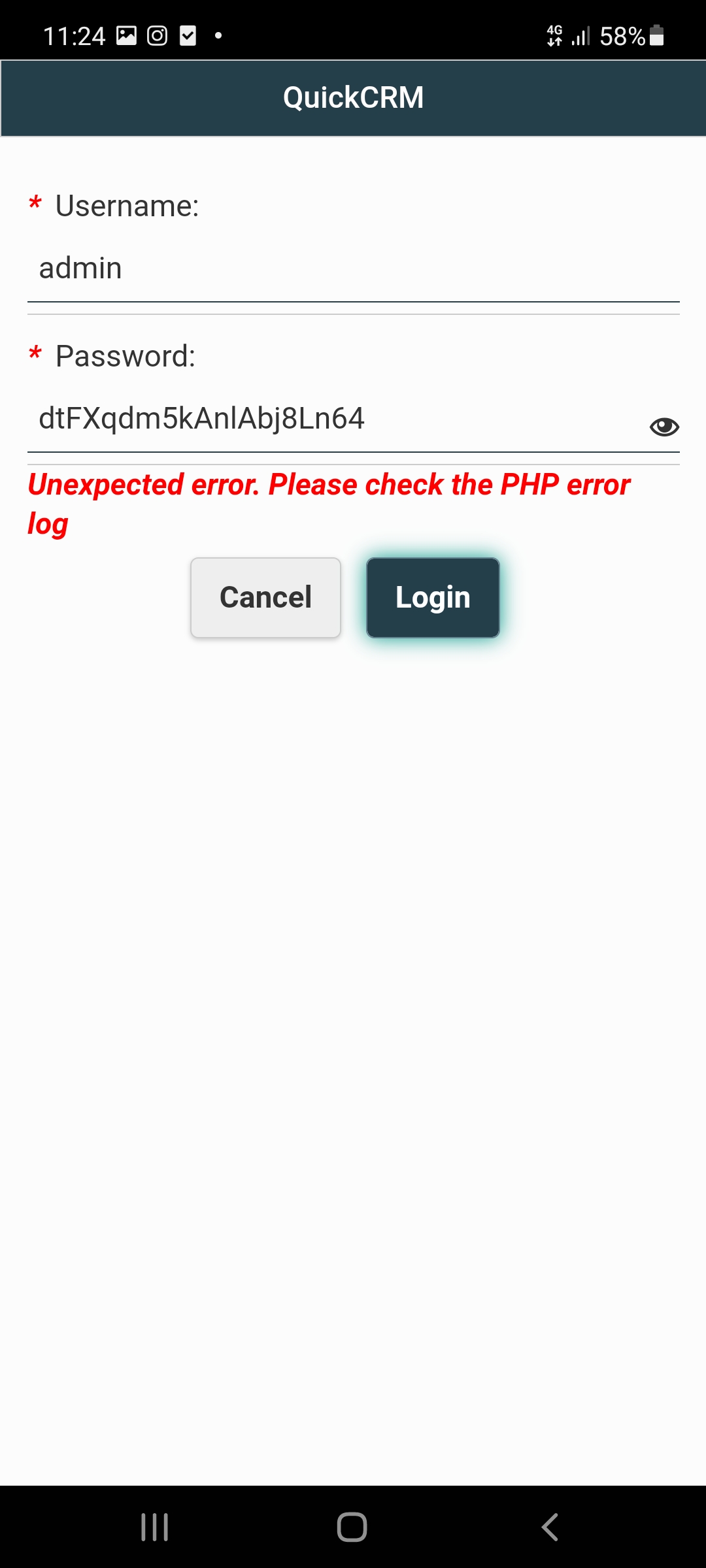
and by checking the server logs we found the following error:
[09-Jun-2021 21:23:04 UTC] PHP Warning: require_once(SugarWebServiceImplquickcrm.php): failed to open stream: No such file or directory in /var/www/html/suitecrm/service/quickcrm/rest.php on line 43 [09-Jun-2021 21:23:04 UTC] PHP Fatal error: require_once(): Failed opening required 'SugarWebServiceImplquickcrm.php' (include_path='.:/usr/share/php') in /var/www/html/suitecrm/service/quickcrm/rest.php on line 43
we tried installing and uninstalling the module we found that this file SugarWebServiceImplquickcrm.php is not copied to the server causing the problem
we are running :- SuiteCRM 7.10.29 Ubuntu 20.04.2 LTS Sugar Version 6.5.25 (Build 344) QuickCRM version QuickCRM_Mobile_Full_SS_6.5.4.zip mobile version 8.5.2




4 years ago
Hi,
The file SugarWebServiceImplquickcrm.php is supposed to be copied during install in folder /var/www/html/suitecrm/service/quickcrm If it's not there or is not readable by the apache user, I guess you have permission errors in your CRM.
Our FAQ explains how to fix permission errors: https://store.suitecrm.com/docs/quickcrm/faq