QuickCRM Mobile gives you access to SuiteCRM on your mobile, your tablet (iPhone, iPad, Android) or your laptop with QuickCRM native apps available on App Store, Google Play and Windows Store.
#1181 - SuiteCRM : Business Card Image -- Where does it map?
Im interested in having a way to have business cards scanned in while my team is away at trade shows and expo. Most of the time, the people we meet are a mix of Leads and Targets (in the Suite CRM sense). What I would like to know is exactly where the file for a business card (photographed by cell phone) would end up. I would be interested to have it appear in a place where my team (as a whole) can easily see that photo somewhere in the record or record details. Feel like having some visuals when viewing lists of leads or targets would be intuitive.
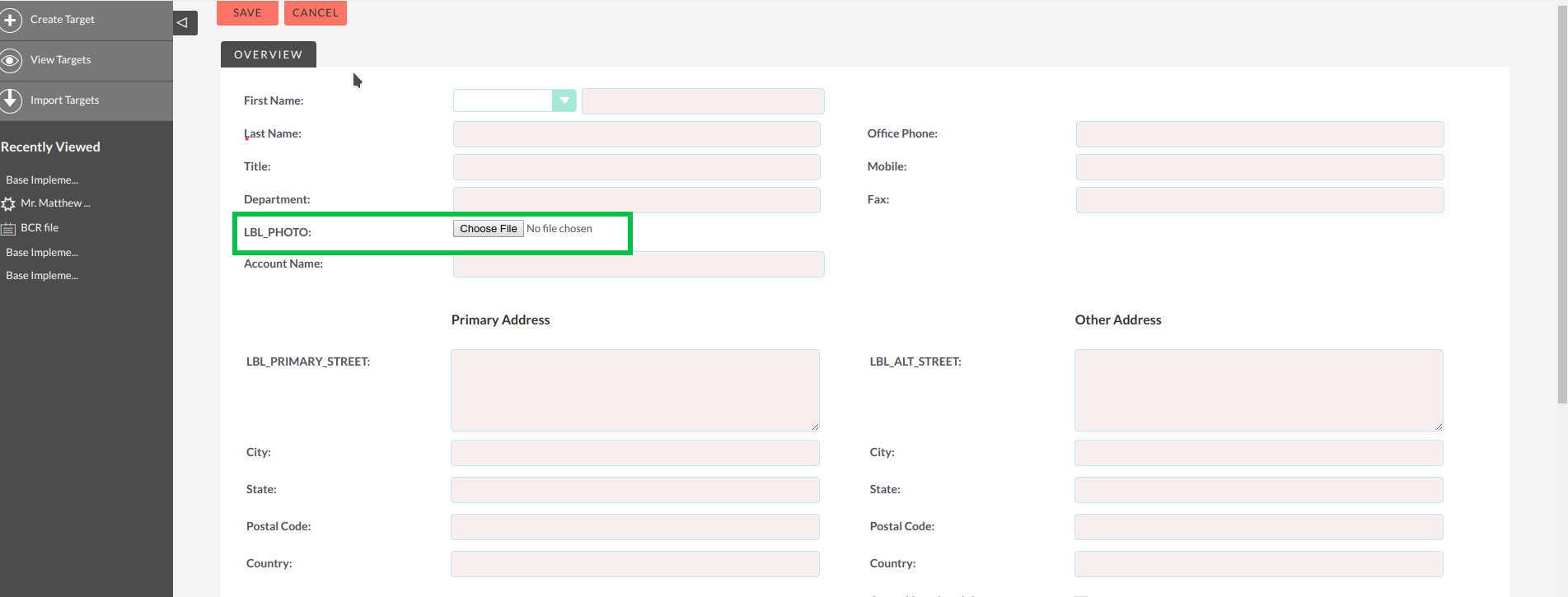
Is this possible with SuiteCRM?




7 years ago
Hi,
SuiteCRM image fields are stored in the upload folder. Unless you have a very old version of SuiteCRM, image fields can also be displayed on lists.
7 years ago
Im not too concerned with where (in the file structure) the image is stored. What I am trying ot ask is about its display when viewing a Lead or Target record. Where will people see it if they open a record that has a business card uploaded to it through QuickCRM?
7 years ago
It's up to you to define where they would appear. Our Views configuration page (the equivalent of Studio) allows you to select fields available in list and detail views, and in which order.
7 years ago
I know that QuickCRM works for more than just SuiteCRM. Any chance you have a screengrab showing this Views configuration page in SuiteCRM? Im really interested in having this business card field set onto records for both Leads and Targets. Admittedly, the other business card to SuiteCRM tool (that I tried before this) gave me very little room to do any configuration...and I could only apply it to Leads and Contacts.
7 years ago
I don't understand 'the other business card to SuiteCRM tool'. QuickCRM is not a business card tool (even though we can manage business cards with QR codes).
You were talking about image fields. We can display image fields.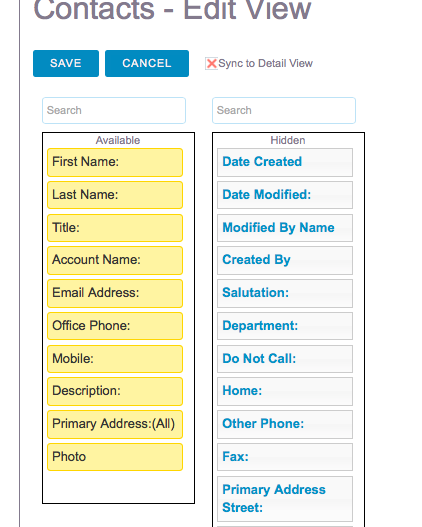
And on the mobile:
7 years ago
Source of where I get the info that it does business card stuff: http://www.quickcrm.fr/mobile/en/ (see under features) I was also recommended to look at QuickCRM from this thread: https://suitecrm.com/suitecrm/forum/suitecrm-7-0-discussion/19268-getting-leads-and-target-entries-more-visual-with-image-fields
Is that not the case? From the screengrabs you provided from the mobile app, I can see that you have a photo field set up and a business card image is inside of it. Essentially, the fact that the photo file can be seen alongside all the other info is what I hope can be reproduced when viewing a Lead or Target record from inside a browser (while accessing SuiteCRM)
7 years ago
Sure you can see it inside the browser too. (see screenshot). I don't think any image field is predefined in SuiteCRM for Leads and Targets, but you can create those fields in Studio and have them displayed both on the browser and QuickCRM.
7 years ago
Hmm... Okay...this looks more and more like what I am hoping for. I will have to see how well this works for our needs, including maybe even using a second photo field for a face picture. Any idea if the mobile app can handle sending photos from the camera to 2 different photo fields?
7 years ago
I believe we have customers with 6 photo fields on the same objects