QuickCRM Mobile gives you access to SuiteCRM on your mobile, your tablet (iPhone, iPad, Android) or your laptop with QuickCRM native apps available on App Store, Google Play and Windows Store.
#1005 - Send emails is not working
Hello, I am trying to install emails in QuickCRM on my iPad and when I click Send Email it doesn´t work. The send Email button gets presses and stays pressed till I press something else and nothing happens.




7 years ago
How do you have this Send Email button? We don't have any in the app. Could you add a screenshot?
7 years ago
Doesn't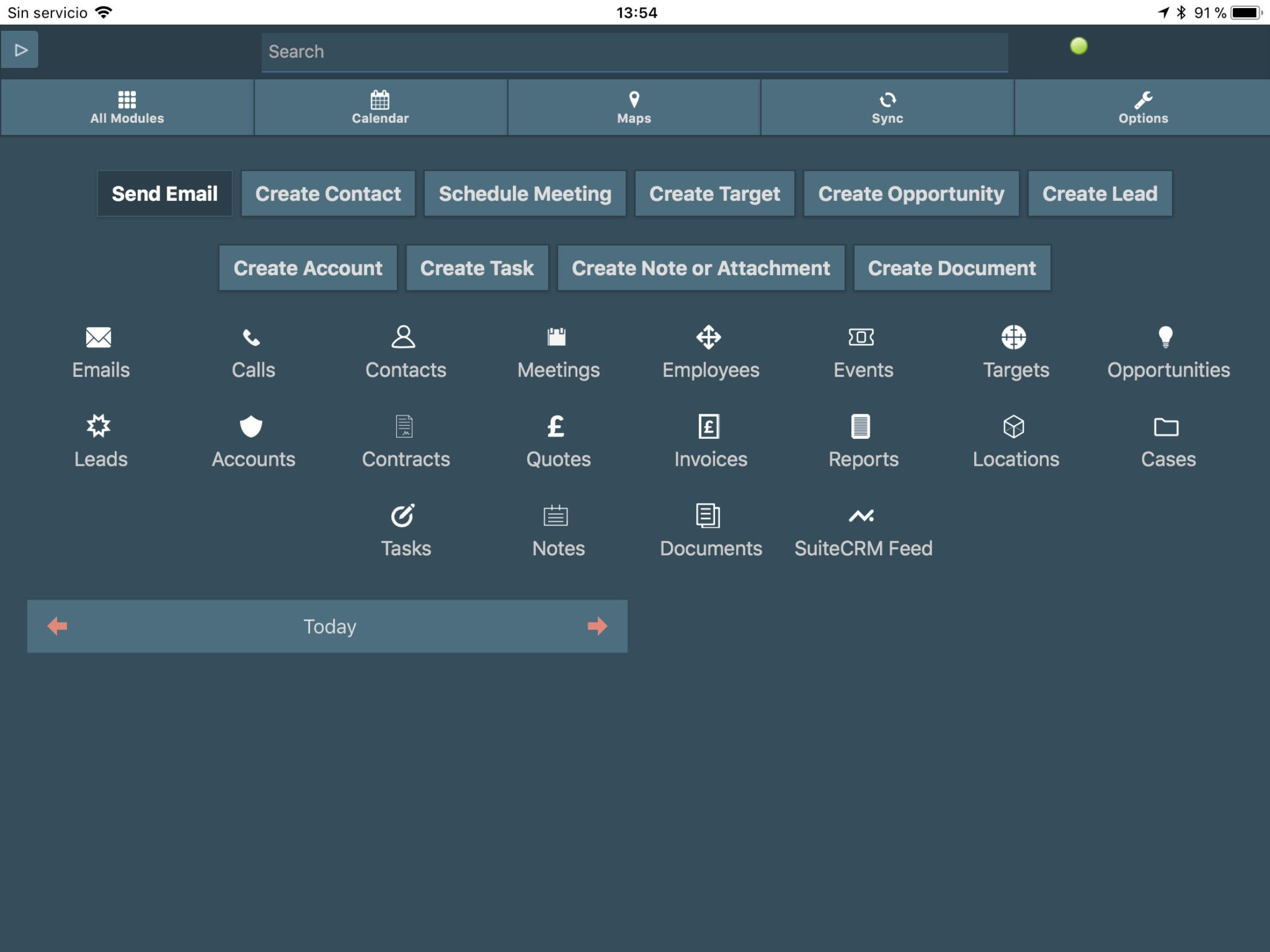 go anywhere after pressed.
go anywhere after pressed.
7 years ago
Understood. This is SuiteCRM label for creating an Email. The app does not support Email sending through the email module due to limitations in SuiteCRM API.
You can only send email by clicking on an email address. This will use your device mail client. This is also available for sending PDF documents.
7 years ago
Thanks.