Upload Multiple Files using a single Multiupload file field. Send Multiupload files as attachments with Email using Workflows.
#3520 - Save Record to upload file issue
I have just installed the plugin and it gives me this message "Save Record to upload file" when I want to upload a file. I need users to be able to upload the file without saving it before, as I am using the quick view in a subpannel to attach this file! How can I do it?
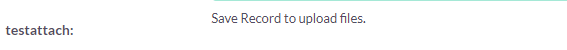
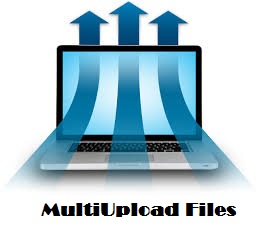

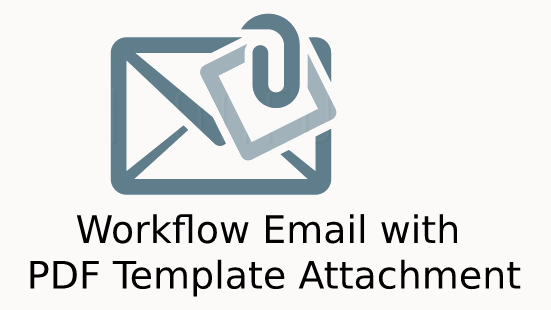
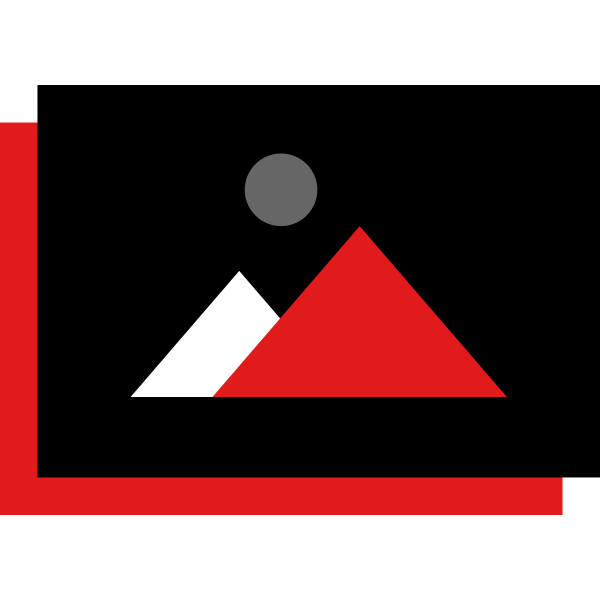
4 years ago
If the plugin does not allow me to upload a file before saving it, so it is useless for me. I am using: Version 7.11.18 Sugar Version 6.5.25 (Build 344)
4 years ago
Hello Davint
We understand that you have added the field to a subpanel and want to upload the files in the Create Screen. However the current package only supports Edit Screen due to the CRM architecture which attaches an Identification Number to the Record after it is saved.
However there are certain code customisations that can be performed for certain modules where users really need to use the On Create Screen(before save) feature. If you are interested in customising the CRM modules to handle these scenarios, please email us to discuss your usage and we shall look into it.
Thank you.
4 years ago
This is not what I expected and I don't think I will be able to do the customization.
I am actually facing another issue that with sending emails as well. I will keep the issue here so we can keep it in this thread:
I have created a workflow that sends the document to the assigned user of the record. However, the workflow always get an error if I set the email to be sent to 'Related field: Users: Assign to' (here it is called agent) and no email is sent. If I set the workflow to send an email to a fixed address, it works. What can I do? I have another workflow that uses the same 'Related field: users: Assign to' and it works.
4 years ago
Please make sure that your server permissions are correct and that All the files were copied to the System. After Plugin Installation you need to Run Repair Rebuild and verify the files being deployed. You can check system Log for errors for finding why the workflow is failing.
4 years ago
The system is working ok and permissions are correct.
Other workflows are working fine and the multiupload files workflow is able to send uploaded files by email, but only if I don't use the 'assigned to user' feature (it only works if I use a static email). What can I do?
4 years ago
Okay we have sent you an email for getting further details. Please check that and respond to it. Once we get the details we will help to resolve the issue.
4 years ago