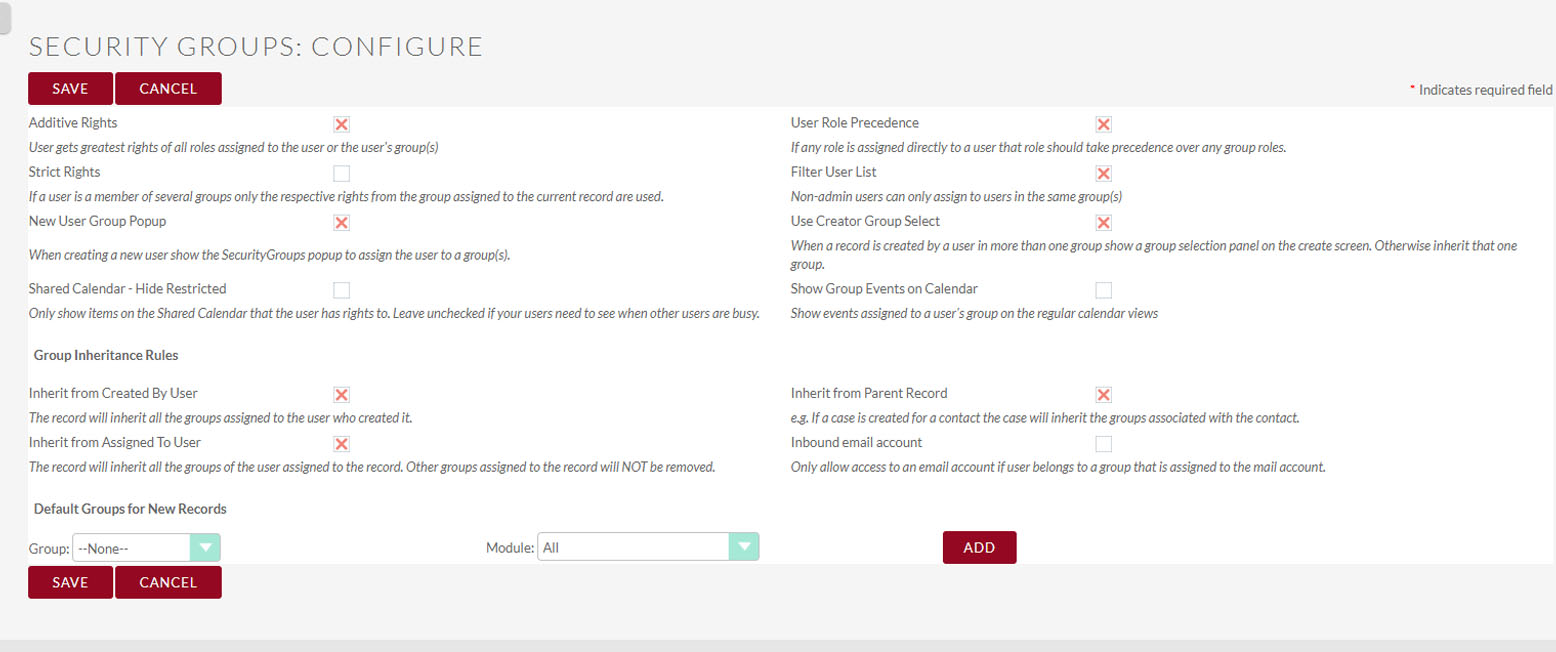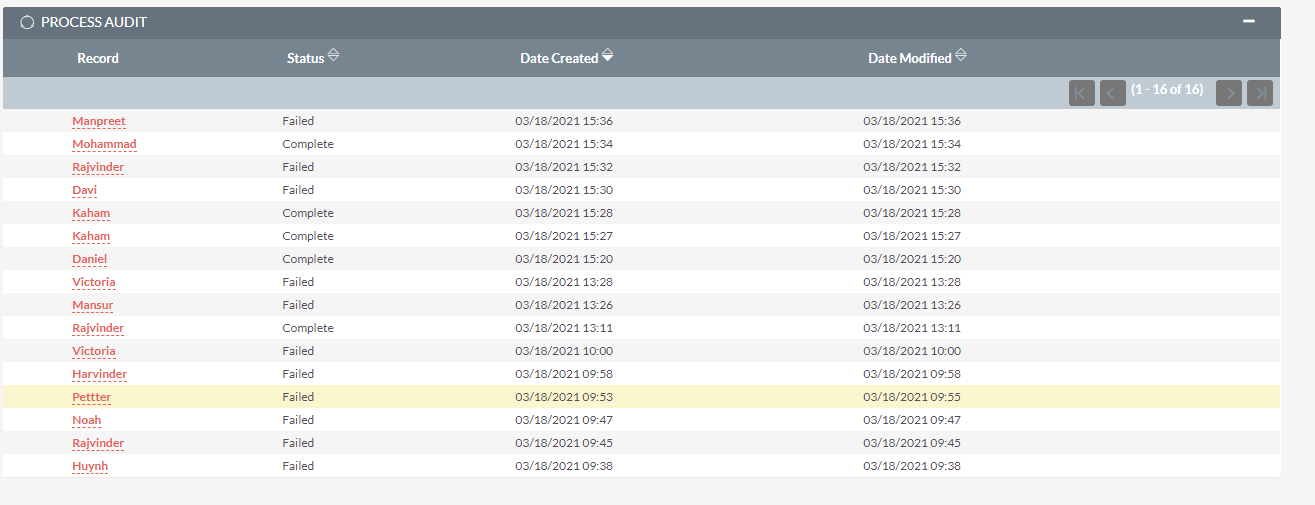-
Display NameDavint
-
Member SinceMarch 3rd, 2021
-
Last SeenApril 28th, 2023
Davint does not have any add-ons for sale.
-
Support July 21st, 2021 @ 3:28 pm
I was able to change the settings so my groups display on the PDF templates, however the templates do not show to the right groups on the save to PDF feature on my custom module: anyone can use any of my templates to generate a PDF, but I would like to only certain groups to be able to use my template. How could I do that with security Suite? Thanks!
View Comment
-
-
Support April 22nd, 2021 @ 3:06 pm
Superb customer service from eggsurplus! Thanks a lot for your professionalism and assistance! :)
View Comment
-
Support April 9th, 2021 @ 4:32 pm
Hi, I also would like to do the same. Please let me know if you have any updates on it!
View Comment
-
-
Support March 23rd, 2021 @ 3:26 pm
Still does not work.
I am on | Studio > Student Applications > Layouts > Agency 4 > Edit View and I do all changes I want. Once I click save, it automatically changes to | Studio > Student Applications > Layouts > Default > Edit View and saves my changes to default instead of Agency 4.
View Comment
-
Support March 23rd, 2021 @ 2:44 pm
Hi! Sorry for taking this long. My IT team did as you said, but it didn't work. The issue is still happening and when I click save in a group layout it actually saves to the default layout. What could I do?
View Comment
-
Support March 19th, 2021 @ 7:32 pm
Which file do they have to edit with this settings? sudo chown -R www-data:www-data . sudo chmod -R 755 . sudo chmod -R 775 cache custom modules themes data upload sudo chmod 775 config_override.php 2>/dev/null
View Comment
-
Support March 19th, 2021 @ 7:12 pm
Hi! The issue of creating/editing files depending on the role was fixed! Thanks!
However, I am still having the problem with editing the custom views. Any edits that I try to do don't save in the custom roles views, but in the default view.
View Comment
-
Support March 19th, 2021 @ 3:15 pm
The system is working ok and permissions are correct.
Other workflows are working fine and the multiupload files workflow is able to send uploaded files by email, but only if I don't use the 'assigned to user' feature (it only works if I use a static email). What can I do?
View Comment
-
Support March 18th, 2021 @ 11:48 pm
Thanks for checking out! I asked my IT team to try it and I'll get back to you!
I actually noticed another issue (I don't know if I have to open another case for this): When I am editing the edit view of a custom module (a new group layout) it does not save my changes. Instead, it saves my changes to the Default edit view while the group layout view remains unchanged. What should I do?
Thanks for your support!
View Comment
-
-
Support March 18th, 2021 @ 7:46 pm
This is not what I expected and I don't think I will be able to do the customization.
I am actually facing another issue that with sending emails as well. I will keep the issue here so we can keep it in this thread:
I have created a workflow that sends the document to the assigned user of the record. However, the workflow always get an error if I set the email to be sent to 'Related field: Users: Assign to' (here it is called agent) and no email is sent. If I set the workflow to send an email to a fixed address, it works. What can I do? I have another workflow that uses the same 'Related field: users: Assign to' and it works.
View Comment](https://store.suitecrm.com/assets/img/support/multiupload-files-with-workflow/6056934a08ba468960b2667c504ae9cc/error.png)
-
Support March 18th, 2021 @ 1:24 pm
If the plugin does not allow me to upload a file before saving it, so it is useless for me. I am using: Version 7.11.18 Sugar Version 6.5.25 (Build 344)
View Comment
-
Support March 16th, 2021 @ 5:35 pm
Here are some screenshots showing the roles and the missing Create feature for my module
View Comment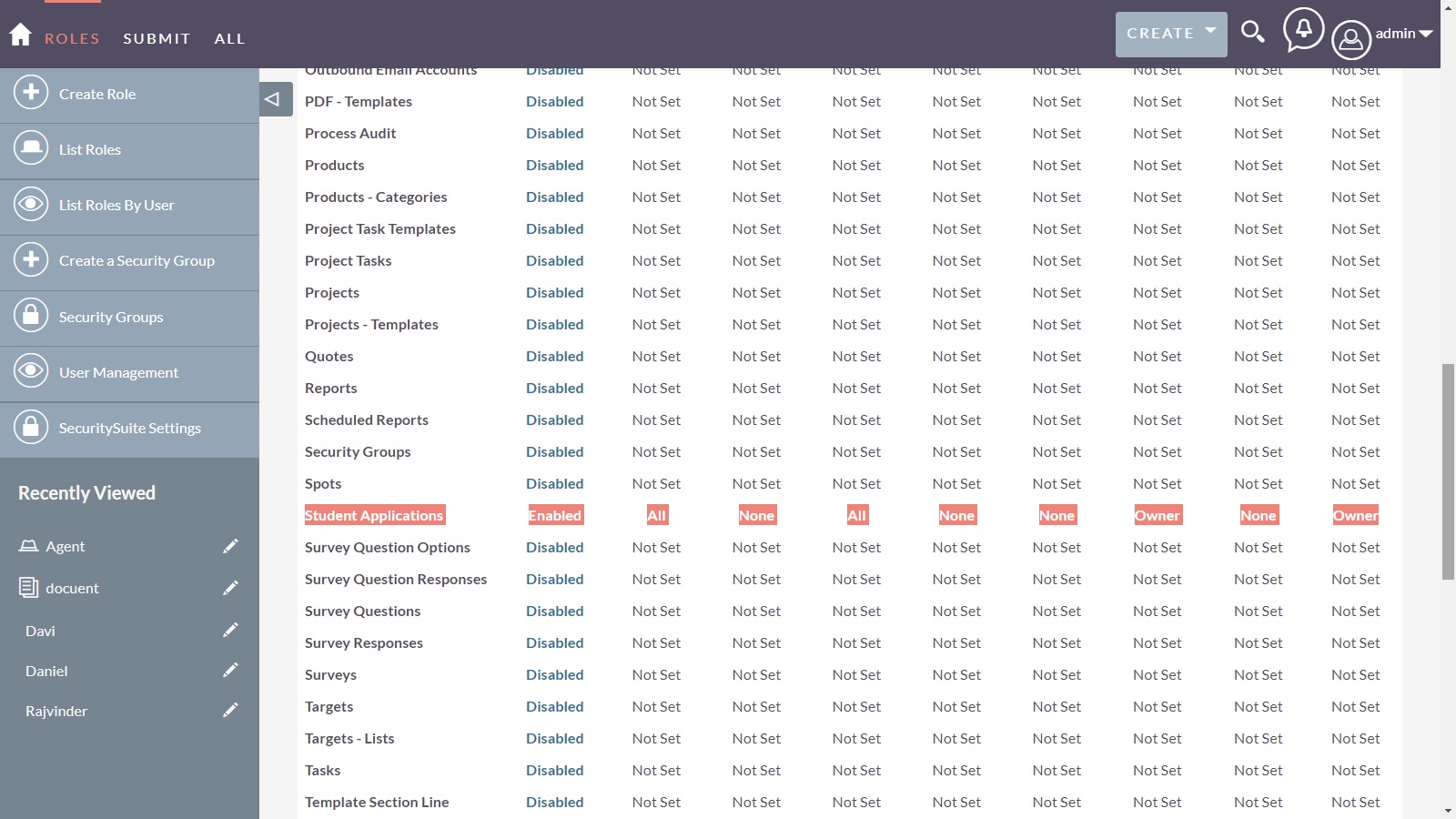
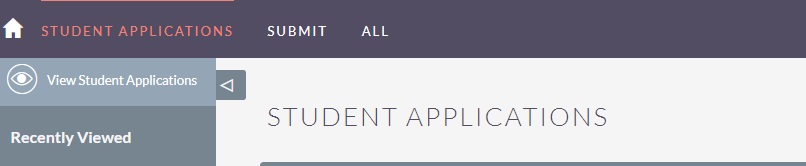
-
Support March 16th, 2021 @ 4:34 pm
Hi!
I already have the create column on my roles. As I said before, I have it set the permissions this way:
Create - ALL Edit - None
However, when I set the permission in this way, my users do not see the 'create' button on my custom module.
View Comment
-
Support March 16th, 2021 @ 2:20 pm
Oh, by the way, I am using Version 7.11.18, Sugar Version 6.5.25 (Build 344)
View Comment
-
April 22nd, 2021 @ 11:35 pm

The add-on itself was already a must for my SuiteCRM, which was missing this very important security feature. However, what surprised me the most was Eggsurplus' superb customer service! They really went the extra mile to help me out with a issue that came up on my SuiteCRM and I had no idea how to deal with! They fixed it in a timely manner and now everything is perfect! Thanks again, Jason and Eggsurplus! View Add-on
Davint has not verified any add-ons.
Davint has not created any Wanted Add-ons.