Control what your users can access and save time, money, and frustrations. Lock down sensitive data in SuiteCRM to specific groups or teams. Supports unlimited assigned users, unlimited group assignments to records, custom layouts for each group, login/sudo capabilities and much more.
#3733 - Security groups not working properly on PDF templates
I am trying to create PDF's templates that must be available only to certain users (who are already in different security groups).
When I create a PDF template, I can not see all the security groups I have. Moreover, if I select only one group (admin), it later shows that the PDF templates is assigned to all 3 groups previously shown. Please find below the screen shots:
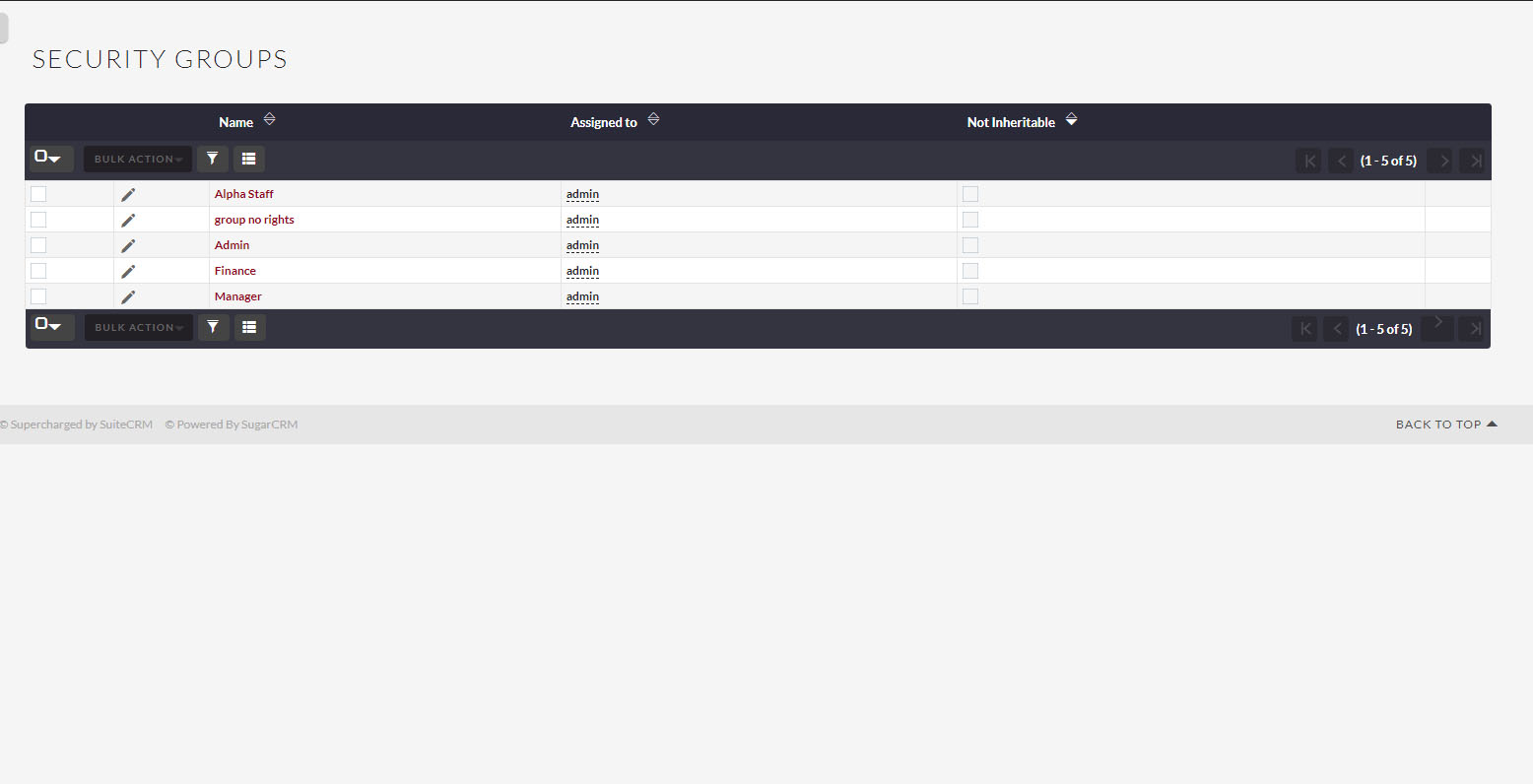 These are the security groups I have created
These are the security groups I have created
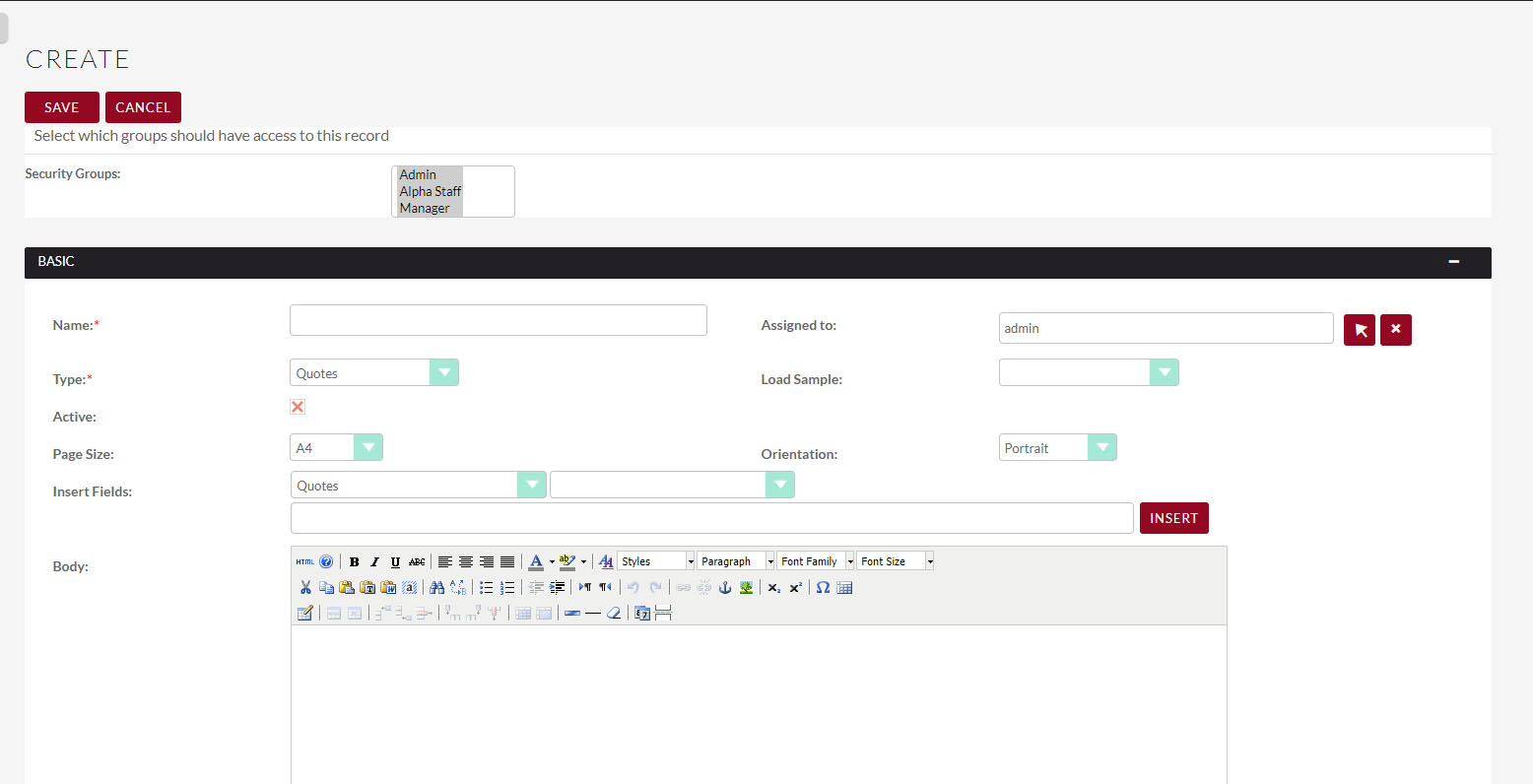 These are the groups I see on the PDF templates (I already repaired the roles, did a Quick repair, and it still does not show all the groups)
These are the groups I see on the PDF templates (I already repaired the roles, did a Quick repair, and it still does not show all the groups)
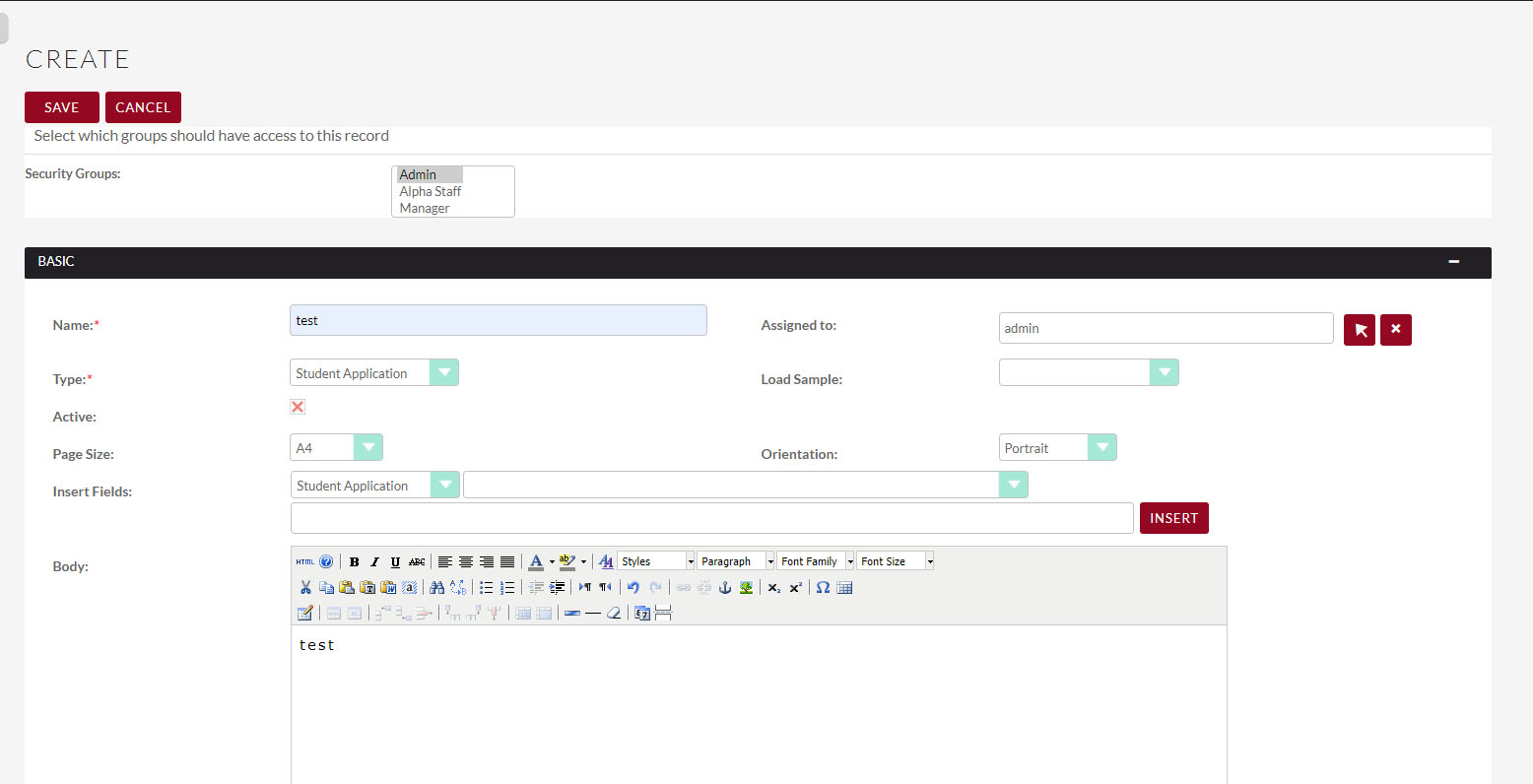 As a test, I selected only the admin group
As a test, I selected only the admin group
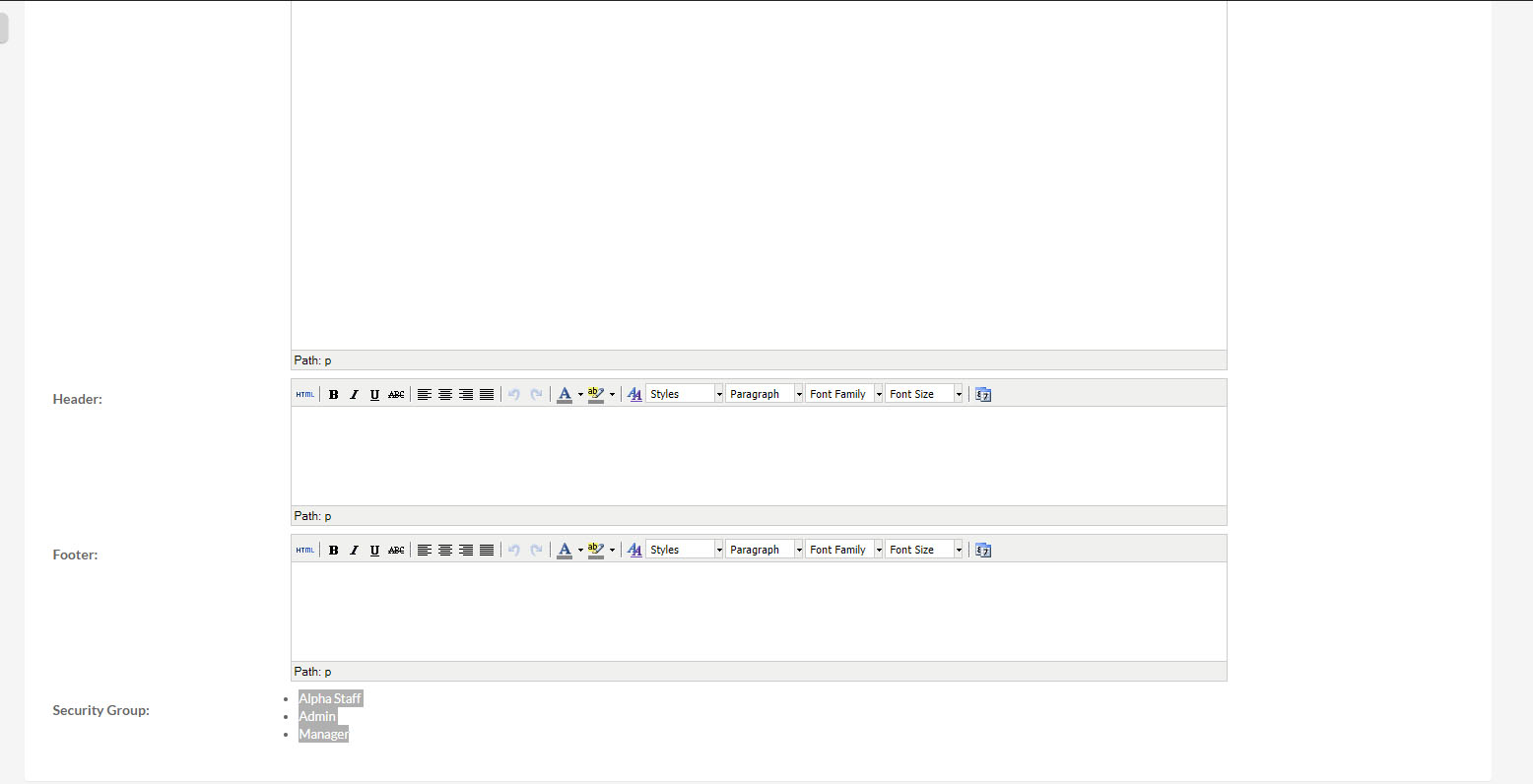 After the PDF is saved, 3 groups are assigned to the PDF template instead of only one.
After the PDF is saved, 3 groups are assigned to the PDF template instead of only one.




4 years ago
Could you please send over a screenshot of your SecuritySuite Settings page that includes all of the inheritance options and default group configurations for new records? The whole page would be perfect. Thanks!
4 years ago
Here you go!
4 years ago
Perfect. Thank you! I'll dig around from here.
4 years ago
I was able to change the settings so my groups display on the PDF templates, however the templates do not show to the right groups on the save to PDF feature on my custom module: anyone can use any of my templates to generate a PDF, but I would like to only certain groups to be able to use my template. How could I do that with security Suite? Thanks!