NEW multiple text line entry field for all modules, comparable to the current Email field. Available as a formatted list field in PDF templates using both drop down value AND text values or just the the text value. BONUS mass update for ALL text fields included. If you require customisation, don't hesitate to ask
#3756 - Not woirking
We have installed the software and installation is successful. We have created a field, the field shows up in the edit view. But the plus symbol and minus symbol is not working. Nothing happens when we click on the add or delete button. We use suitecrm version 7.11.20
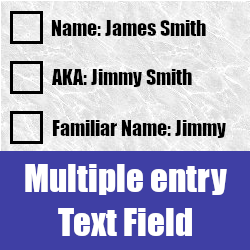


4 years ago
Hmmmm, that is unusual :=] Do you have access to the SuiteCRM log file and/or do you know what/how to use your browser developer tools?
If you have access to the log files, could you please do the following: 1. In your SuiteCRM instance go to Admin ->System Settings, scroll to the bottom of the page and change your Logger Settings to Debug 2. Click on the View Log link 3. In the window that opens click on the Mark Point button 4. Open a new browser window/tab that contains the edit view with the new custom field 5. Click on the +/- buttons a few times, try and enter data in the fields, save/close the edit view 6. Back in the Log view window, click on the Refresh From Mark button 7. Click on the Next button 8. Get a screen shot or copy/paste whatever is in the window and email it to me?
Other then those steps, you could either give me access to your setup, go through your process and send me screen shots of all the screens that pertain to the field, from the root of your SuiteCRM installation, locate your suitecrm.log files and send me a copy of your most recent one with the name of the custom field you have created
Thanks for your time and patience