NEW multiple text line entry field for all modules, comparable to the current Email field. Available as a formatted list field in PDF templates using both drop down value AND text values or just the the text value. BONUS mass update for ALL text fields included. If you require customisation, don't hesitate to ask
#2387 - Can this new field type be searched? Reported on? Imported into?
The ootb multi-email field is clever and useful, but it does pose a challenge sometimes getting to it from other modules etc. Can all entries in this field be searched in the filter view search? Omni search? Will it show up as a field for the reporting module? Can we import into it and export from it? Is it visible to Studio for adding into sub-panels etc.?
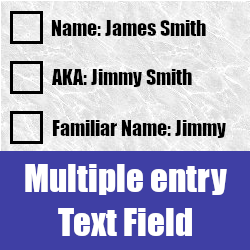


6 years ago
Hey Ward, thanks for testing out the new field type and for your queries.
As an overview, the field is set to display in certain views (e.g. if you have used the field in the Accounts module and add it to the Accounts list view) ONLY the entry that is set as the DEFAULT selection when creating entries. That entry is also NOT hyperlinked to the underlying record. The values in the field are stored in the database using the following format
The contents can be accessed via SQL queries. Obviously we acknowledge that this isn't optimal and are working on adding extra functionality. Each complete entry is seperated by the | symbol in a comma seperated set of values surrounded by caret ^ symbols. The first value is the name, the default value is the first entry after the name (1 = default) the second entry is the DNU entry (1 = DNU) the final entry is the value selected from the items drop down list
RE your specific questions (we are working on some of the functionality you have outlined): Can all entries in this field be searched in the filter view search? Omni search?** NO**, not ALL fields, as mentioned above ONLY the field that is set as default is searched via the filter view search. The functionality to enable full/Omni search has yet to be completed
Will it show up as a field for the reporting module? YES - on our tests, using the Accounts and Contacts modules as the basis of the report BOTH entities will display ALL values entered in the underlying module - please see the following image
Can we import into it and export from it? NO/YES, currently this field is set to not import (NOT what the field type interface shows), An SQL import directly to the database field can be done, again, acknowledging that this is not optimal. We have tried a number of different methods per Suite documentation to turn OFF the importable setting when creating/installing the module, however none appear to be working. We are continuing to look for a solution.
YES, you can export this field contents. It will be exported in the format outlined above and will use the values you entered when creating the fields list components field name as the delimiter
Is it visible to Studio for adding into sub-panels etc.? YES however, as above, the subpanel will only list the entry that you have specified as the default - please note the following image and the AKA field. That field is pulling data from an extended text field in the Contacts module
We had considered adding a new type of display for the field when viewed in list view/subpanels etc however, after much thought we decided to only show the default listing. Our thoughts were that if we created a display field in perhaps a bulleted list, it could conceivably become quite cumbersome dependant on the number of values users created in their lists.
If you have any further questions, thoughts on how to make the field more 'usable', please don't hesitate to post them - once again, thanks for taking the time to test the field.
6 years ago
To enable the omni search functionality for the plugin you can follow the instructions in the following posting HOWEVER, it will only search the DEFAULT value as listed above. We will continue to see if there is a way to enable the full search over ALL values entered in the field
https://store.suitecrm.com/support/multi-entry-text-field/2387
6 years ago
Apologies, wrong link, it should be here:
https://suitecrm.com/suitecrm/forum/suitecrm-7-0-discussion/15731-add-custom-field-to-global-search