Secure your SuiteCRM password and account data by implementing two-factor authentication with Google Authenticator.
#5729 - Bug in two_factor_custom.js file
After installing your module, users can no longer change the layout of modules or hide unused ones. This section is in the attachment. The area works, but changes are not saved — after saving, the previous layout reappears. The error is in the custom/modules/Users/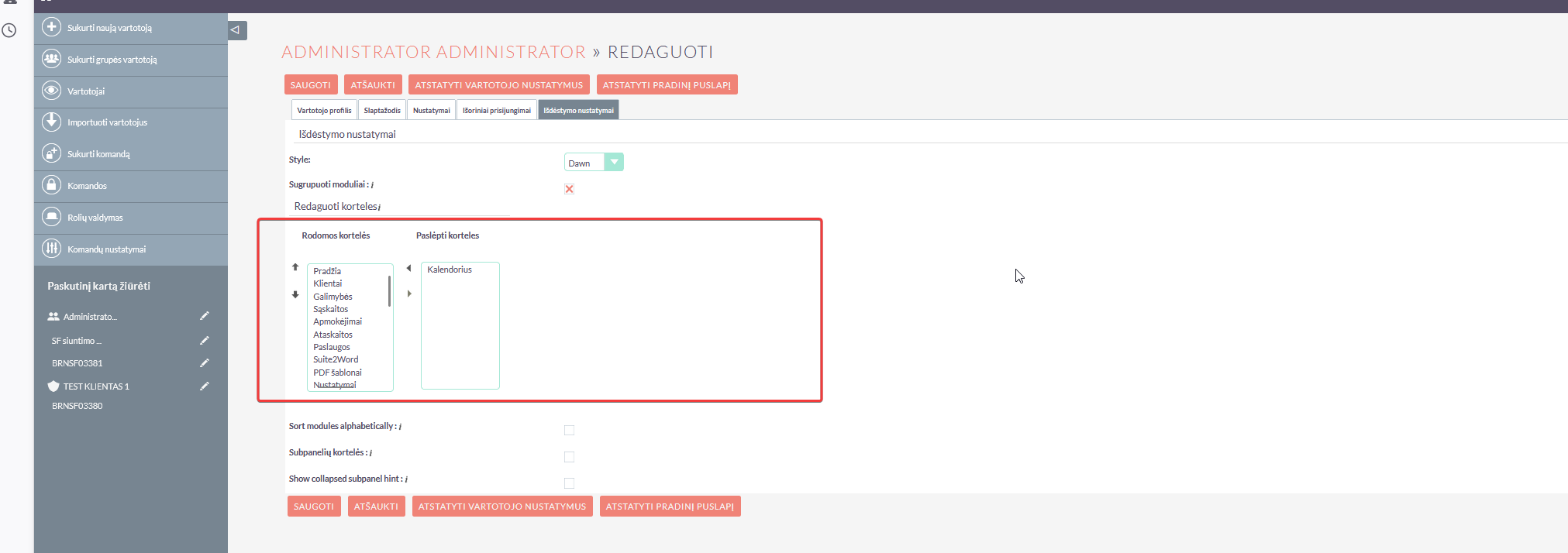 .
.
Other add-ons of interest
Administration
google
authenticator
2fa
secure
SuiteCRM
authentication security
security
login
login 2-way
2-way-login
Login Authentication
authentication
two factor
auth
barcode
scan
MFA
Multi-Factor Authentication
2 factor authenticator
2-step login verification
verification
Google 2-Step Verification
google sign in
Registration
code
2-step verification
verification codes
get verification codes
QR code
setup
setup account
unique code
sync
time
Scan QR Code
protection
otp
CRM
protect
secure login
prevent
device
mobile
app
device enrollment
device registration
reset device
safe
unauthorized access
enrollment
protection from hacker
token-based authentication
account
user
password
verify
validate
valid
guarded
defendant
authenticity
authenticated
authenticates
authenticating


8 months ago
Hi,
Could you please confirm which version of SuiteCRM you are using? Also, which version of the plugin you have installed?
Regards, Helfertech
8 months ago
SuiteCRM 7.12.6 2FA 5.4
8 months ago
Hi,
We are currently debugging the issue related to the module layout not saving properly. Our team is actively working on it, and we will update you as soon as we have resolved the problem.
We appreciate your patience and understanding.
Regards, Helfertech
8 months ago
Hi,
We’ve completed debugging the issue and have uploaded the fix as version 5.8. You can now download and install it from our store. Please make sure to uninstall the previous version before installing the new one to avoid any conflicts.
Let us know if you face any issues or need further assistance.
Regards, Helfertech