Highlevel Overview
Google Authenticator is an application based on two-factor authentication (2FA) that helps to verify user identities before granting them access to software. Now you can bring this same level of security to your SuiteCRM platform.
The Two-Factor Authentication add-on is a software-based authenticator that is specifically designed for SuiteCRM by the team at Helfertech. It implements login security using the one-time password feature from the Google Authenticator app available in your Android or Apple phone.
Advantages
- Enhanced security
- Prevention from attacker/hacker
- Holistic approach to mobile engagement solution
- Build secure online relationships
- Increase productivity and flexibility securely
How it Works
Security
With this SuiteCRM add-on, two-factor authentication can be configured via any device enrolled with Google Authenticator. Then, even if your username and password are compromised, no unauthorized personnel can access your important CRM data without also having access to your smartphone.
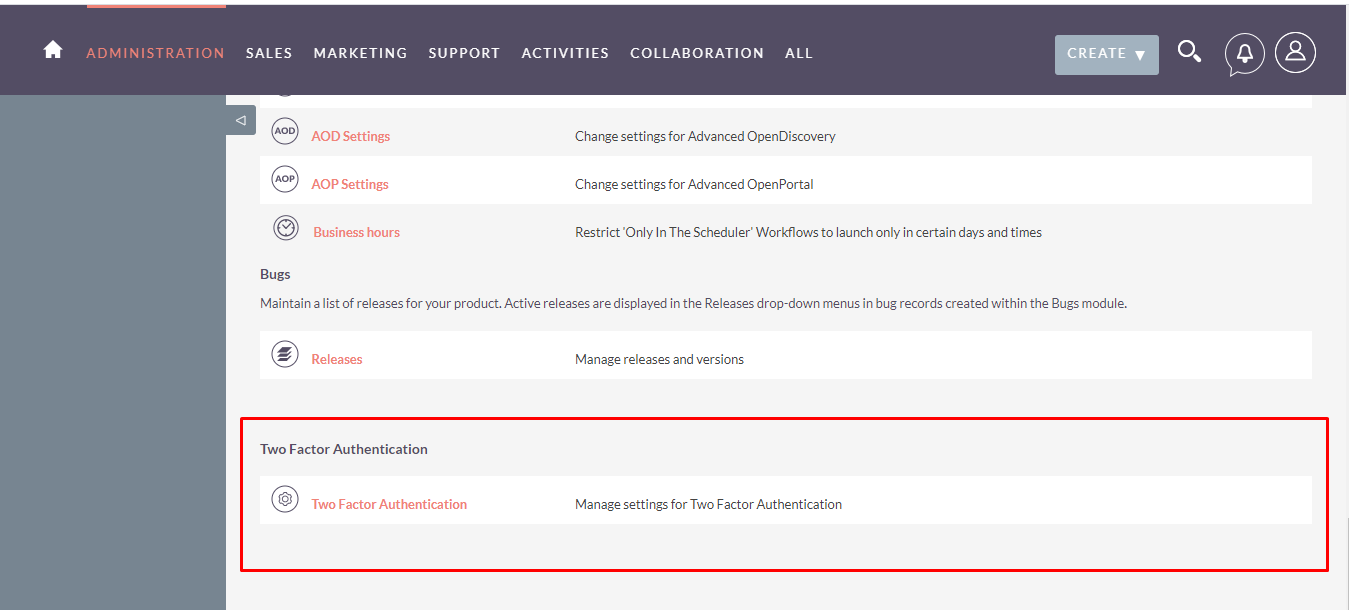
Selective
Administrators can allow users to opt in to two-factor authentication. Some may prefer the extra security backed by Google Authenticator while others may want to continue using SuiteCRM with just their username and password if that works for them.
Device enrollment
The first time a user attempts to log in to an account with two-factor authentication enabled or required, they will be presented with a QR code to add the two-factor configuration to their device. They should simply be able to scan the QR code from within the Google Authenticator or Authy apps, and enter the verification code.
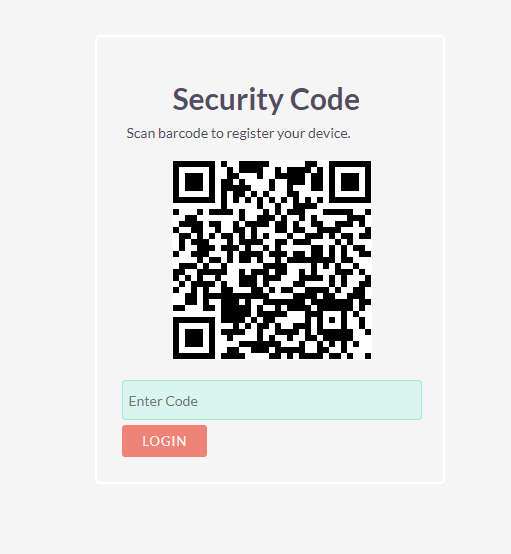
Reset device
Click on the reset button and an email will go to the registered email address for that user. Click on the link given in the email and it will redirect to the login screen. Enter username and password, then it will redirect you to the device registration screen where you can scan the barcode.
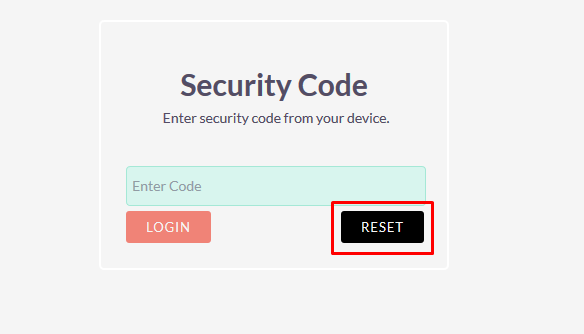
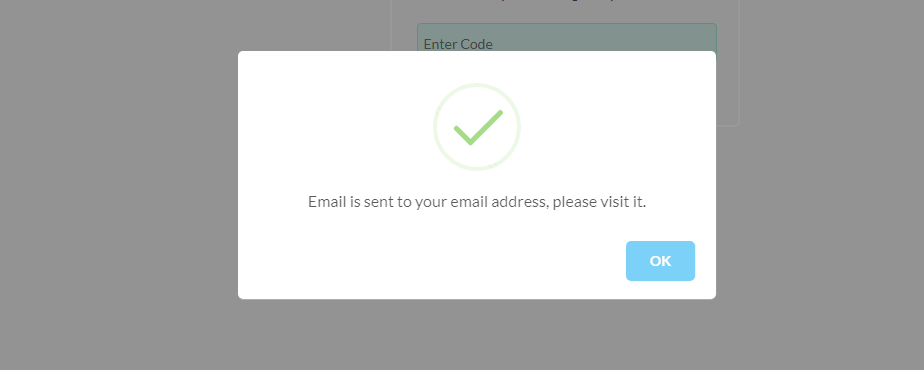
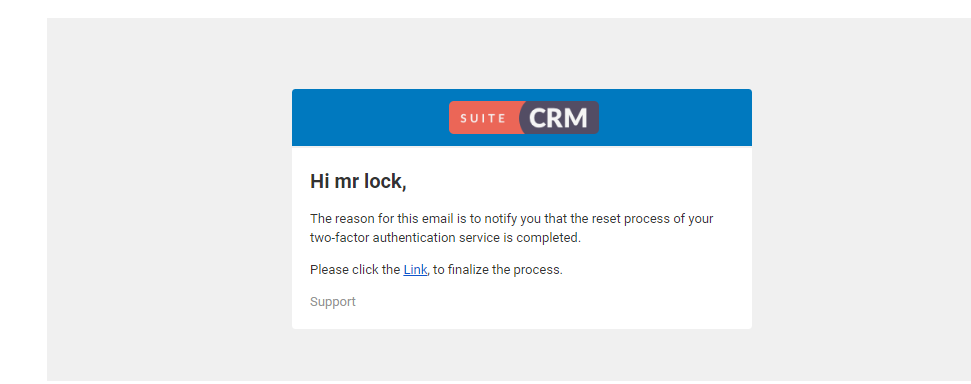
To learn more about this solution, go to Two-Factor Authentication, or search for "Google authentication."
-
Customer 360 View
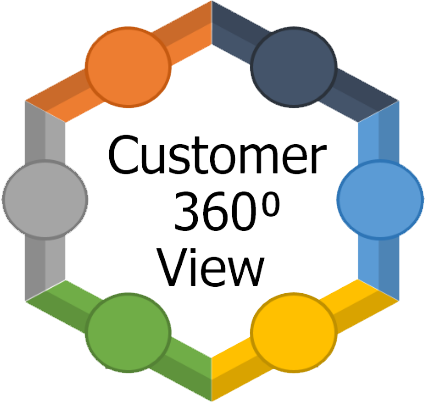
Discover everything about your customers and account starting from their first interaction with you to the average revenue generated by each of them. The plugin will empower you with the ability to improve each interaction with your customers and nurture long-term professional relationships with the...
-
SuiteCase Portal: SuiteCRM Ticket System

Simple-to-use customer support portal that enables your customers to effortlessly submit new cases, update existing ones, and track their progress. Enjoy a modern, intuitive one-page interface, directly connected to your SuiteCRM.
- Show more addons
