Secure your SuiteCRM password and account data by implementing two-factor authentication with Google Authenticator.
#5707 - The standart email 2FA authentificator remains active
I just installed your module, but the standard email 2FA authenticator remains active, which is annoying.
If I disable the 2FA checkbox, your 2FA authentication is also deactivated.
I think the problem is that there are two dropdowns. In the first one, I only see the email authentication option. In the second one, I set Google Authenticator, but after successfully completing Google authentication, the email authentication still appears.
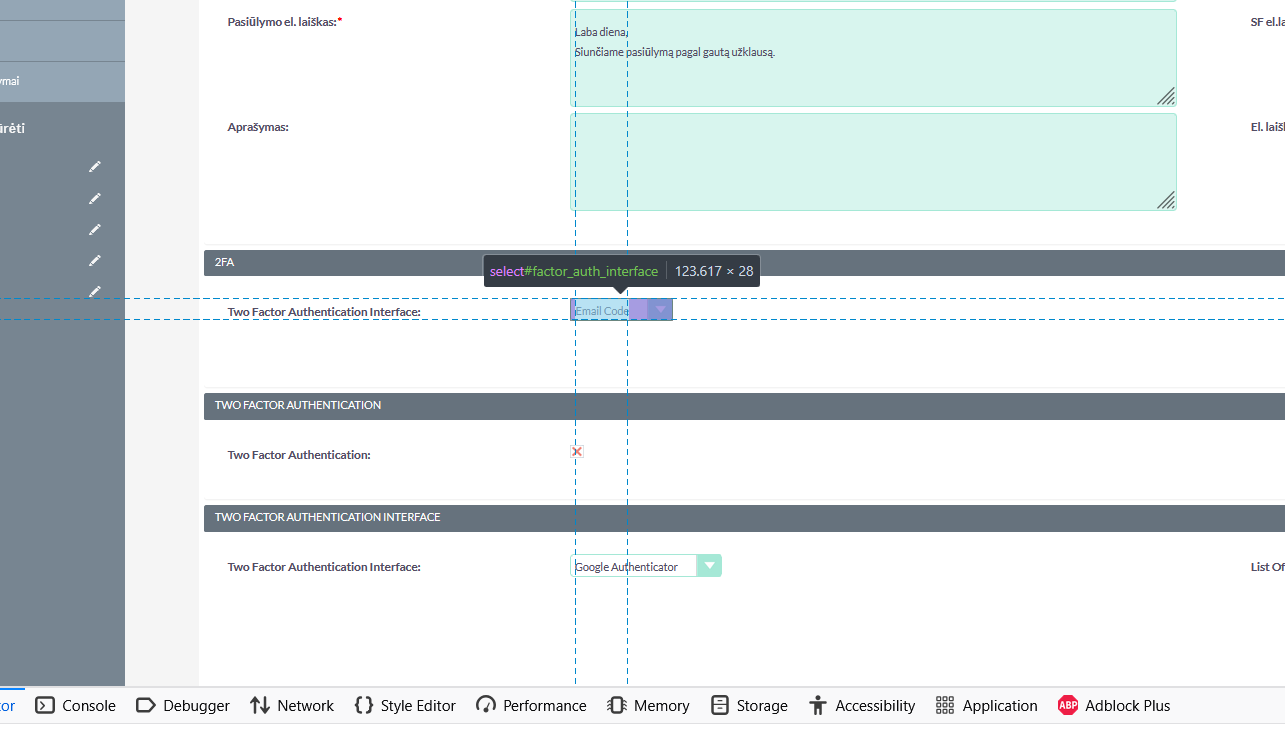
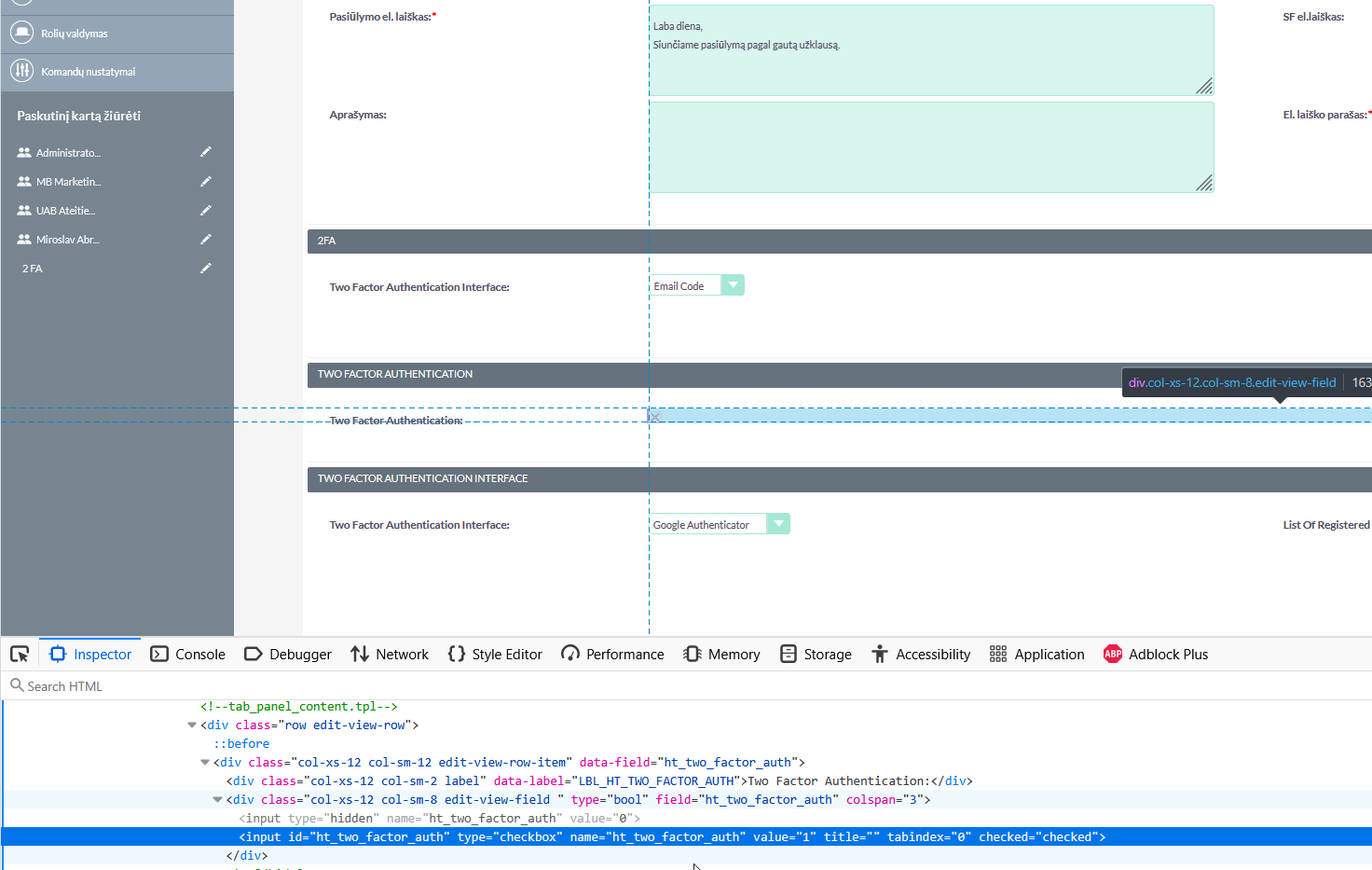
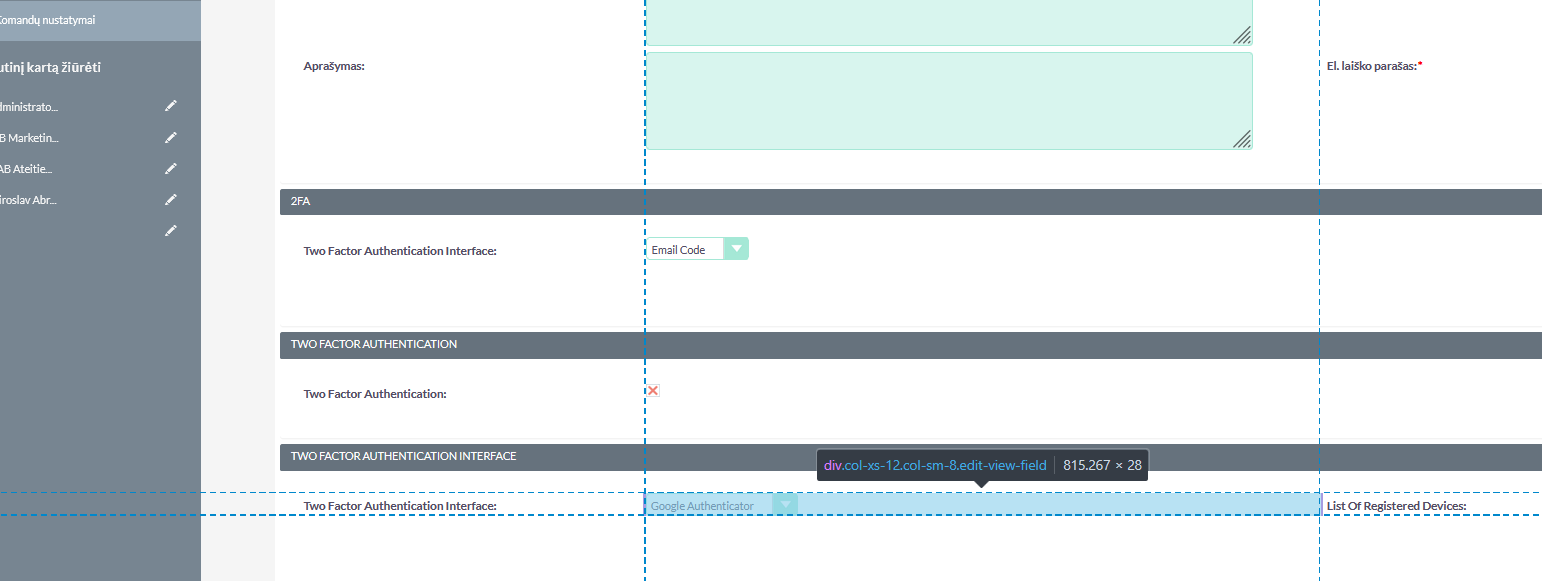
Other add-ons of interest
Administration
google
authenticator
2fa
secure
SuiteCRM
authentication security
security
login
login 2-way
2-way-login
Login Authentication
authentication
two factor
auth
barcode
scan
MFA
Multi-Factor Authentication
2 factor authenticator
2-step login verification
verification
Google 2-Step Verification
google sign in
Registration
code
2-step verification
verification codes
get verification codes
QR code
setup
setup account
unique code
sync
time
Scan QR Code
protection
otp
CRM
protect
secure login
prevent
device
mobile
app
device enrollment
device registration
reset device
safe
unauthorized access
enrollment
protection from hacker
token-based authentication
account
user
password
verify
validate
valid
guarded
defendant
authenticity
authenticated
authenticates
authenticating


8 months ago
Hi,
Could you please confirm if you have multiple Two-Factor Authentication (2FA) modules or instances installed on your system? This may be causing a conflict between the email and Google Authenticator options.
Once we have this information, we’ll guide you further on resolving the issue.
Regards, Helfertech
8 months ago
Yes, your module conflicts with the standard SuiteCRM 2FA by email. I removed that module, deleted all standard 2FA fields from the Users Edit View, and reinstalled your module. It seems to be working correctly now.
8 months ago
Hi,
The standard 2FA needs to be disabled for our module to function correctly. We're glad to hear it's working smoothly now. Let us know if you need any further assistance.
Regards, Helfertech