Boost your SuiteCRM with seamless Google integration. Sync contacts, meetings, and Drive files. Streamline workflows and elevate productivity.
#1597 - In preferences for one user it say Job is not created yet in the lower right hand corner. - Calendar is sycning but emails are not archiving.
Hello, I am on trial of your software any only using it with two users right now as we test functionality. It is working fine for one user but the other is not getting emails archived it states that Job is not created yet. However the other user we are testing with it is working fine for all features so far including archival of email. I am not sure if we missed something in setup or not please advise.




6 years ago
Hi Stanley,
Can you please let us know the version of your SuiteCRM? Also, has the other user having an issue have his email inbox and outbox set up properly?
We can quickly check out schedulers and mailboxes for you if you can share credentials for both the users. Do not share credentials publicly, you can share the credentials with us at support@rolustech.com.
Kind Regards, Rolustech Support Team support@rolustech.com
6 years ago
Good morning, The user having issues does not have their inbox configured in SutieCRM. I did not see that as a step in the instructions, but I did have the inbox setup for the user that it is working for just as I was testing something else. Is this required because again I did not see that as part of the installation and configuration steps but I could have just missed that.
6 years ago
Hi Stanely,
Yes, this is required. Syncing emails to SuiteCRM is a default feature within the CRM even if you are not using RT GSync. RT GSync automatically archives the mails you receive with corresponding contacts/leads so you can view your email history with a certain contact/lead in the emails sub-panel in the record view. So there must be emails in the SuiteCRM so that RT GSync can archive them accordingly.
Let us know if you have any more questions.
Kind Regards, Rolustech Support Team support@rolustech.com
6 years ago
I am now not able to connect to my gmail accounts within suite at all.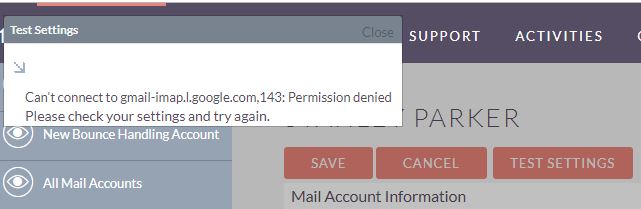
6 years ago
I have noticed that I can not connect to google imap service without using SSL / port 993 from anything, I am sure this is a change on the google side of the world. But even when I specify SSL and port 993 in Suite it is still trying to connect using port 143 at least that is what I see leaving the firewall. Is there somewhere in SuiteCRM configuration files that I can change the port to 993 other than the GUI as it does not seem to change it.
6 years ago
I was able to get this working eventually. the issue was in fact the not using SSL and port 143. Even though I had made that change in the GUI is was not changing the port the instance was trying to use
6 years ago
Hi Stanely,
We are glad that you were and able to resolve this issue
Let us know if you have any more questions.
Kind Regards, Rolustech Support Team support@rolustech.com