Galleria - Image Gallery for uploading multiple images and viewing them as sliding images gallery
#3350 - Random behavior on Edit and detail views
Hi there,
First, thank you for you nice add-on. Since I downloaded the zip, I installed it and it worked fine on a new local SuiteCRM instance, but neither on our online Sandbox, nor on a second local instance.
Bug #1 (online Sandbox) : Can upload image on Edit View but cannot view images on Detail View Looking at database tables at filesystems, everything seems to be ok, but images don't show, only file names Question : Is the problem a matter of right to access files ? how could we manage ?
Bug #2 (local instance 2) : Some images work, others not. But since one is blocked, all of them disapear ! While trying to re-upload on edit view, I getvthe following message : « File name xxx.png already exists at destination »
Thanks in advance
Ando R.
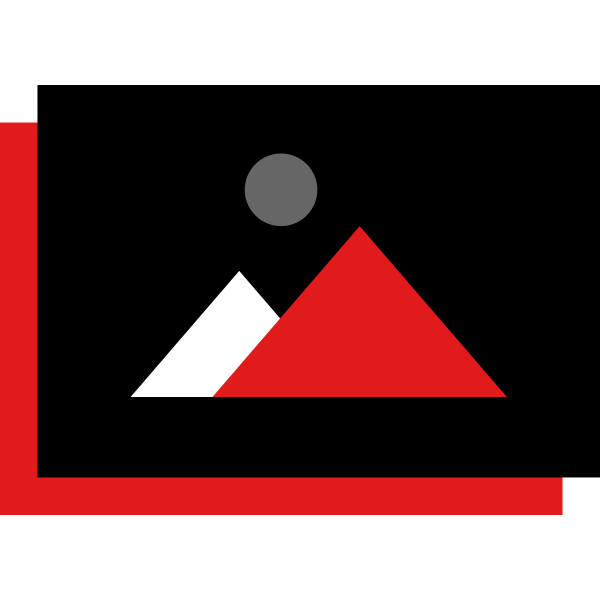

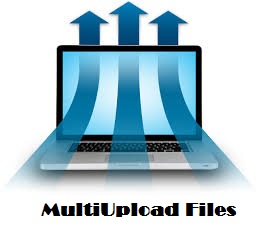

5 years ago
Hello Ando
Bug #1 this might be related to some HTACCESS file restrictions, can you please follow instruction of Point 3 in FAQs to apply possible fix
Bug #2 This usually occurs on Local instances since the Server Path on Local instance is different in nature (having directory structure like localhost/sitename/files) as compared to server ( mysite.com) so this would need a small fix for localhost, otherwise you can test the Plugin on Server and let us know if this occurs on live.
For a quick collaboration, you can add our skype support @ cherubchum for any further issues.
thank you
5 years ago
Hello Ando
Can you please update us with the status after applying the fixes suggested in last response.
5 years ago
Hi there, Thanks for your answer.
We solved Bug #1 by modifying sone HTACCESS restriction as you suggested.
So far Bug #2 doesn't occur on online server. But I haven't much time to look at my local instance properly - list text hereIs that issue related to an eventual change of host IP address ? - list text hereIs there any way to specify the server path into the add-on ?
Best regards
Ando
5 years ago
Hi Ando
Good to hear that Bug #1 was resolved by applying the fix from FAQs. Bug#2 you need to check on server as Localhost sometime cause issues in the server path, so you need to test that on server instance.
Feel free to update us about your findings.
Thank you