Need to show or hide fields or panels based on the value of another field? For this requirement Dynamic Panels is the perfect solution. The advanced configuration tools allow you to clearly define what should happen whenever a field value changes.
#4492 - Will this Work with Your Multiple Fields module?
I am using your multiple fields module. Have you tested this? I want to be sure that this could also work with that with no conflicts. Also, this is basically conditional logic correct?


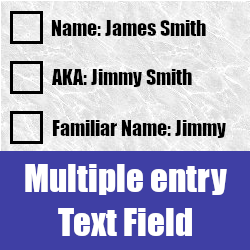

3 years ago
I looked at your online demo. Are there more DEMO videos and potential use cases? I see one. I believe this could be useful as a conditional logic setup, just trying to figure out how to use it.
3 years ago
Hello,
Currently we have only one Demo Video which is available on our Add-on Landing Page.
If you have any doubt regarding the functionality then let us know we'll schedule meeting and explain you.
Regards,
Variance Infotech PVT LTD
3 years ago
Hello,
Yes. You can use Multiple Fields and Dynamic Panels Add-on together but you can't Hide/Show/Read Only/Mandatory Fields which is created through Multiple Fields Add-on.
Dynamic Panels add-on support only fields which are created through Studio and by default available in the Module.
Regards,
Variance Infotech PVT LTD