Need to show or hide fields or panels based on the value of another field? For this requirement Dynamic Panels is the perfect solution. The advanced configuration tools allow you to clearly define what should happen whenever a field value changes.
#3438 - Can't create 2 Conditions on 2 different fields per module
Hello First of all thanks for this module you are doing a grate job!
Im heaving this issue that i cannot create 2 different conditions on 2 different field on the same module .
Only one of the conditions works and hides the field the other wont work at all.
Can you help me please !!!???
Thanx in advance



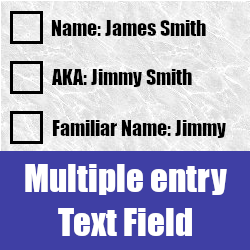
5 years ago
5 years ago
Hello
If you have added more than one configuration for the Same Module then Step 1 Rules will be consider from the 1st Configuration which you have added & Step 3 and Step 4 Rules apply based on the Condition match from the each configuration.
In your case, You have added 2 Configuration for Costumer Ticket Module.
Configuration 1 : test112 Default Fields to Hide = Work Order Recalled Condition = Recall Equals To Yes If Condition match then Show Work Order Recalled Field
Configuration 2 : test15 Default Fields to Hide = Reason For Escalation Condition = Escalated Call Equals To Yes If Condition match then Show Work Reason For Escalation Field
As per the Configuration once you open the Costumer Module, Default Fields to be Hide consider from Configuration 1 & Hide Work Order Recalled Field.
If you want to Hide Multiple Fields by Default whenever open the Module then configure all the Fields in 1st Configuration and Show Condition wise.
For Example, Configuration 1 : test112 Default Fields to Hide = Work Order Recalled, Reason For Escalation Condition = Recall Equals To Yes If Condition match then Show Work Order Recalled Field
Configuration 2 : test15 Default Fields to Hide = Do not Select any Fields Condition = Escalated Call Equals To Yes If Condition match then Show Work Reason For Escalation Field
Hope your all the questions clarify from above explanation. If you have any further question then feel free to contact us.
Regards, Variance Infotech PVT LTD
5 years ago
Thank you very much!!!
It works as it should.
5 years ago
Ok.
Shall we close this case now?
4 years ago
Hello,
Hope your issue has been resolved.
Currently We're closing this Case.
Regards, Variance Infotech PVT LTD