Need to show or hide fields or panels based on the value of another field? For this requirement Dynamic Panels is the perfect solution. The advanced configuration tools allow you to clearly define what should happen whenever a field value changes.
#3280 - Basic set up not working after install
Hey,
We have installed the dynamics panels 7.11 version (matches our SuiteCRM version) and followed the documented install instructions to the letter. There were no visible errors during the install and I've done the quick repair and rebuild.
When I go to CREATE a dynamic panels record, there's many issues like no icon for the admin menu item, and when the settings page loads it is unresponsive / doesn't work (none of the select lists load, none of the buttons work, all the styles are missing).
Looking at the network inspector tab in chrome it appears certain files aren't being loaded which is likely the issue but I am not sure why, as we have installed other modules and been using suite without issues for a couple of months now:
Can we please get some assistance with this?
Thanks

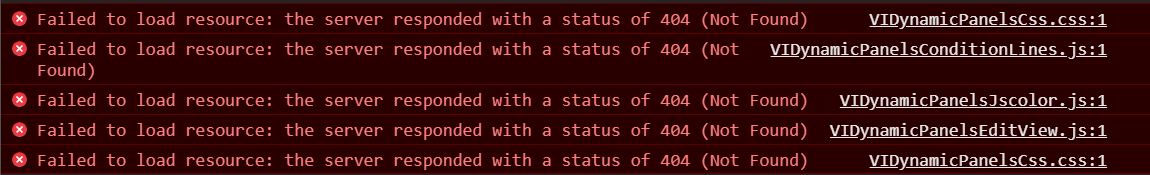


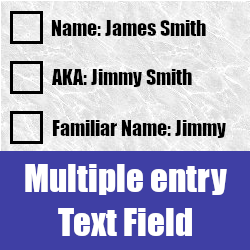
5 years ago
Hello Shaun,
As per the screenshot, it's look like your CRM folder doesn't have proper file and folder permission on Server.
Please give your CRM folder 775 or 777 Recursive Permission.
After giving permission to CRM folder if you facing same problem then let us know we'll surely help you.
Regards, Variance Infotech PVT LTD
4 years ago
Hello,
Hope your issue has been resolved.
Currently We're closing this Case.
Regards, Variance Infotech PVT LTD